Jetway Computer NC9VL User Manual
Page 30
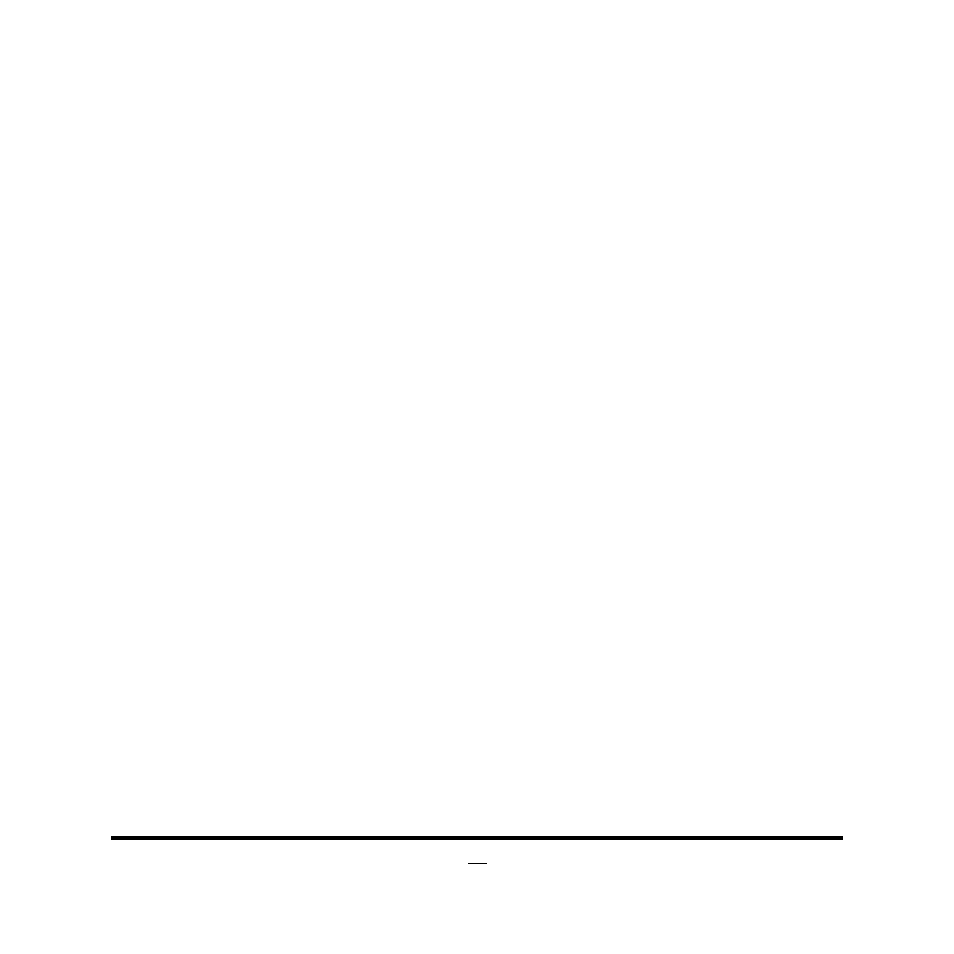
25
Hardware Prefetcher
Use this item to enabled or disable the Mid Level Cache (L2) streamer prefetcher.
Adjacent Cache Line Prefetch
Use this item to enabled or disable prefetching of adjacent cache lines.
EIST
Use this item to enable or disable Intel Speed Step.
The optional settings are: [Disabled]; [Enabled].
SATA Configuration
SATA Controller (s)
Use this item to enable or disable SATA devices.
The optional settings are: [Disabled]; [Enabled].
SATA Mode Selection
The optional settings are: [IDE]; [AHCI].
SATA Controller Speed
This item indicates the maximum speed the SATA controller can support.
The optional settings are: [Default]; [Gen1]; [Gen2]; [Gen3].
Serial ATA Port1 / Serial ATA Port2/m-SATA
The available running disk name will show on the screen. User can choose to
enable or disable the available SATA port function and choose SATA device type.
PCH-FW Configuration
Use this item to configure Management Engine Technology parameters.
Firmware Update Configuration
Press [Enter] to enable or disable ‘ME-FW Image Re-Flash function’.
USB Configuration
Legacy USB Support
The optional settings are: [Auto]; [Disabled]; [Enabled].
XHCI Hand-off
The optional settings are: [Disabled]; [Enabled].
EHCI Hand-off
The optional settings are: [Disabled]; [Enabled].
USB Mass Storage Driver Support
The optional settings are: [Disabled]; [Enabled].