Jetway Computer NC9VL User Manual
Page 31
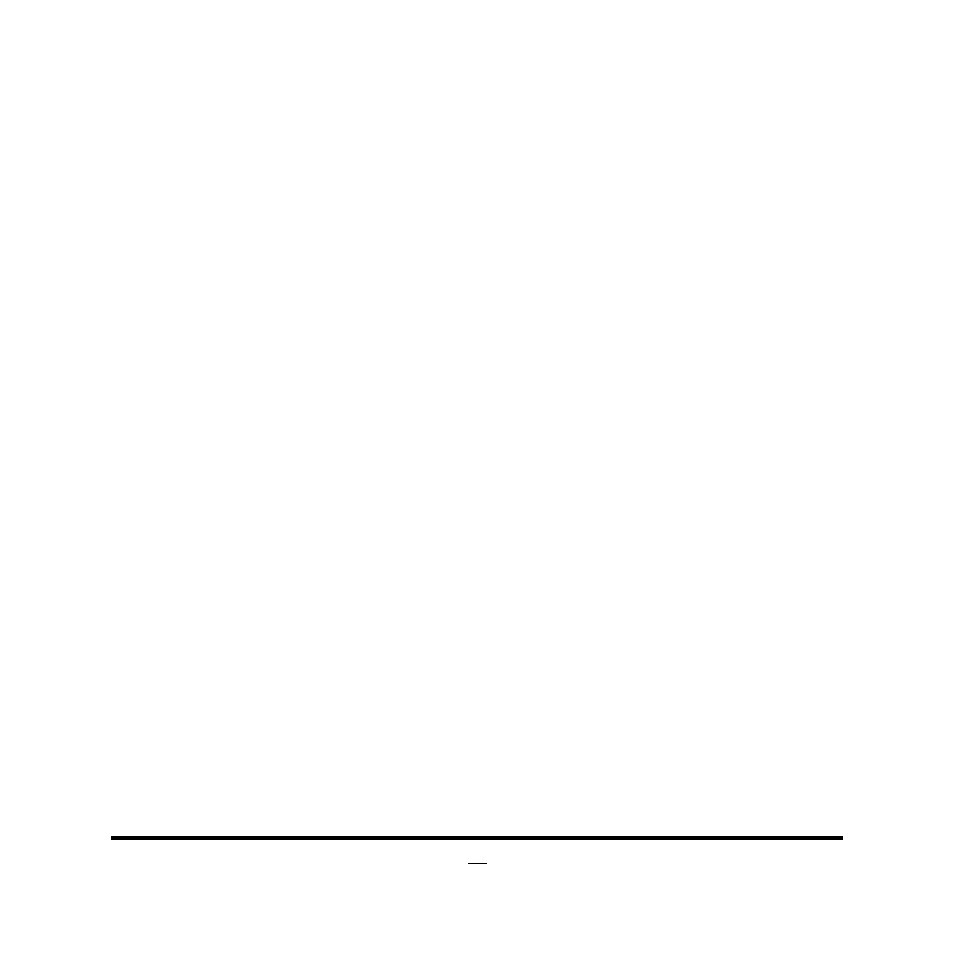
26
USB Transfer time-out
Use this item to set the time-out value for control, bulk, and interrupt transfers.
The optional settings are: [1 sec]; [5 sec]; [10 sec]; [20 sec].
Device reset time-out
Use this item to set USB mass storage device start unit command time-out.
The optional settings are: [10 sec]; [20 sec]; [30 sec]; [40 sec].
Device power-up delay
Use this item to set maximum time the device will take before it properly reports
itself to the host controller. ‘Auto’ uses default value: for a root port it is 100 ms, for
a hub port the delay is taken from hub descriptor. The optional settings: [Auto];
[Manual].Select [Manual] you can set value for the following sub-item: Device
Power-up delay in seconds, the delay range in from 1 to 40 seconds in one
second increments.
Super IO Configuration
Super IO Configuration
CIR Controller
Use this item to enable or disable CIR function.
The optional settings are: [Disabled]; [Enabled].
-Device Settings
The current device setting for serial port will show on the screen. When CIR
Controller is set as [Disabled] this item will not appear.
-Change Settings
Use this item to select an optimal setting for super IO device.
ERP Support
Use this item to enable or disable ERP function for this board. This item should be
set as [Disabled] if you wish to have active all Wake-up functions.
Case Open Warning
The optional settings are: [Disabled]; [Enabled].
PS2 KB/MS Wake-UP from S3
*This item is shown when ‘ERP Support’ is set as [Enabled].
PS2 KB/MS Wake-UP is affected by ERP Function in S4-S5. Please disable ERP
before activating this function in S4-S5.
The optional settings are: [Disabled]; [Enabled].