Jetway Computer NC9VL User Manual
Page 36
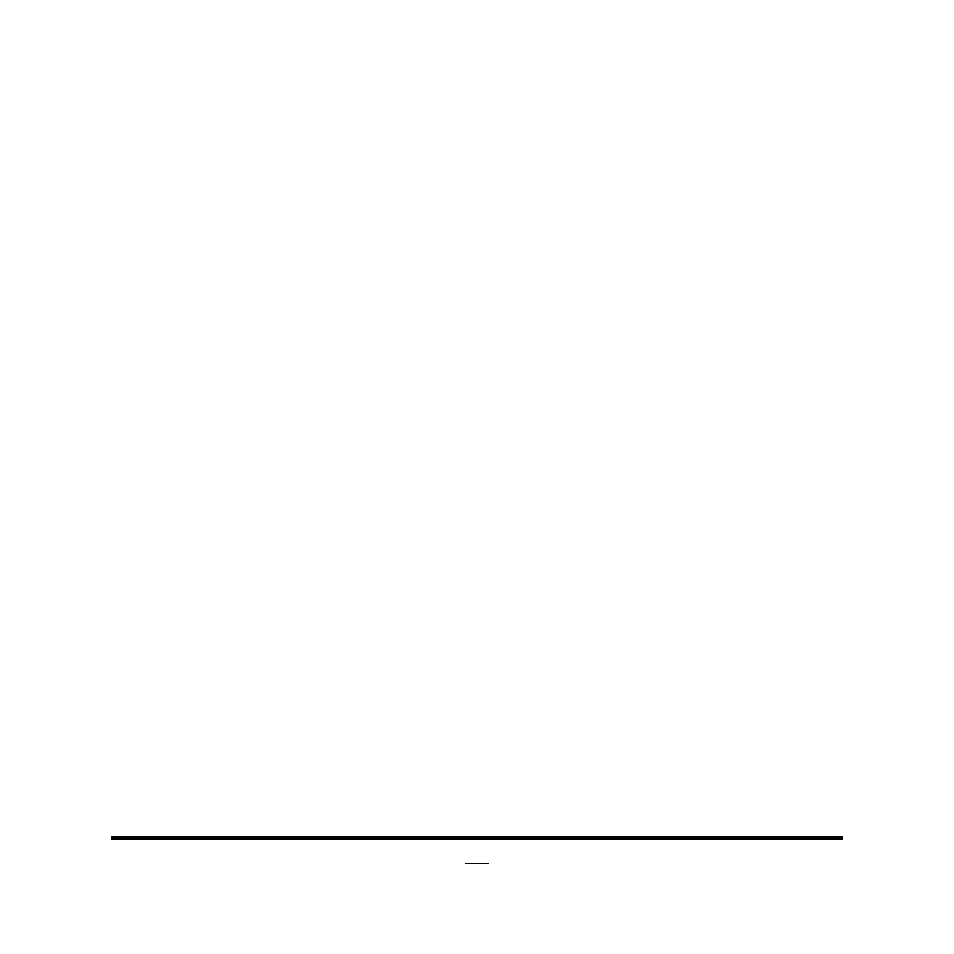
31
PCH-IO Configuration
Press [Enter] to make further settings for PCH parameters.
PCIE Slot
The optional settings are: [Disabled]; [Enabled].
PCIE Slot Speed
The optional settings are: [Auto]; [Gen1]; [Gen2].
Detect Non-Compliance Device
Use this item to detect non-compliance PCI Express device. When set as
[Enabled], it will take more time at POST time.
The optional settings are: [Disabled]; [Enabled].
PCH LAN Controller
Use this item to enable or disable onboard NIC.
The optional settings are: [Enabled]; [Disabled].
Mini PCIE Slot
The optional settings are: [Disabled]; [Enabled].
Mini PCIE Speed
The optional settings are: [Auto]; [Gen1]; [Gen2].
Detect Non-Compliance Device
Use this item to detect non-compliance PCI Express device. When set as
[Enabled], it will take more time at POST time.
Azalia
The optional settings are: [Disabled]; [Enabled].
Use this item to control detection of the Azalia device.
USB Configuration
Press [Enter] to further setting USB port configuration.
XHCI Mode
Use this item to select mode of operation for XHCI controller.
The optional settings are: [Smart Auto]; [Disabled].
*When set as [Disabled], the following sub-items shall appear:
EHCI1/EHCI2
The optional settings are: [Disabled]; [Enabled].
Use this item to control USB EHCI (USB 2.0) functions. One EHCI controller must