Jetway Computer NC9VL User Manual
Page 34
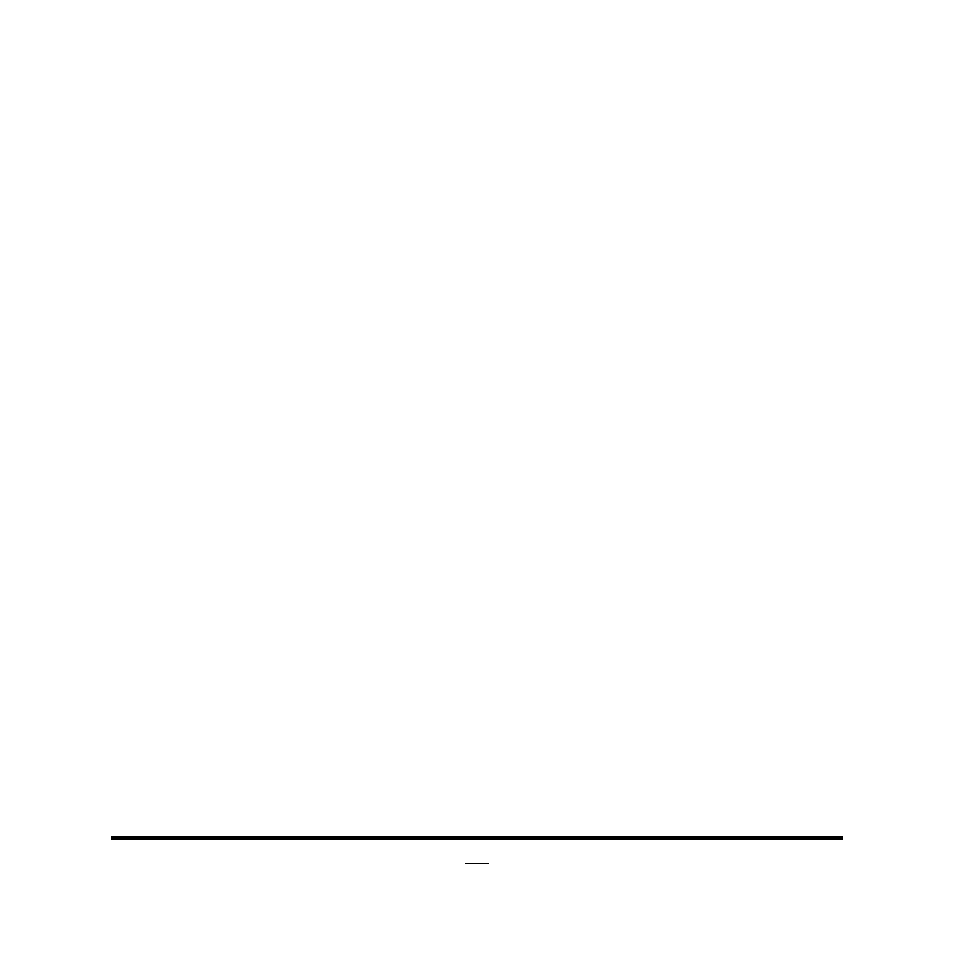
29
S3-S5 RTC Wake-up Settings
This item is for user to enable the system wake on RTC alarm from S3-S5.
RTC alarm is affected by ERP
function in S4-S5. Please disable ERP before activating RTC alarm in S4-S5.
Wake-up System with Fixed Time
Use this item to enable or disable system wake-up by RTC alarm. When set as
[Enabled], system will wake on the hour/min/sec specified.
When set as [Enabled], the following sub-items shall appear:
Wake-up hour
The setting range: [0] ~ [23].
Wake-up Minute
The setting range: [0] ~ [59].
Wake-up Second
The setting range: [0] ~ [59].
Wake-up System with Dynamic Time
Use this item to enable or disable system wake-up by RTC alarm. When set as
[Enabled], system will wake on the current time + increased mimute(s).
When set as [Enabled], the following sub-item shall appear:
Wake-up Time Increase
The setting range: [0] ~ [5] munites.
Intel(R) Ethernet Configuration I217LM-XX: XX: XX: XX: XX: XX
Use this item to configure gigabit Ethernet device parameters.
Press [Enter] to view current configuration and make further settings in available
item:
NIC Configuration
This item is for user to configure boot protocol, wake on LAN, link speed, and
VLAN.
Press [Enter] to go to next screen and user can make further settings in following 2
items:
Link Speed
This item specifies the port speed used for the selected boot protocol.
The optional settings are: [Auto Negotiated]; [10 Mbps Half]; [10 Mbps Full];