Select destination – Kanguru USB Copy Pro User Manual
Page 8
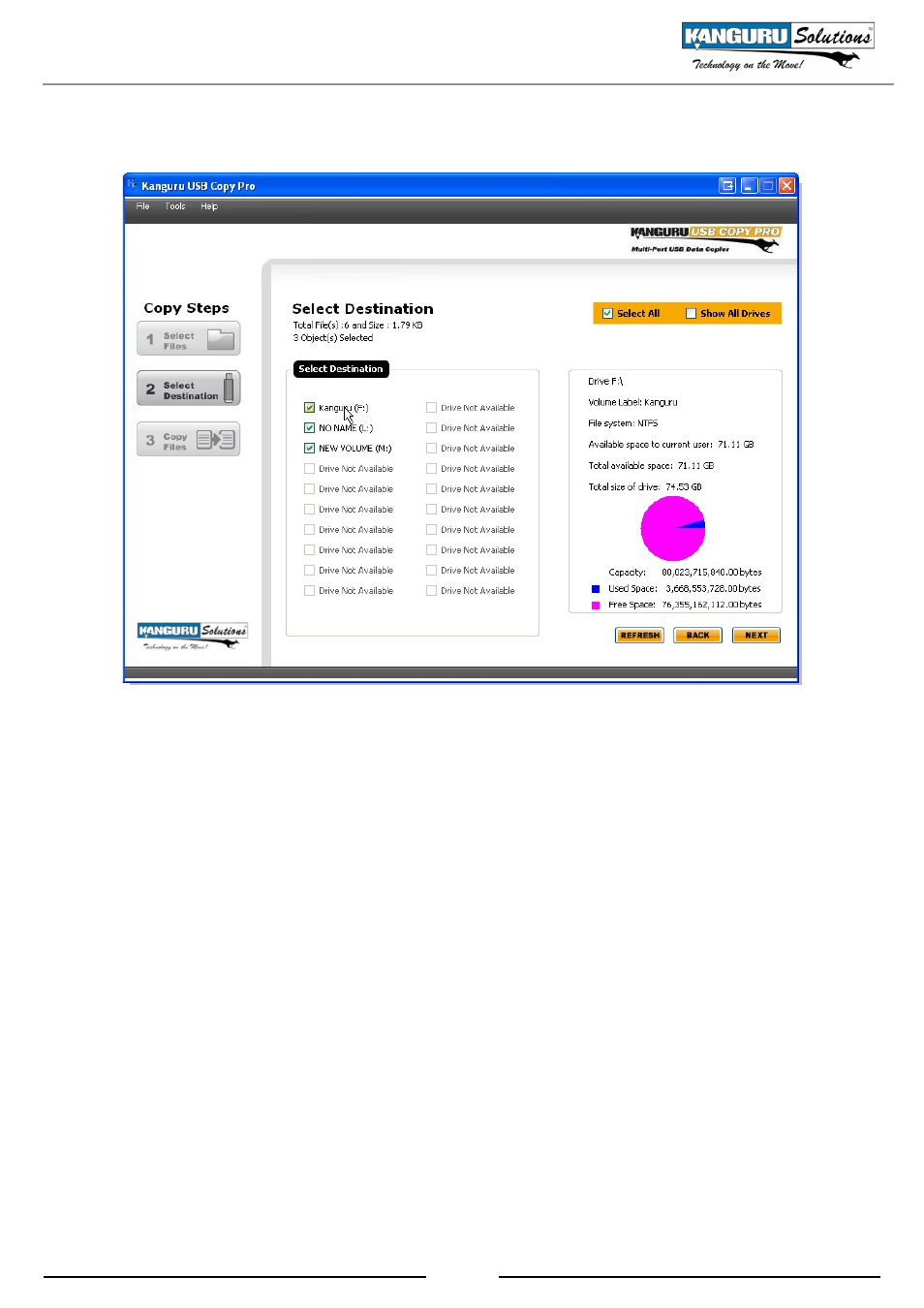
8
3.2 Select Destination
A list of all the removable devices connected to your computer is displayed.
Note: Only removable devices are displayed by default. To show any installed hard drives,
click on the ‘Show All Drives’ option.
1. Select the devices that you want to copy your data to. If you want to select all the devices
currently listed, click on the ‘Select All’ option.
2. If you hover the mouse cursor over any of the devices listed in the Select Destination area, a
report will appear on the right side, displaying the device information.
3. Click on the Next button to begin copying your source files and folders to the destination devices.
Note: If you turned on the Check File Size option back in Step 1, you will be notified if the files
or folders you selected as your source require more space than what is available on the destination
device.
Select Destination