Identifying status indicators, Display icons, Led indicators – Motorola DM 3400-3401 User Manual
Page 11: Display icons led indicators, P 1 p 2, Ch+ ch
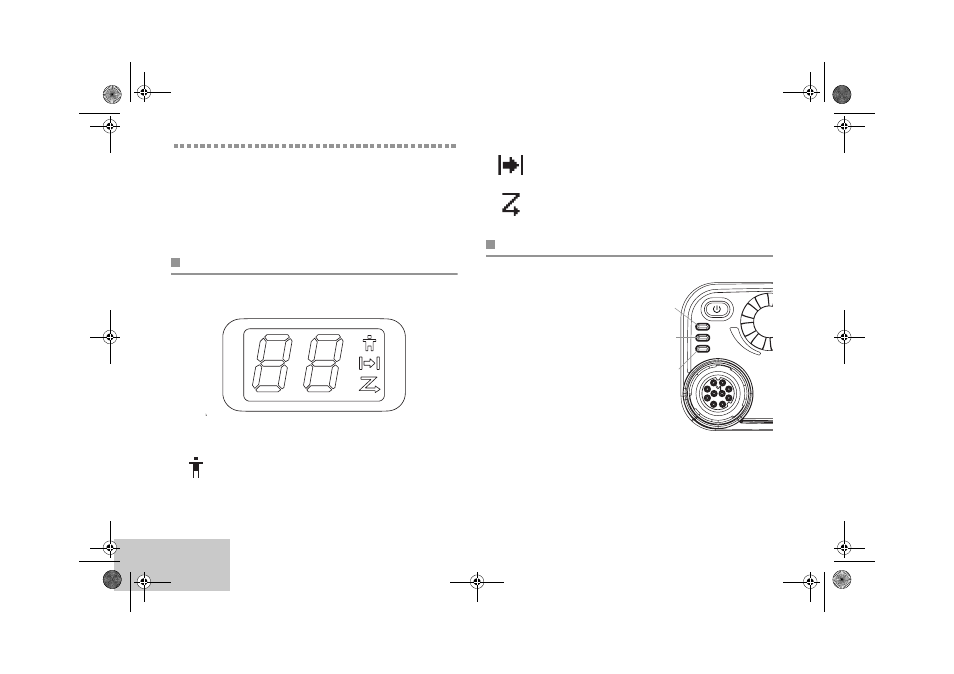
Identifyi
ng S
tat
u
s
In
dicators
English
6
Identifying Status Indicators
Your radio indicates its operational status through the following:
LED Indicators. . . . . . . . . . . . . . . . . . . . . . . . . . . . . . . . page 6
Audio Tones . . . . . . . . . . . . . . . . . . . . . . . . . . . . . . . . . page 7
Indicator Tones . . . . . . . . . . . . . . . . . . . . . . . . . . . . . . . page 7
Display Icons
The seven-segment display shows radio channel and status.
The following are the icons that appear on the radio’s display.
LED Indicators
LED indicators show the
operational status of your radio.
Blinking red
–
Radio is receiving
an emergency transmission or has
failed the self-test upon powering
up.
Solid yellow
–
Radio is receiving
a request for a Private Call, or
monitoring a channel.
Blinking yellow
–
Radio is
scanning for activity or receiving a
Call Alert.
Solid green
–
Radio is transmitting.
Blinking green
–
Radio is powering up or receiving a call.
Private Call
Indicates a Private Call in progress.
CH+
CH -
P 1
P 2
Talkaround
In the absence of a repeater, radio is currently
configured for direct radio to radio communication.
Scan
Scan feature is activated.
CH+
CH -
P 1
P 2
Red
Yellow
Green
75D05-A.book Page 6 Wednesday, January 3, 2007 12:51 PM