Powering up the radio, Adjusting the volume, Powering up the radio adjusting the volume – Motorola DM 3400-3401 User Manual
Page 7: Getting s tar te d
Advertising
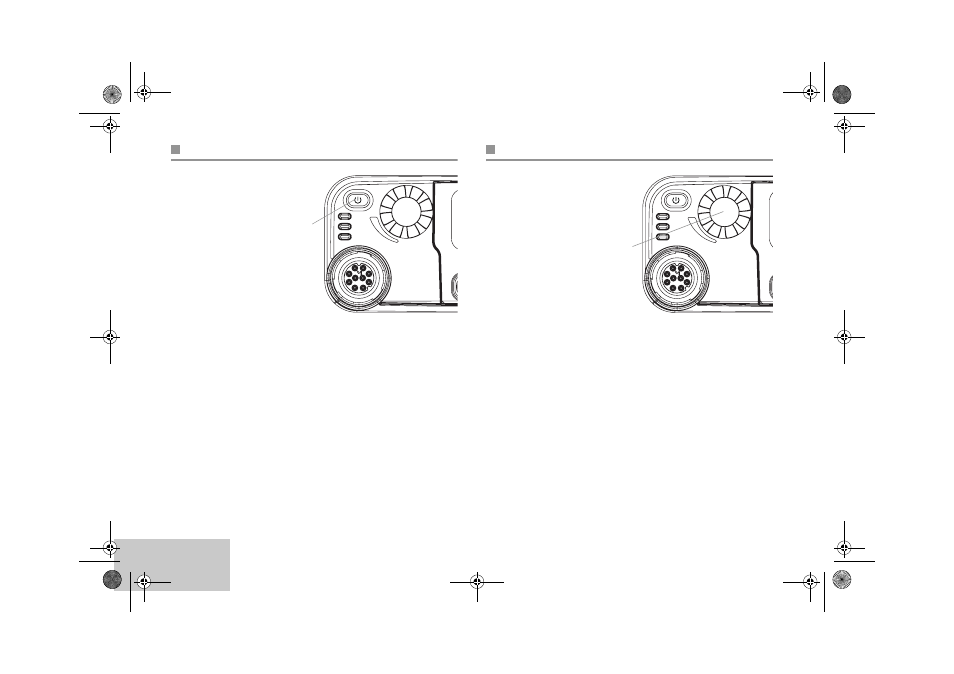
G
etting
S
tar
te
d
English
2
Powering Up the Radio
Press the On/Off
Button briefly.
The green LED
blinks and the
numeric display
screen lights up.
A brief tone sounds,
indicating that the
power up test is
successful.
NOTE: There is no power up tone if the radio tones/alerts
function is disabled (see Turning Radio Tones/Alerts
On or Off on page 20).
If your radio does not power up, contact your dealer.
To turn off the radio, press and hold the On/Off Button.
Adjusting the Volume
To increase the
volume, turn the
Volume Knob
clockwise.
To decrease the
volume, turn this knob
counterclockwise.
CH+
CH -
P 1
P 2
On/Off
Button
CH+
CH -
P 1
P 2
Volume
Knob
75D05-A.book Page 2 Wednesday, January 3, 2007 12:51 PM
Advertising