Exiting an emergency mode, Text messaging features, Sending a quick text message – Motorola DM 3400-3401 User Manual
Page 23
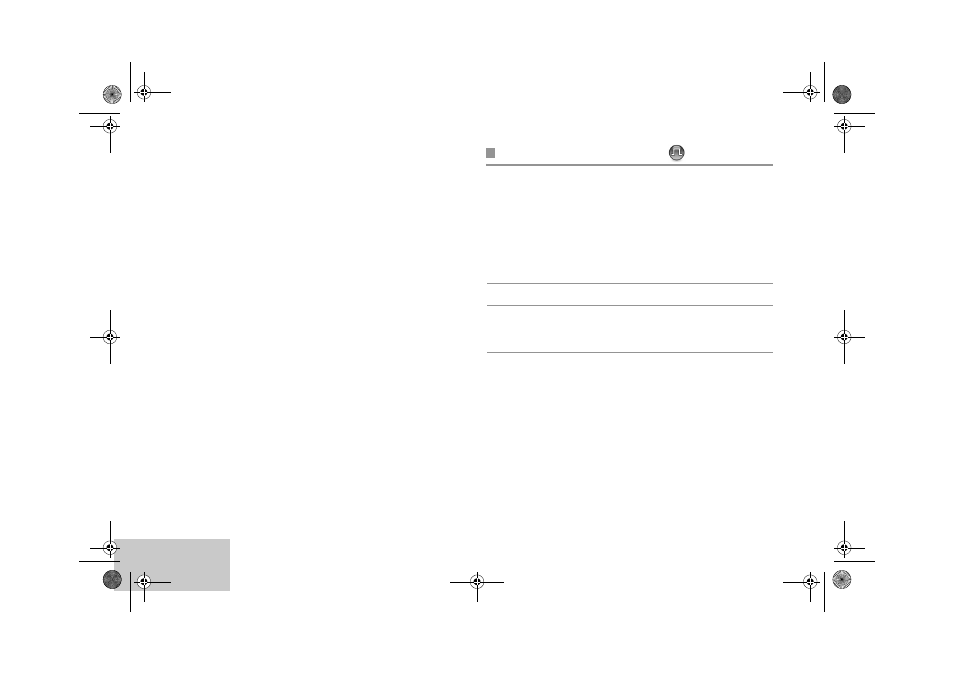
A
dvanced Featur
e
s
English
18
Exiting an Emergency Mode
Your radio exits Emergency mode when one of the following
occurs:
•
Emergency Alarm acknowledgement is received (for
Emergency Alarm only), OR
•
All retries to send the alarm have been exhausted, OR
•
The preprogrammed Emergency button is long pressed (not
applicable for Emergency Alarm with Voice to Follow).
NOTE: If your radio is powered off, it exits the Emergency
mode. The radio will not reinitiate the Emergency
mode automatically when it is turned on again.
Text Messaging Features
Sending a Quick Text Message
You can send Quick Text messages, preprogrammed by your
dealer, via the programmable button.
Procedure:
1
Press the preprogrammed One Touch Call button to send a
predefined Quick Text message to a predefined ID.
2
The green LED lights up.
3
Two chirps indicate that the message is sent successfully.
OR
A low-pitch tone indicates that the message cannot be sent.
Only applicable when sending to subscriber IDs:
You hear two chirps if the target radio successfully receives the
Quick Text message.
OR
You hear a low-pitch tone if the target radio fails to receive the
Quick Text message
.
75D05-A.book Page 18 Wednesday, January 3, 2007 12:51 PM