Emergency operation, Sending an emergency alarm, Sending an emergency alarm with call – Motorola DM 3400-3401 User Manual
Page 21: Advanced featur e s
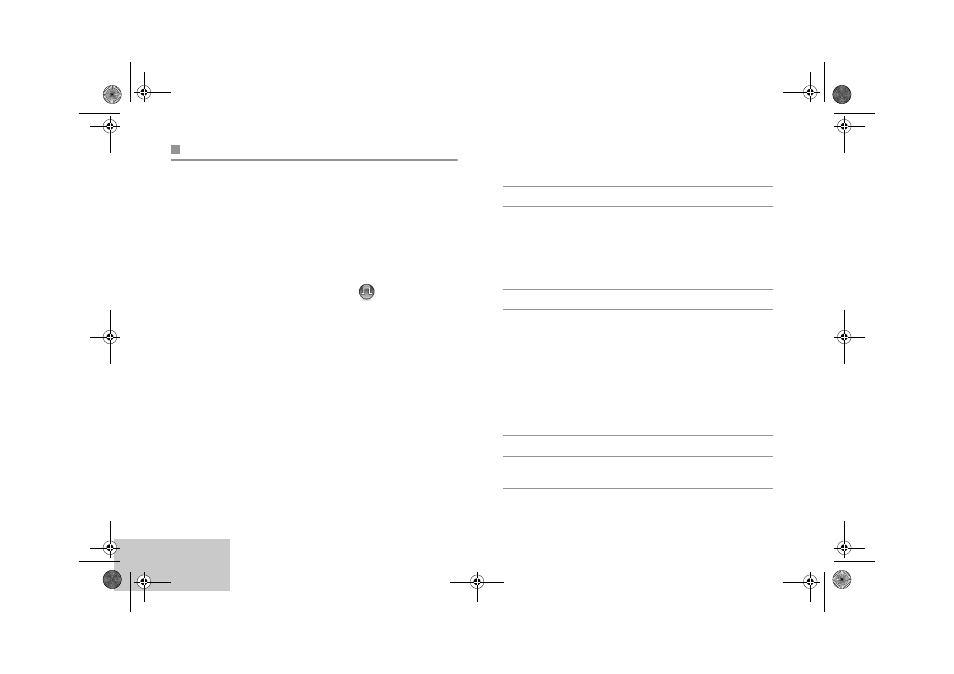
A
dvanced Featur
e
s
English
16
Emergency Operation
An Emergency Alarm is used to indicate a critical situation. You
are able to initiate an Emergency at any time, in any state, even
when there is activity on the current channel.
Your radio supports 3 Emergency Alarms:
•
Emergency Alarm
•
Emergency Alarm with Call
•
Emergency Alarm with Voice to Follow
In addition, each alarm has the following types:
•
Regular
–
Radio transmits an alarm signal and shows audio
and/or visual indicators.
•
Silent
–
Radio transmits an alarm signal without any audio or
visual indicators.
Only one of the Emergency Alarms above can be assigned to
the preprogrammed Emergency button or the Emergency
footswitch.
Sending an Emergency Alarm
This feature allows you to send an Emergency Alarm, a non-
voice signal, which triggers an alert indication on another radio.
Procedure:
1
Press the preprogrammed Emergency button or the
Emergency footswitch.
2
The green LED lights up.
3
When an Emergency Alarm acknowledgment is received,
the Emergency tone sounds. The green LED blinks.
OR
If your radio does not receive an Emergency Alarm
acknowledgement, and after all retries have been
exhausted, a low-pitch tone sounds.
4
Radio exits the Emergency Alarm mode.
Sending an Emergency Alarm with Call
This feature allows you send an Emergency Alarm to another
radio. Upon acknowledgement, both radios can communicate
over a preprogrammed Emergency channel.
Procedure:
1
Press the preprogrammed Emergency button or press the
Emergency footswitch.
2
The green LED lights up.
3
When an Emergency Alarm acknowledgment is received,
the Emergency tone sounds. The green LED blinks.
75D05-A.book Page 16 Wednesday, January 3, 2007 12:51 PM