Preparing your radio for use, Charging the battery, Attaching the battery – Motorola DP 1400 User Manual
Page 10: Charging the battery attaching the battery
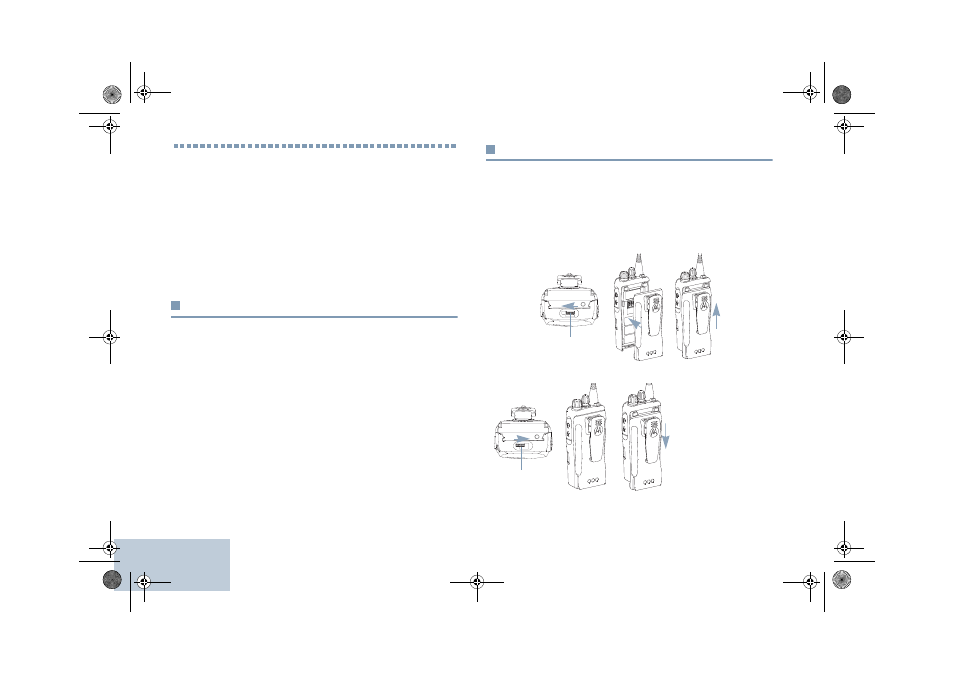
Prep
aring Y
o
ur Radio for Use
English
2
Preparing Your Radio for Use
Assemble your radio by following these steps:
Charging the Battery . . . . . . . . . . . . . . . . . . . . . . . . . . . page 2
Attaching the Battery. . . . . . . . . . . . . . . . . . . . . . . . . . . page 2
Attaching the Antenna. . . . . . . . . . . . . . . . . . . . . . . . . . page 3
Attaching the Belt Clip. . . . . . . . . . . . . . . . . . . . . . . . . . page 3
Powering Up the Radio . . . . . . . . . . . . . . . . . . . . . . . . . page 4
Adjusting the Volume . . . . . . . . . . . . . . . . . . . . . . . . . . page 4
Charging the Battery
Your radio is powered by a Nickel Metal-Hydride (NiMH) or
Lithium-Ion (Li-lon) battery. To avoid damage and comply with
warranty terms, charge the battery using a Motorola charger
exactly as described in the charger user guide. Please ensure
your radio remains powered off while charging.
Charge a new battery 14 to 16 hours before initial use for best
performance.
Attaching the Battery
Ensure that the battery latch is unlocked before attaching the
battery. Slide the battery latch to the right and slide downwards
to unlock the battery. Align the battery to the battery rails on the
back of the radio. Press the battery firmly to the radio and slide
the battery upwards until the latch snaps into place to lock.
To remove the
battery, turn the
radio off. Move the
battery latch into
unlock position and
hold. Slide the
battery down and
lift off the rails.
Battery Latch
Battery Latch
EMEA.book Page 2 Tuesday, May 14, 2013 2:00 PM