Assignable settings or utility functions, Push-to-talk (ptt) button, Identifying radio controls – Motorola DP 1400 User Manual
Page 16
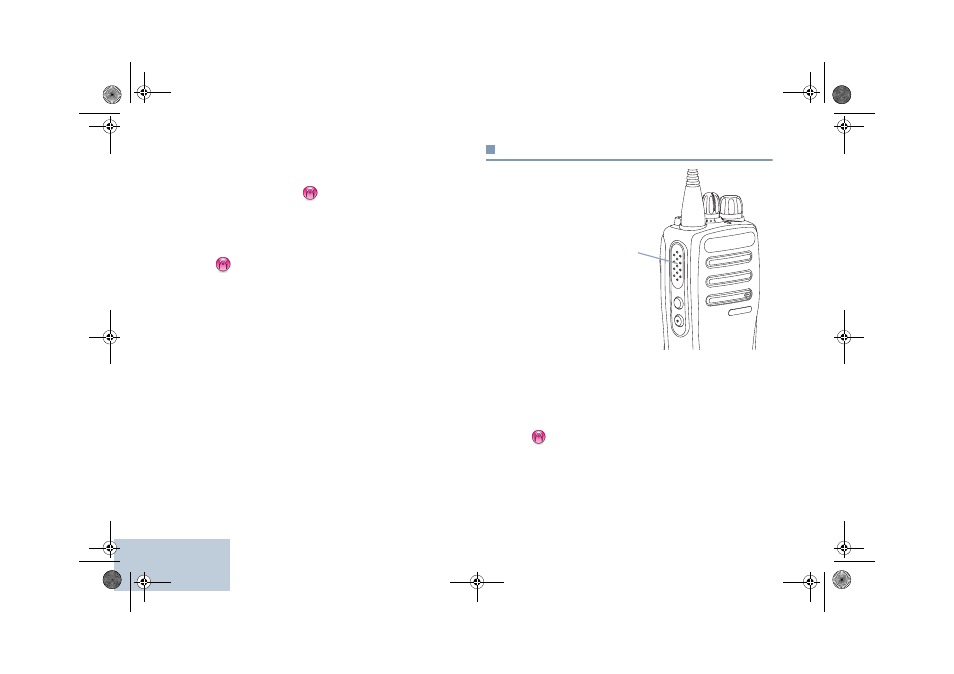
Identifying Radio Controls
English
8
Assignable Settings or Utility Functions
All Tones/Alerts
–
Toggles all tones and alerts on or off.
Analog Scrambling Codes
–
Toggles scrambling codes
between 3.29KHz and 3.39KHz.
Power Level
–
Toggles transmit power level between high and
low.
Squelch
–
Toggles squelch level between tight and
normal.
Push-To-Talk (PTT) Button
The PTT button on the
side of the radio serves
two basic purposes:
•
While a call is in
progress, the PTT
button allows the radio
to transmit to other
radios in the call.
Press and hold down
PTT button to talk.
Release the PTT
button to listen.
The microphone is
activated when the PTT button is pressed.
•
While a call is not in progress, the PTT button is used to make
a new call (see Making a Radio Call on page 15).
Depending on programming, if the Talk Permit Tone or the PTT
Sidetone
is enabled, wait until the short alert tone ends
before talking.
PTT
Button
EMEA.book Page 8 Tuesday, May 14, 2013 2:00 PM