Setting up your own profile, Working with favourite contacts, Add a contact to favourites – ZTE Blade A430 User Manual
Page 68
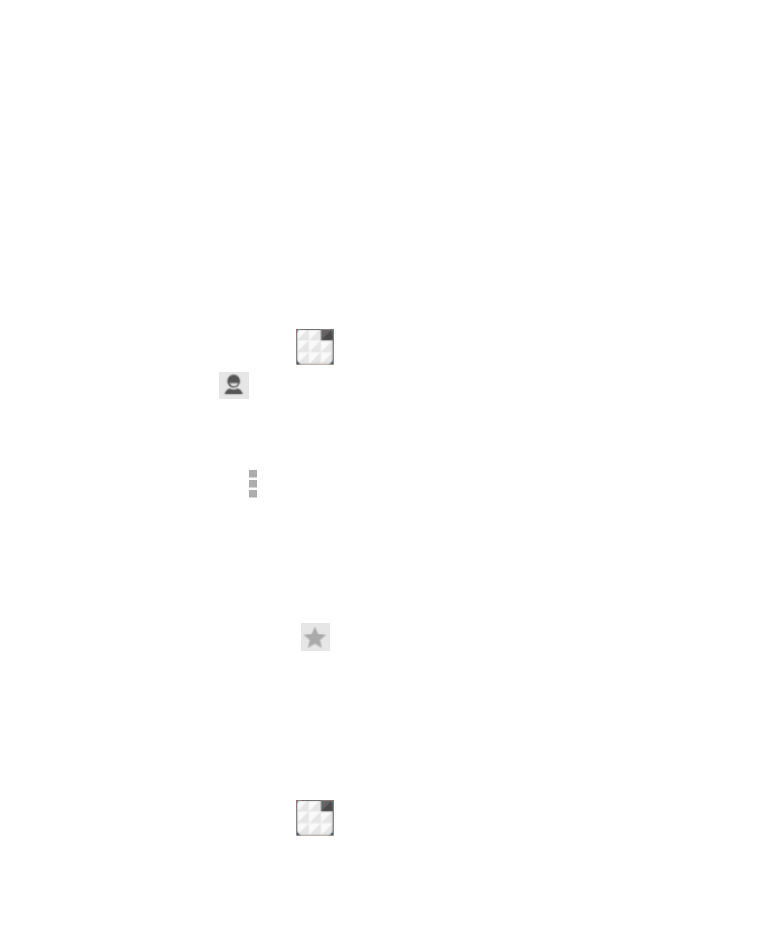
68
where to save the contact. If a sync account is selected, the
contacts will be synced automatically with your account online.
4. Enter the contact name, phone numbers, email addresses,
and other information.
5. Touch DONE to save the contact.
Setting Up Your Own Profile
You can create your own name card in your phone.
1. Touch Home Key >
> Contacts and touch the all
contacts tab
.
2. Touch Set up my profile.
If a profile has already been set up, touch the listing under ME
and then touch > Edit.
3. Edit your profile information and touch DONE.
Working With Favourite Contacts
In the favourite contacts
tab, you can find your favourite
contacts and frequently contacted contacts.
Add a Contact to Favourites
You can add the contacts you use frequently to Favourites so
that you can find them quickly.
1. Touch Home Key >
> Contacts and touch the all