Viewing your music library, Fm radio, Receive via wi-fi – ZTE Blade A430 User Manual
Page 96
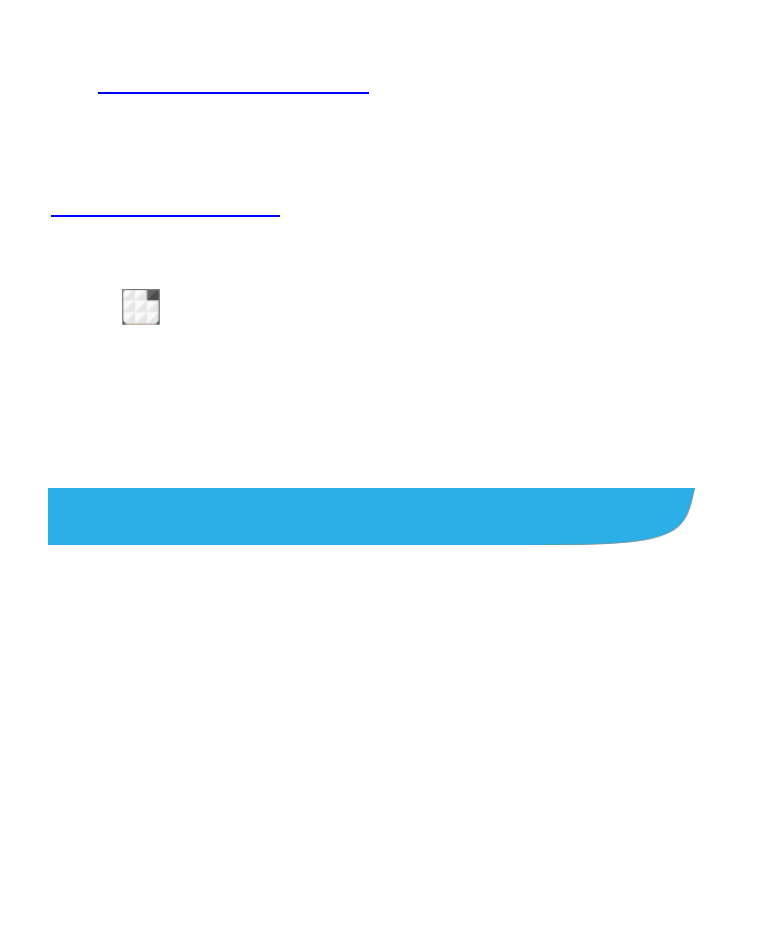
96
Receive via Wi-Fi
You can receive music files from other devices via Wi-Fi. See
Receive Data via Wi-Fi
.
Viewing Your Music Library
Touch
in the home screen and select Music and your
music library is displayed. All your audio files are catalogued
according to the information stored in the files.
Touch a card at the top of the screen to view your music library
organized by Artists, Albums, Songs, Playlists.
FM Radio
With the FM radio, you can search for radio channels, listen to
them, and save them on your phone. Note that the quality of the
radio broadcast depends on the coverage of the radio station in
your area. The wired headset that comes with your phone
works as an antenna, so always connect the headset when
using the radio. When you receive an incoming call while
listening to the radio, the radio will be turned off.