Scanning and saving channels, Listening to fm radio, Adding a radio station to favorites – ZTE Blade A430 User Manual
Page 97
Advertising
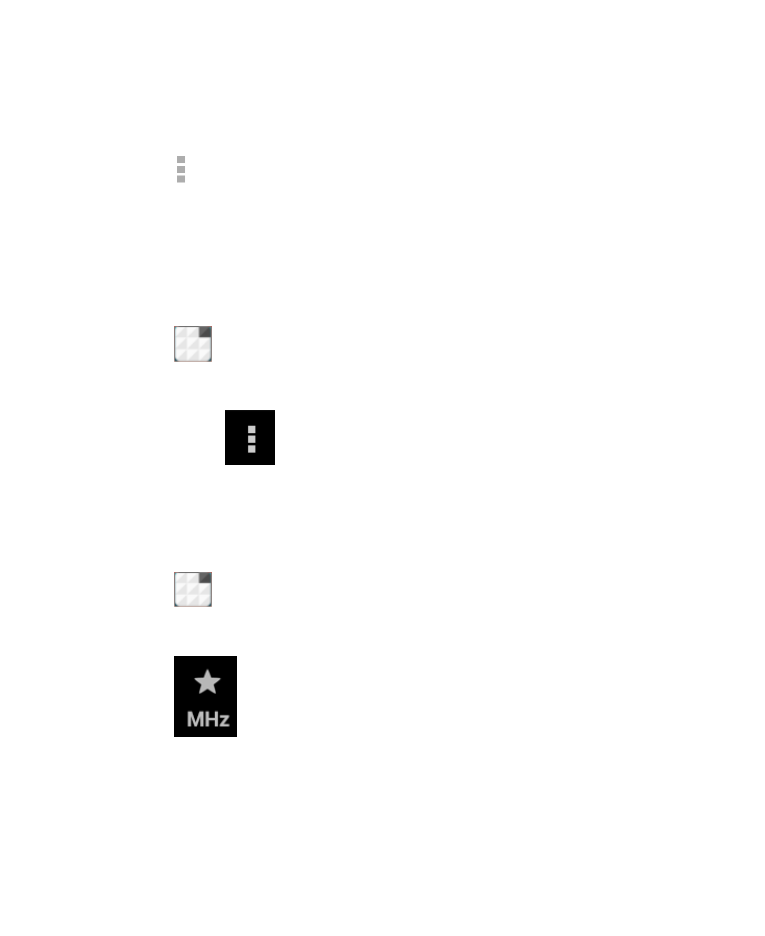
97
Scanning and Saving Channels
1. Plug in a wired headset and open FM Radio.
2. Touch > Search. All previously saved channels will be
removed.
Listening to FM Radio
3. Plug a wired headset into your phone.
4. Touch
in the Home Screen and select FM Radio.
5. Touch one of the favorite channels at the bottom.
TIP: Touch the
> Speaker to listen to the radio programs
through the phone speaker.
Adding a Radio Station to Favorites
1. Touch
in the Home Screen and select FM Radio.
2. Touch the red line to adjust the frequency.
3. Touch
The new channel is added to the favorite channels, which are
sorted in numeral order.
Advertising