Changing gmail settings – ZTE Blade A430 User Manual
Page 81
Advertising
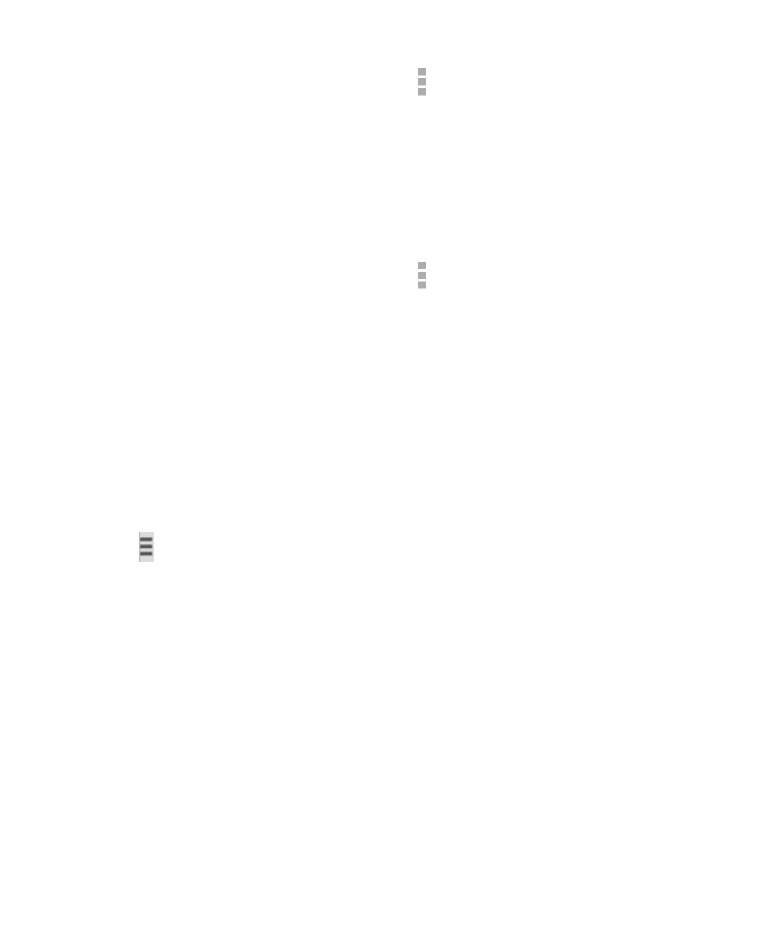
81
2. At the top of the screen, touch > Change labels.
3. Check or uncheck labels in the new dialog box and touch
OK.
To add stars to messages:
1. Open the Gmail app and touch in the message list the
sender images in front of the messages you want to star.
2. At the top of the screen, touch > Add star.
To view messages by label:
1. Open the Gmail app and touch the current account at the
top of the screen without checking any message.
2. Touch a label below ALL LABELS to view messages with
that label.
Changing Gmail Settings
Touch > SETTINGS in any Gmail screen to change General
settings, which apply to all Gmail accounts, or other settings
that only apply to specific accounts.
Advertising