La Crosse Technology WS-2510 User Manual
Page 20
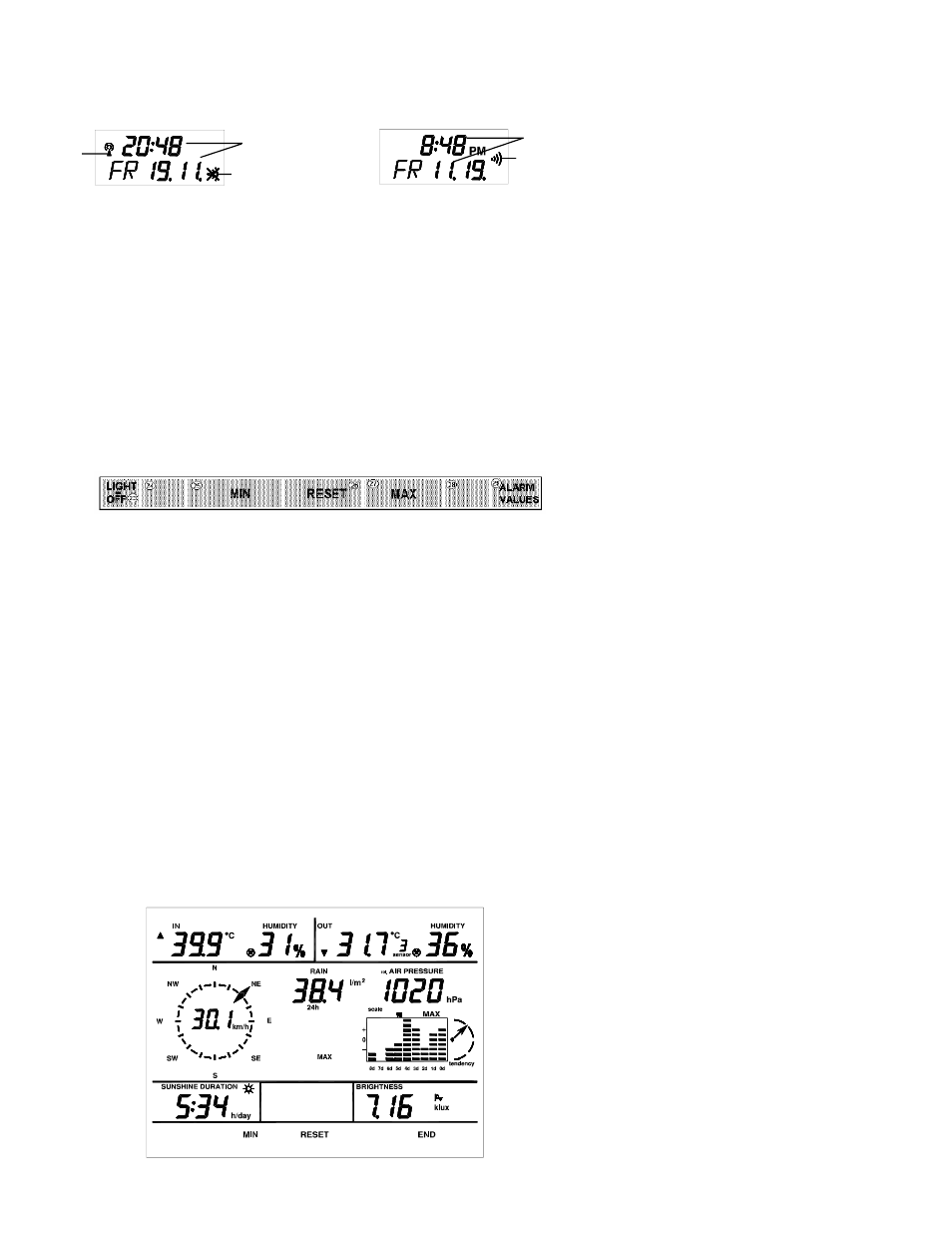
20
1
2
3.2.9. Time/Date
The display field for the time/date is situated at the bottom center of the display:
24h format
12h format
1. The time is displayed in hours and minutes and the date with the day of the week, day and month. Seconds are
indicated by the two flashing dots. The display format is selected in the configuration mode.
2. If a wake-up time has been activated, the alarm symbol will appear. If no wake-up time has been activated, the alarm
symbol will be crossed out.
3. If WWVB reception has been enabled in the configuration mode, this will be started at 3:00 every morning for
synchronization. If it is successful, the DCF symbol (radio mast)will appear in the display. Between WWVB reception
times the clock runs under quartz control.
Please note:
The internal clock is configured as a normal yearly clock, i.e. February always has 28 days (no leap years). Therefore, if
WWVB reception is not possible on 29
th
February in a leap year, the clock will change over to 1st March.
No key functions (all adjustments are made in configuration mode)
3.2.10. Special function keys
The keys at the very bottom of the display allow functions to be activated directly or further display levels to be reached,
e.g. configuration mode).
Key functions:
-
Touch screen field 23 (“LIGHT OFF”) switches the illumination off when it has been switched on.
-
Touch screen field 25 (“MIN ”) activates the minimum value display.
-
If pressed briefly, touch screen field 26 (“RESET”) shows in field 20/21 the point in time at which the total rainfall or
the total hours of sunshine respectively was last deleted (see sections on Rainfall measurement/Hours of sunshine).
If it is pressed for longer (approx.3 seconds) the total rainfall and the total hours of sunshine will be deleted (see:
“Rainfall measurement ”/“Hours of sunshine”).
-
Touch screen field 27 (“MAX”) activates the maximum value display.
-
Touch screen field 29 (“ALARM VALUES”) activates the programming mode for the alarm values (see section
“Programming mode”).
If touch screen field (29) is pressed for a longer time (approx.3 seconds) the configuration mode will be activated (see
section “Configuration mode”).
3.3. Minimum/Maximum
value
display
The minimum and maximum values of the trends together with the time of their occurrence are stored for all data ranges
with the exception of the weather forecast and the time/date and can be reviewed in detail when desired. Values are
stored from the time of commissioning or from deletion using the RESET function.
Example for the display of maximum values
1
3
2