La Crosse Technology WS-2510 User Manual
Page 23
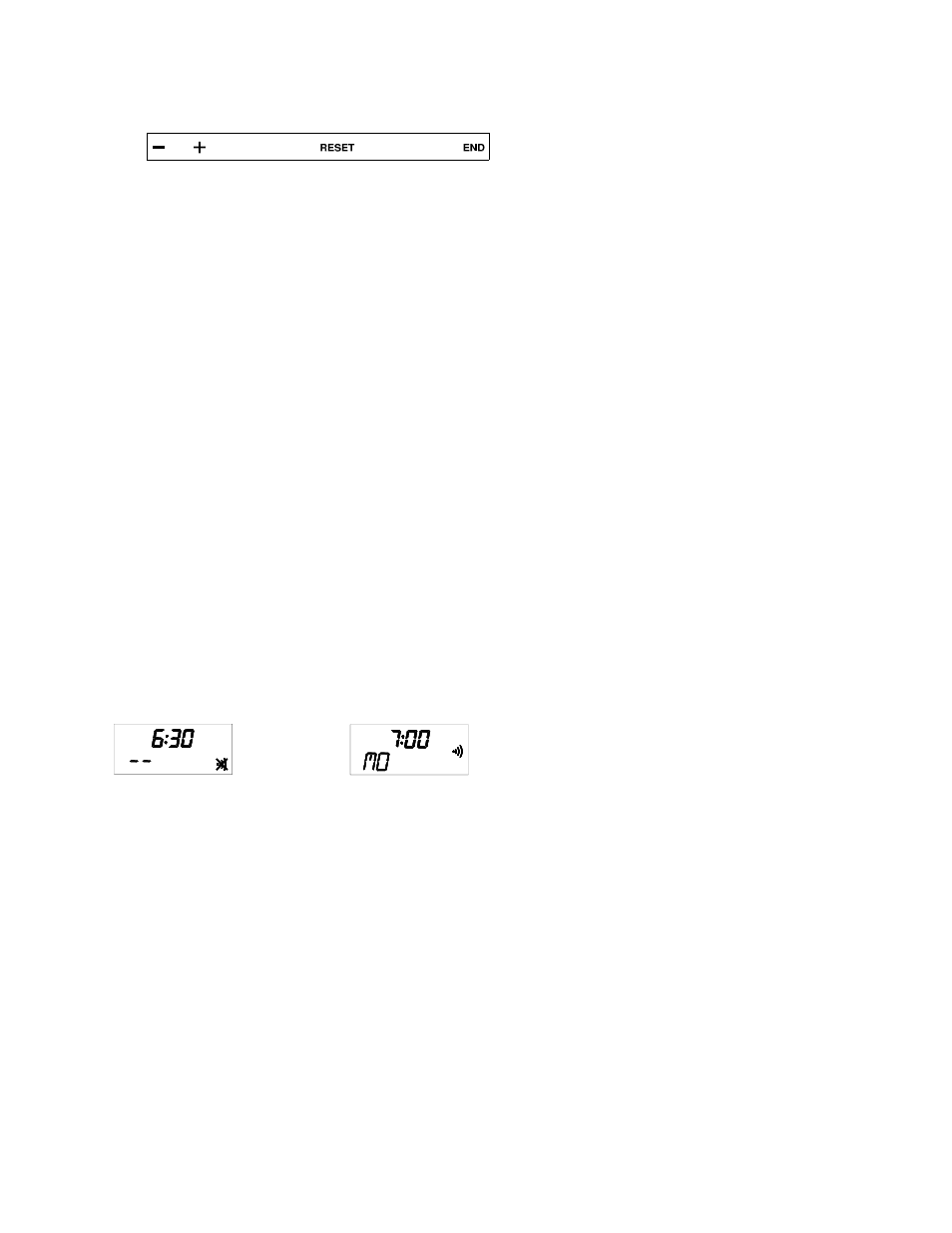
23
3.4.2. Setting/Resetting
the MIN/MAX alarm values
-
After activating one of the alarm value displays (MIN or MAX), touch the value field for which the alarm value is to be
set.
-
The value will flash and the lower control field will change to the following form:
-
The flashing value can be adjusted using the “-” and “+” touch screen fields. It is possible to run through the display
more quickly by pressing the relevant touch screen field for longer.
-
If the “RESET” key is pressed while in this input mode, the alarm value will be deleted.
-
Pressing the “END” key terminates the input and stores the value.
-
The values for the alarms cover the ranges:
-
Temperature:
-29.9ºC to 49.9ºC
- -21.8ºF
to
121.8ºF
-
Humidity:
20 %to 99 %
-
Wind speed:
0.0 km/h to 149 km/h
0.0 m/s to 41.9 m/s
0.0 mph to 92.9 mph
0.0 kn to 80.9 kn
-
Air pressure:
700 hPa to 1099 hPa
525 mmHg to 824 mmHg
20.65 inHg to 32.42 inHg
3.4.3. Setting the wake-up times
Please note!
The wake-up time including the associated day can only be edited in the MAX alarm value display.
-
The day for which the wake-up function is to be set can be set using the “DAY” field (field 27). The display “--” means
that the wake-up time set applies to all 7 days of the week (daily wake-up time).
-
Pressing touch screen field 21 activates the wake-up time (alarm symbol appears)or deactivates the wake-up time
(alarm symbol is crossed out).
-
To set the wake-up time, after setting the required day, press touch screen field 20, the time will start to flash and can
be adjusted using the “-” or “+” touch screen fields. It is possible to run through the display more quickly by pressing
this touch screen field for longer.
The following examples illustrate how the wake-up time is set and a deactivated and an activated wake-up time.
Daily wake-up time 6:30,deactivated
Wake-up Monday 7:00,activated
-
You can store the wake-up time setting by pressing the “END” key.