LD Systems DPA 260 User Manual
Page 10
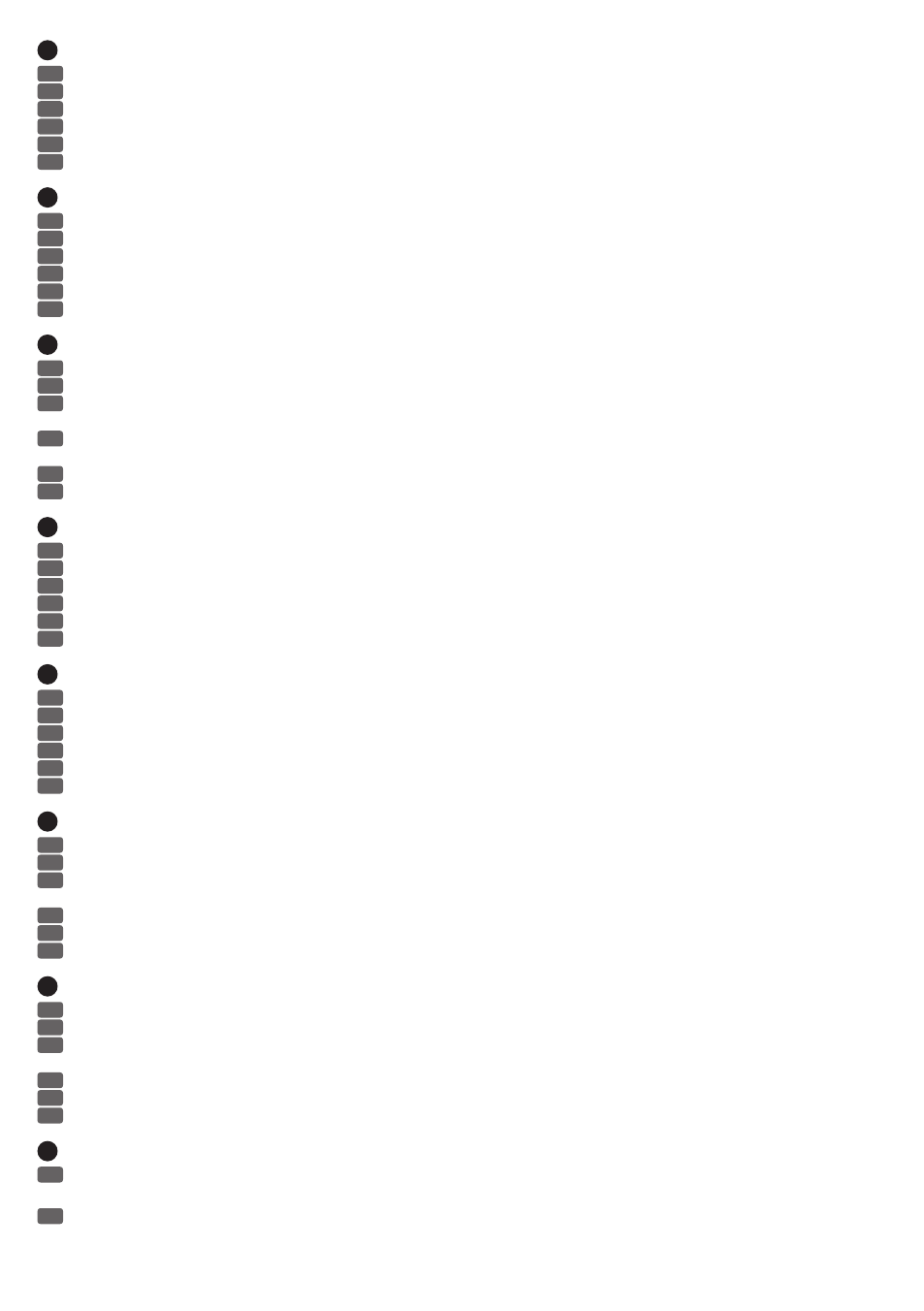
10
1
DISPLAY
EN
multifunctional LC display with 2 x 24 characters.
DE
Beleuchtetes Multifunktions-LC-Display mit 2 x 24 Zeichen.
FR
Écran LCD rétro-éclairé multifonctions, 2 lignes de 24 caractères.
ES
Pantalla LCD retroiluminada de 2 x 24 caracteres.
PL
Podświetlany, wielofunkcyjny wyświetlacz LCD 2 x 24 znaki
IT
Display LCD illuminato, multifunzione, da 2 x 24 caratteri.
2
UTILITY
EN
To edit device settings in the menu, press the UTILITY button.
DE
Um im Bearbeitungsmenü Geräteeinstellungen vornehmen zu können, drücken Sie die Taste UTILITY.
FR
Appuyez sur la touche UTILITY pour accéder aux différents menus de réglage de l'appareil.
ES
Pulse el botón UTILITY para poder realizar cambios en el menú de ajustes del equipo.
PL
Aby dokonać ustawień w menu urządzenia, nacisnąć przycisk UTILITY.
IT
Per effettuare modifiche del dispositivo nel menu di elaborazione, premere il tasto UTILITY.
3
NAV/PM1
EN
After pressing the UTILITY button, select between the menu items in the main menu and sub-menu, using the NAV/PM1 dial.
DE
Nach Betätigen der Taste UTILITY wählen Sie mit Hilfe des Drehgebers NAV/PM1 zwischen den Menüpunkten im Hauptmenü und Untermenü.
FR
Après avoir appuyé sur la touche UTILITY, la molette NAV/PM1 permet de passer d'un élément à un autre dans le menu principal et les
sous-menus.
ES
Después de pulsar el botón UTILITY, utilice el control giratorio NAV/PM1 para seleccionar entre las distintas opciones del menú principal y de
los submenús.
PL
Po naciśnięciu przycisku UTILITY można za pomocą pokrętła NAV/PM1 przechodzić między punktami menu w menu głównym lub w podmenu.
IT
Dopo aver premuto il tasto UTILITY, selezionare le voci di menu nel menu principale e nei sottomenu con la manopola NAV/PM1.
4
ENTER
EN
To access a lower level in the menu structure and to confirm changes to any of the parameters, press ENTER.
DE
Um in der Menüstruktur eine Stufe tiefer zu gelangen und Änderungen von Parametern zu bestätigen, drücken Sie auf ENTER.
FR
Appuyez sur ENTER pour descendre d'un niveau hiérarchique dans le menu et pour valider les modifications apportées à des paramètres.
ES
Pulse ENTER para ir al nivel siguiente del menú y para confirmar los cambios realizados en los parámetros.
PL
Aby przejść o jeden poziom niżej w strukturze menu i potwierdzić zmiany parametrów, nacisnąć przycisk ENTER.
IT
Premere ENTER per accedere a un livello inferiore nella struttura di menu e confermare le modifiche ai parametri.
5
ESC
EN
Press the ESC button in the menu structure to access a higher level and return to the main display.
DE
Drücken Sie die Taste ESC, um in der Menüstruktur eine Stufe höher zu gelangen und zur Hauptanzeige zurückzukehren.
FR
Appuyez sur ESC pour remonter d'un niveau hiérarchique dans le menu et pour revenir à l'affichage principal.
ES
Pulse el botón ESC para ir al nivel anterior del menú y para volver a la pantalla principal.
PL
Aby przejść o jeden poziom wyżej w strukturze menu i powrócić do głównego widoku wyświetlacza, nacisnąć przycisk ESC.
IT
Premere il tasto ESC per accedere a un livello superiore della struttura di menu e per tornare alla videata principale.
6
PM2
EN
Use the PM2 dial to change parameters of a menu item. Confirm the input with ENTER.
DE
Verwenden Sie den Drehgeber PM2, um Parameter eines Menüpunkts zu verändern. Bestätigen Sie die Eingabe mit ENTER.
FR
Le potentiomètre PM2 sert à modifier les valeurs de paramètres dans un élément de menu. Pour valider cette nouvelle valeur, appuyez sur la
touche ENTER.
ES
Utilice el control giratorio PM2 para cambiar los parámetros de una opción de menú. Confirme con el botón ENTER.
PL
Za pomocą pokrętła PM2 można zmienić parametry wybranego punktu menu. Potwierdzić ustawienie za pomocą przycisku ENTER.
IT
Utilizzare la manopola PM2 per modificare i parametri di una voce di menu. Confermare l'inserimento premendo ENTER.
7
PM3
EN
Use the PM3 dial to change parameters of a menu item. Confirm the input with ENTER.
DE
Verwenden Sie den Drehgeber PM3, um Parameter eines Menüpunkts zu verändern. Bestätigen Sie die Eingabe mit ENTER.
FR
Le potentiomètre PM3 sert à modifier les valeurs de paramètres dans un élément de menu. Pour valider cette nouvelle valeur, appuyez sur la
touche ENTER.
ES
Utilice el control giratorio PM3 para cambiar los parámetros de una opción de menú. Confirme con el botón ENTER.
PL
Za pomocą pokrętła PM3 można zmienić parametry wybranego punktu menu. Potwierdzić ustawienie za pomocą przycisku ENTER.
IT
Utilizzare la manopola PM3 per modificare i parametri di una voce di menu. Confermare l'inserimento premendo ENTER.
8
INPUT METER A / B
EN
7-Segment LED level meter for the input channels A and B. As soon as the red CLIP LED lights up on the upper end of the level meter, reduce
the volume level of the playback device (e.g. mixer) to avoid distortion (maximum +20 dBu).
DE
7-Segment LED Pegel-Anzeige für die Eingangskanäle A und B. Sobald die rote CLIP-LED am oberen Ende der Pegel-Anzeige leuchtet, reduzieren Sie den
Ausgangspegel des Zuspielgeräts (z.B. Mischpult) um Verzerrungen zu vermeiden (maximal +20 dBu).