Legrand WKD Pro Series System User Manual
Page 10
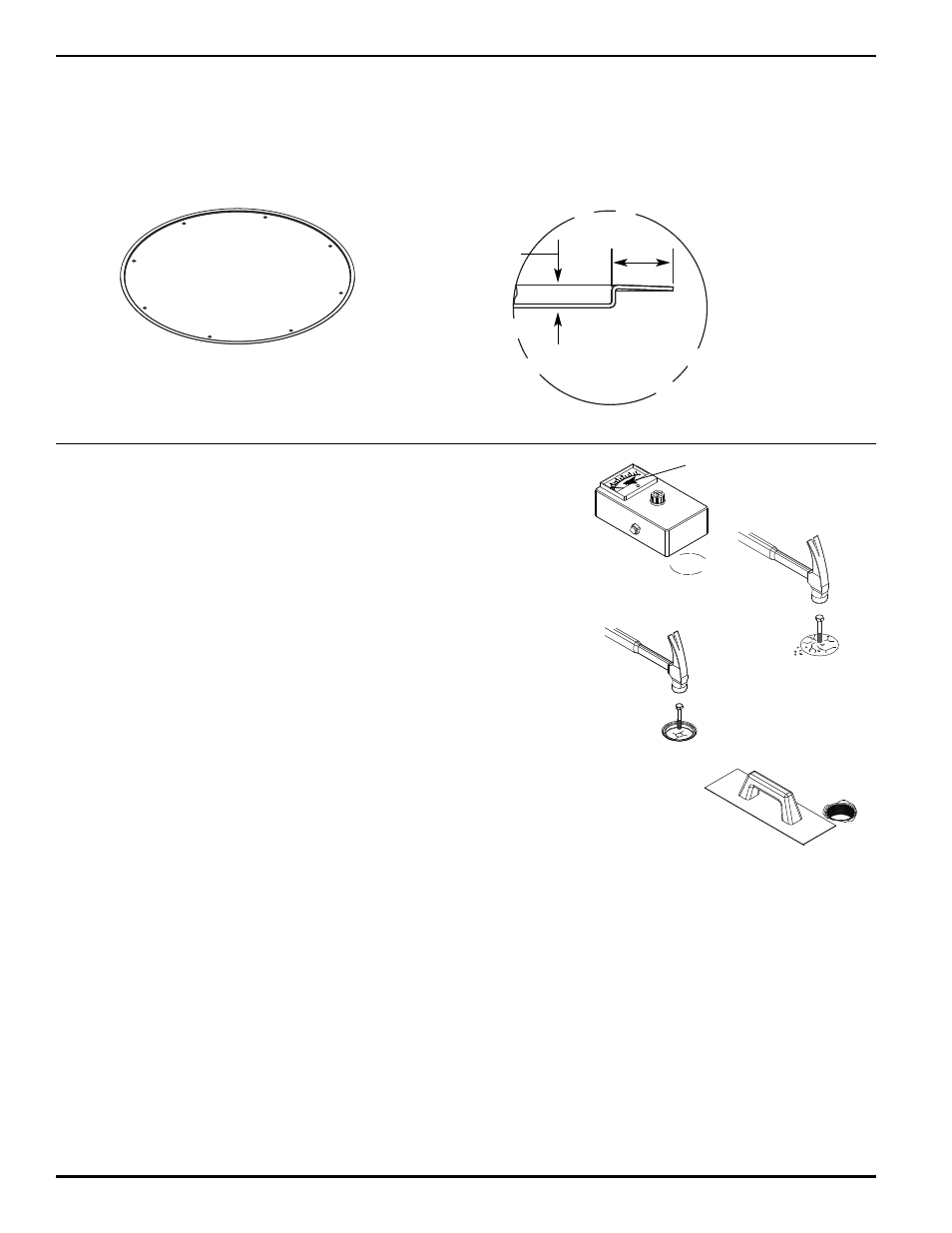
10
TILE OR CARPET HOLDER INSTALLATION INSTRUCTIONS:
1.
Holders are recessed to hold either carpet or tile and installed directly on top of the Junction Box Cover Plate.
2.
For Tile: Drill 7/32 [5.5mm] clearance holes through tile after tile is glued to the Holder. Countersink the tile and use
Escutcheons to install the assembly to the Junction Box
3.
For Carpet: Install the Holder to the Junction Box just prior to installing the carpet. Carpet should be attached to the holder
with double back tape to gain access to the hold screws for future removal of the Cover Plate.
Inside Depth of Holder
13/32"
[10.3mm]
INSERT LOCATION AND MUDCAP REMOVAL:
1.
For Walkerduct Pro Series, instructions for removing mudcaps are
included with service fittings.
480 Insert Finder
STEP 2
2.
Locate the proper insert using Electronic Insert Finder, Wiremold/Legrand
Cat. No. 480, or by measuring from an insert marker cap.
STEP 3
3.
Using a hammer and a 1/2" [12.7mm] or 3/4" [19.1mm] bolt to break the
concrete on top of the insert cap. Remove all of the
loose concrete.
STEP 4
4.
When all the concrete has been removed from the top of the insert cap place
the same bolt in the middle of the bottom of the insert cap. Strike two or three
sharp blows with a hammer. That should loosen the insert cap so that it can
be removed without damaging the threads on the side of the insert.
Alternative: For 2" IPS round insert mudcaps, pierce center of mudcap with
straight blade screwdriver. Rotate mudcap several times to loosen and
remove. This will help reduce concrete chipping around insert.
Do not attempt to pry the insert cap using a screwdriver or sharp instrument,
this could damage the insert threads to the point where the service fitting will
not thread into the insert.
STEP 5
5.
Patch all broken concrete flush with the sides of the insert.