Nv-wcps wireless control pad – Nuvo ESSENTIA NV-E6GXS User Manual
Page 12
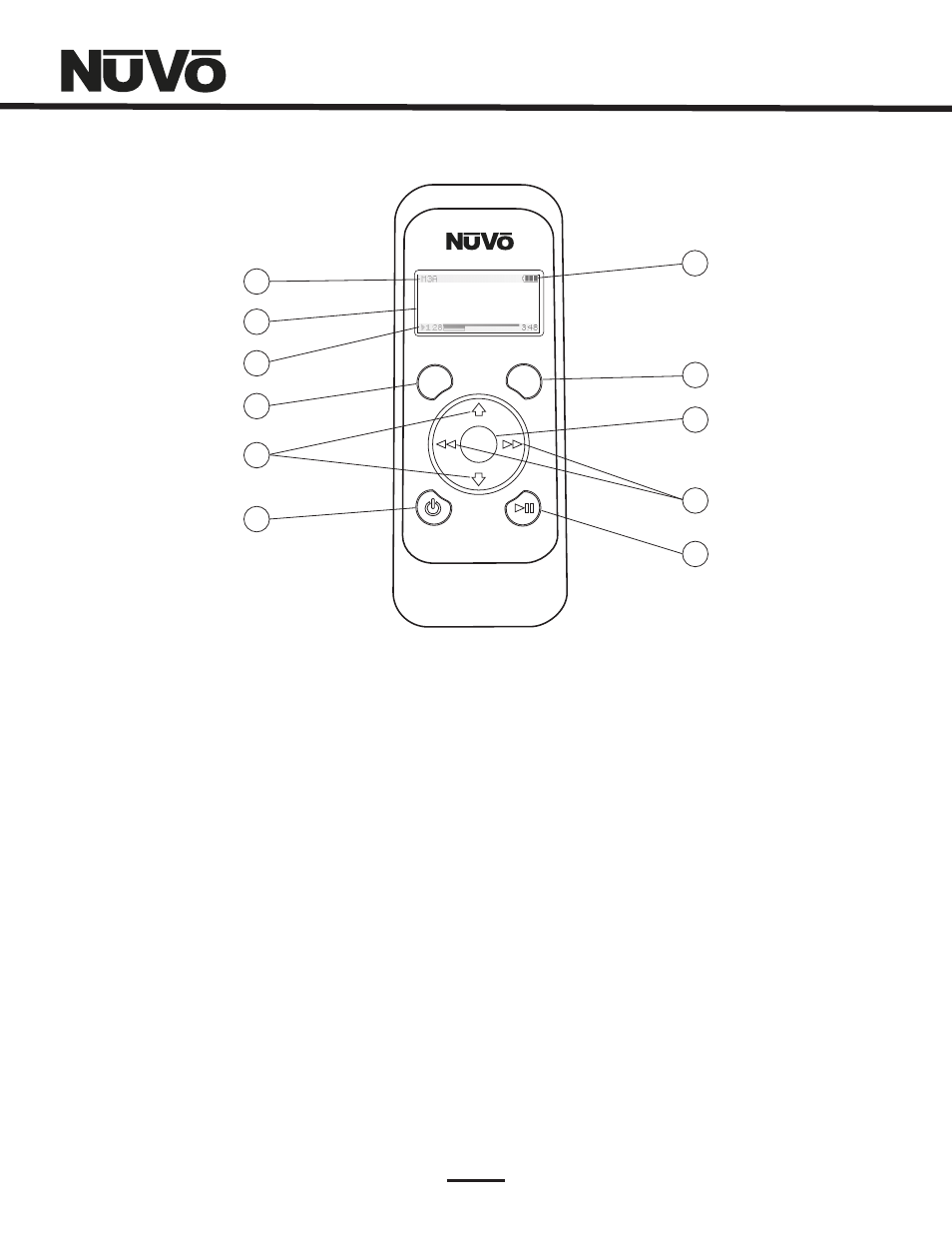
8
1.
A three character abbreviation of the selected source appears in this portion of the Wireless Control Pad
display.
2.
The display is multi-line OLED (Organic Light Emitting Diode). It shows album, artist and track for personal music,
and channel and frequency information for broadcast music. In menu mode, the display goes to eight lines of text.
3.
This bar graph indicates the playback status of digital music files from music playback
source devices such as the Music Port, or NuVoDocks for iPod. The same bar graph display temporarily supports volume level
display whenever a volume adjustment is being made.
4.
Menu serves as access to music browsing, presets, and favorites, as well as allowing access to specific zone and system
control operations.
5.
These are used to scroll up and down through the menus and control volume Up and Down in normal play
mode.
6.
This button turns the local zone on and off, or turns all zones off simultaneously.
7.
This indicates the current battery charge level.
8.
When this button is pushed, a list of available listening zones is listed on the display. The user can change zone
control by moving the highlight to the desired zone and pressing the OK button.
9.
The OK button serves a dual function. In normal play mode, it sequences through the available audio sources. In Menu
mode, it is used to select the highlighted menu item.
10.
In NuVoNet communication, these buttons will track forward and back or tune up and down. For third-
party sources, these are IR programmable buttons for simple source transport functions. An additional “press and hold”
command can also be assigned to this button for additional functionality (IR commands can only be assigned to buttons in the
Essentia Configurator software).
11.
This IR programmable button toggles between the play and pause functions of the chosen source. When controlling
the T2 Tuners, this button toggles through the Tuner's receive modes. A third “press and hold” function can also be assigned to
this button for additional functionality.
Selected Source:
OLED Display:
Playback Status/Volume Level Indicator:
Menu:
Up and Down Arrows:
Power:
Battery Display:
Zone Button:
OK:
Forward and Back Arrows:
Play/Pause:
1
2
3
4
5
6
7
8
9
10
11
OK
MENU
ZONE
drift
M3A
1 of 9
Follow the Day
3:48
1:28
Edge of Tomorr
NV-WCPS Wireless Control Pad