Nuvo ESSENTIA NV-E6GXS User Manual
Page 28
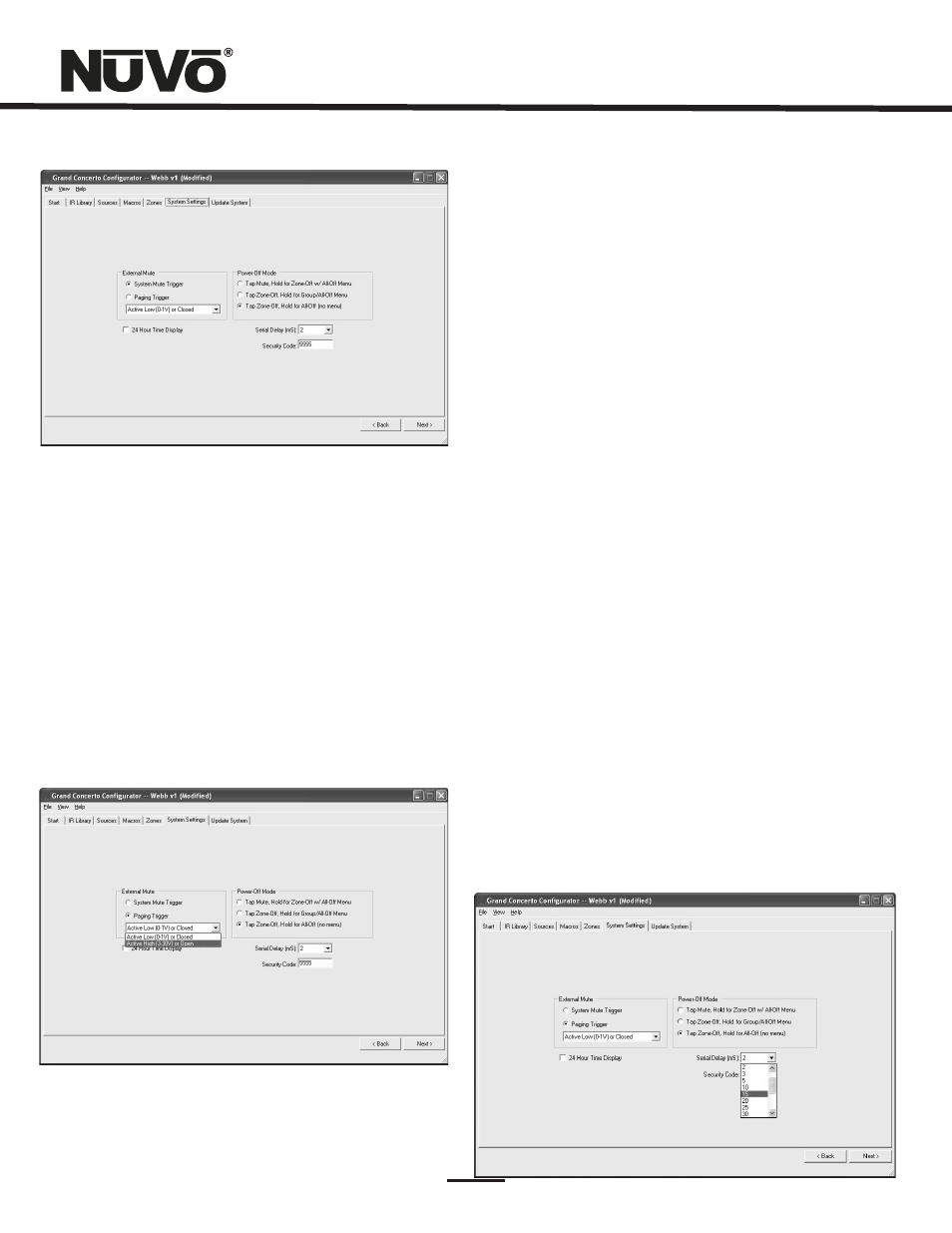
24
Fig. 27
6.2 External Mute: Paging Trigger (Fig. 28)
The Grand Concerto System has a built-in solution for
whole-house paging typically through a phone system. The
Paging Trigger setting causes the system to mute across all
the zones, and in turn, amplifies the page across all zones.
Each Zone Edit utility in the Configurator Software or the
menu at each Control Pad offers the capability of setting the
page volume in each zone.
Fig. 28
Fig. 29
6.3 24 Hour Time Display and Power Off Mode
24 Hour Time Display:
Power Off Mode:
Tap Mute/Hold for Zone-Off w/ All-Off Menu:
Tap Zone-Off/Hold for Group/All-Off Menu:
Tap Zone-Off/Hold for All-Off (no menu):
6.4 Serial Delay (Fig. 29)
By checking the 24 Hour Time Display
box the system will automatically go to a 24 hour clock on
each of the zone Control Pads.
The Grand Concerto Configurator allows the
option for three power off modes.
This mode
causes a temporary zone mute when the Control Pad
power button is tapped. When it is held a second menu
will appear with the options to turn the zone off or turn all
the zones off.
In this mode a
single tap of the power button turns the zone off and
holding the power button causes a second menu that
gives the option to turn off that zone’s group or turn all
the zones off.
This is the
default choice. In this mode, a tap turns the zone off and
holding the power button turns all the zones off.
This drop down menu provides a choice of delays measured
in milliseconds. This is only necessary when you are using
the RS232 communication for third party control of the
Grand Concerto System. This utility slows the rate at which
information is delivered to the home automation system
from the Grand Concerto. This is sometimes necessary to
allow the home automation’s processor time to buffer the
incoming information.