Common device applications – Legrand ADWHRM4 adorne Wireless User Manual
Page 10
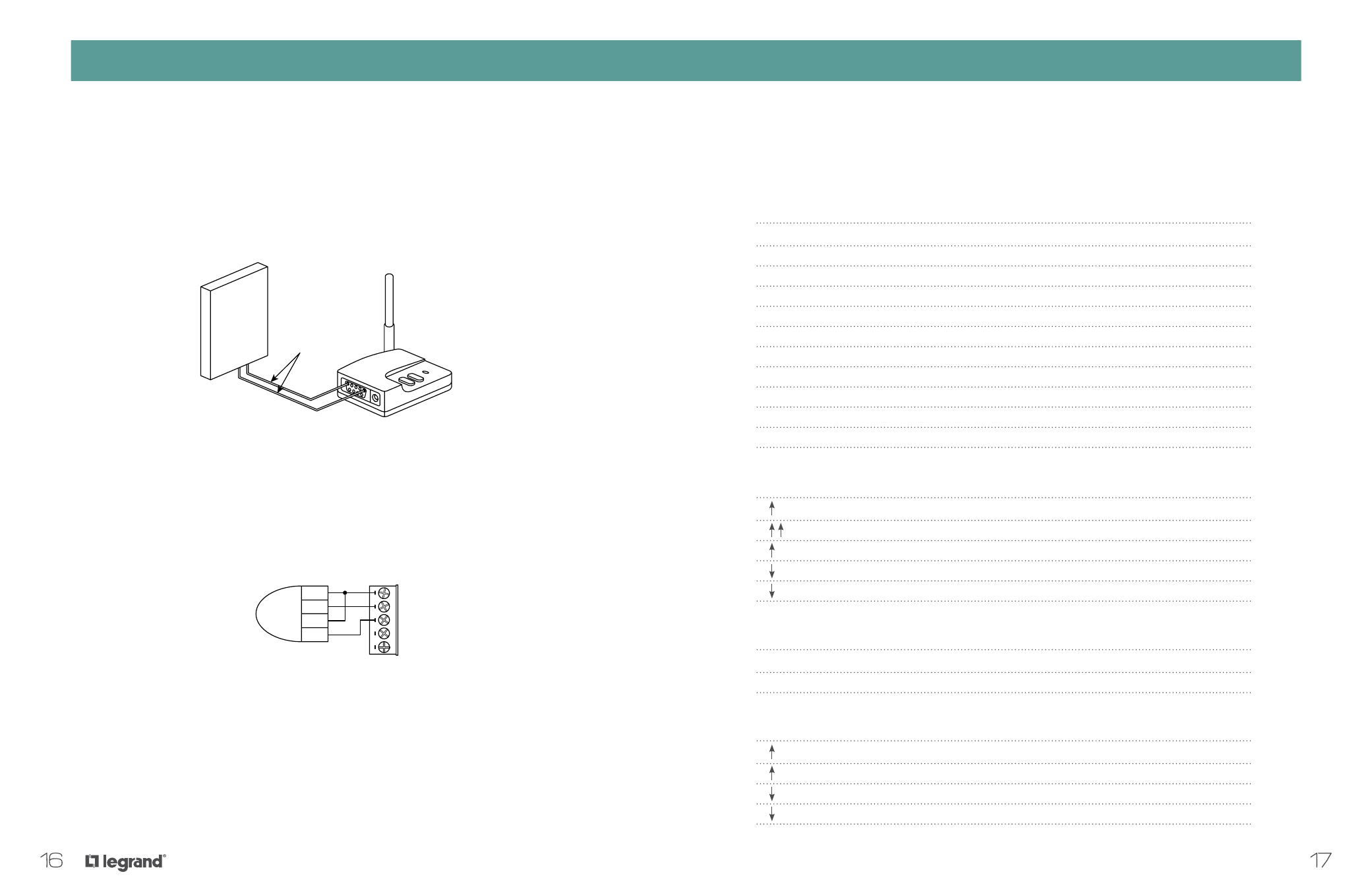
17
16
Using adorne Wireless Lighting Dimmers, Switches, and
Plug-In Modules
Dimmers
Common Device Applications
Security Systems
Connect adorne Scene Interfaces and security systems using a two-wire connection between a maintained
or momentary output relay at the alarm panel and the desired input on the scene interface. Common
applications include switching on or flashing house lighting when an alarm event occurs or recalling a
scene when the homeowner deactivates the alarm system upon arrival.
Occupancy or Vacancy Sensor
An occupancy sensor application could use either Mode A or Mode B. Most applications would use Mode B.
In this configuration, a scene executes when the sensor initially detects motion; a second scene executes
when the sensor determines that the space is unoccupied. Mode A allows auto-on, manual-off, and
manual-on/auto-off functions. A manual-on/auto-off application requires the input to be wired to a NC
contact and the scene stored to turn the appropriate lighting off.
OPERATING THE SYSTEM
EXPANDING THE SYSTEM AND INTERFACING WITH OTHER PROGRAMS
Security
Panel
Room or House
Scene Interface
24VDC Out.
(150ma max.)
Ground
Input 1
Input 2
Input 3
Power
Ground
COM
NO
2/20AWG
Motion
Sensor
Setting
Default
Button Operation
On/Off
Tap once
Fade the circuit to its last-used level
On/Off
Tap twice
Full bright
On/Off
Press and hold
Fade the circuit to off
+ or upper-right
Tap once
From Off, fade the circuit to its last-used level
+ or upper-right
Tap once
From On, increase level 2% per tap
+ or upper-right
Tap twice
From Off, full bright
+ or upper-right
Tap twice
From On, increase level 4%
+ or upper-right
Press and hold
Continually increase the light level
- or lower-right
Tap once
Decrease level by 2% per tap
- or lower-right
Tap twice
Decrease level by 4%
- or lower-right
Press and hold
Continually decrease the light level
Setting
Default
Button Operation
On/Off
Tap once
From Off, turn circuit on
On/Off
Tap once
From On, turn circuit off
Switches
Setting
Default
Button Operation
Tap once
Fade the circuit to its last-used level
Tap twice
Full bright
Press and hold
Continually increase the light level
Tap once
Fades the circuit to off
Press and hold
Continually decrease the light level
Plug-in Lamp Modules
Setting
Default
Button Operation
Tap once
Turn circuit on
Press and hold
Turn circuit on
Tap once
Turn circuit off
Press and hold
Turn circuit off
Plug-in Appliance Modules