House level control, Setting up a whole-house remote control – Legrand ADWHRM4 adorne Wireless User Manual
Page 6
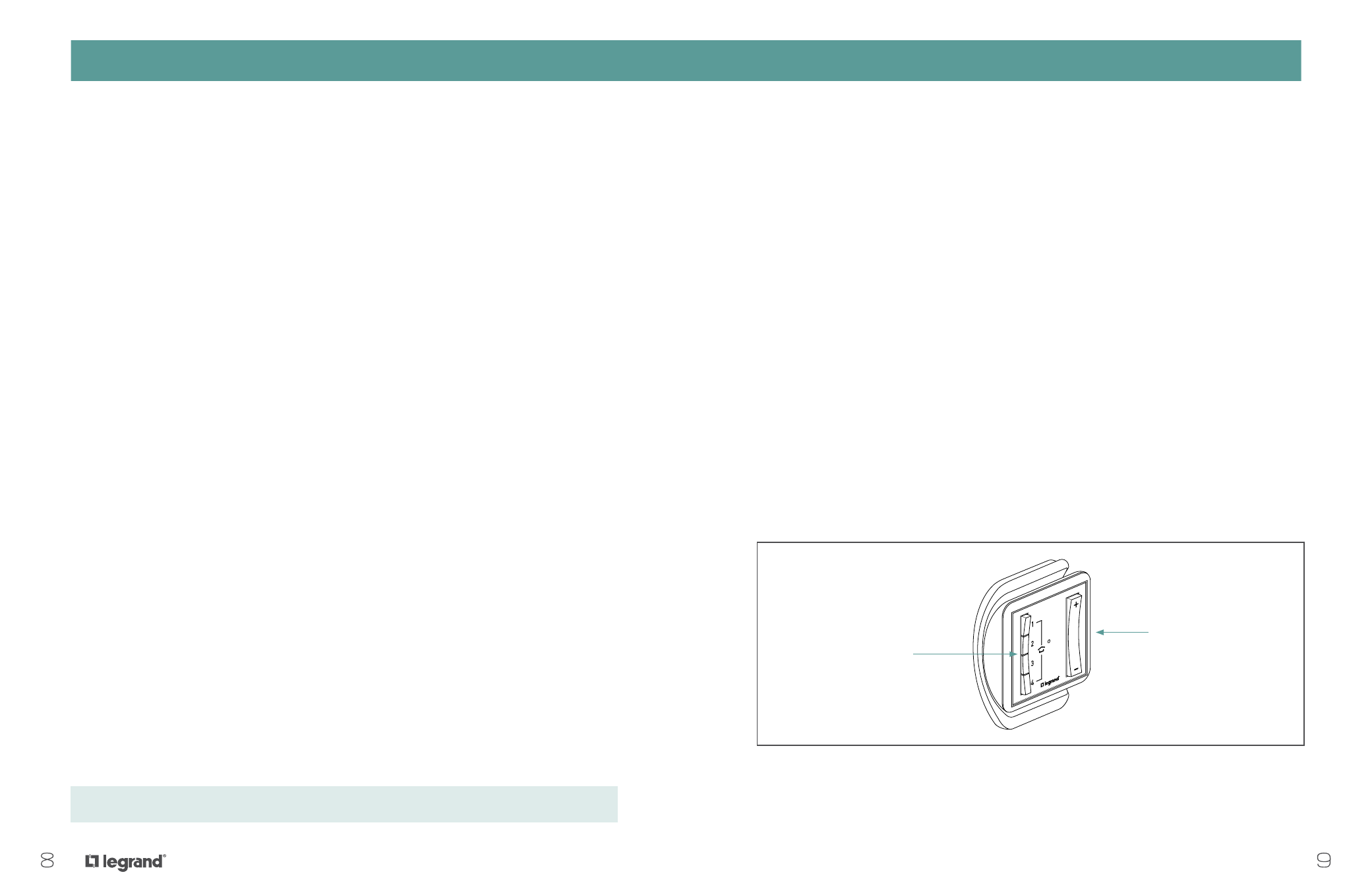
9
8
HOUSE Level Control
Creating a New Scene
1. Adjust the light levels throughout the house (or room) to the desired settings for the scene.
2. Press and hold any of the four numbered buttons on the remote for five seconds and release.
3. The remote’s LED should flash GREEN for two seconds and then turn a solid WHITE.
Removing a Device from a Scene
1. Press and hold the +/- paddle on the remote for five seconds and release. The LED should be
flashing AMBER.
2. All room or house members’ LEDs will now be flashing AMBER.
3. Press and release the desired scene button (1, 2, 3, or 4) on the remote.
4. Press and hold the on/off button on the device you would like
to remove. Release after five seconds. The LED should now be flashing GREEN.
5. Press and hold the +/- paddle on the remote for five seconds and release.
6. All LEDs should flash GREEN for two seconds and then turn a solid WHITE.
SETTING UP A WHOLE-HOUSE REMOTE CONTROL
SETTING UP A WHOLE-HOUSE REMOTE CONTROL
HOUSE Level Control
With adorne Wireless Lighting, users can control their entire home with a single touch using HOUSE scenes.
Other important HOUSE level functions include occupancy emulation and Panic mode.
House Remote Controls
House remote controls look like room remote controls but include a house icon on the face. Typically, users
place house remote controls on their cradles inside exterior doorways and inside the doorway to the garage.
They may also wish to lift the house remote control off its cradle for portability, for example at bedside in
the master suite.
House Scenes
adorne Wireless Lighting supports up to four HOUSE scenes. Commonly used scenes include:
• Pathway lighting (e.g., from the master bedroom to the kitchen)
• Balanced whole HOUSE look for entertaining, including patio and landscape lighting
• HOUSE sleep scene at night, in which desired general lighting is off and low level pathway lighting is on
• HOUSE off scene when leaving, which can include occupancy emulation (see page 23)
• HOUSE arrival scene in which desired lighting throughout the house is on upon arrival
HOUSE scenes differ from ROOM scenes because:
• They may include any or all adorne Wireless Lighting devices and GROUPS in the house
• They may include a Repeater for occupancy emulation (page 23)
• Every device in the scene must be individually bound to that scene.
Devices may be toggled in and out of a HOUSE scene using a simple binding process.
The paddle offers
programmable house
on (up) and house off
(down) functions.
Four scene buttons may
be set up to program and
recall up to four scenes.
Find step-by-step how-to videos at www.adornemyhome.com/install.