Adorne wireless lighting custom settings, Custom settings – Legrand ADWHRM4 adorne Wireless User Manual
Page 7
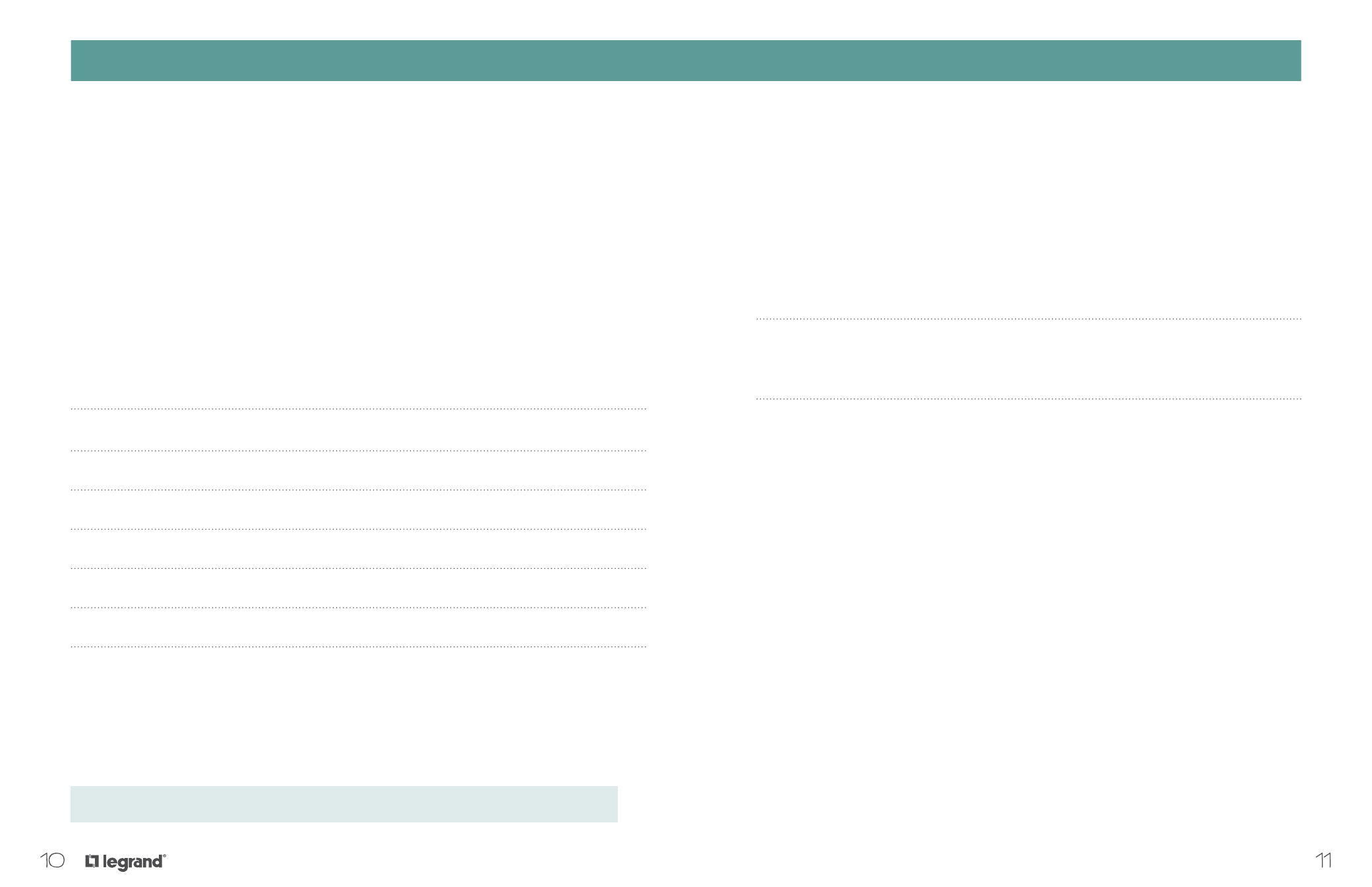
11
10
adorne Wireless Lighting Custom Settings
adorne Whole-House dimmers and switches include several custom features that allow you to easily adjust
system settings.
Custom Settings: Dimmers
To enter the dimmer’s Custom Setting mode, first ensure that the status LEDs on all devices are solid
WHITE. Then, press and hold the dimmer’s on/off button for 10 seconds until the LED blinks GREEN. Your
dimmer is now at Setting #1. To select another setting, tap the dimmer’s on/off button the desired number
of times. The LED will blink the appropriate number of times, indicating which setting number you’ve
selected (e.g., two taps = two blinks = Setting #2, three taps = three blinks = Setting #3, etc.).
CUSTOM SETTINGS
CUSTOM SETTINGS
LED
Blinks
Setting
Default
Button Operation
1x
1. Locator Light On/Off
On
Press Up once to turn indicator light on.
Press Down once to turn indicator light off.
2x
2. Minimum Dimmer Level
2%
Press/hold Up to increase minimum dimmer level.
Press/hold Down to decrease minimum dimmer level.
3x
3. Maximum Dimmer Level
100%
Press/hold Up to increase maximum dimmer level.
Press/hold Down to decrease maximum dimmer level.
4x
4. Dimmer/Switch Mode
Dimmer
Press Up once to enable Switch mode.
Press Down once to enable Dimmer mode.
5x
5. Forward/Reverse Phase Mode Forward
Press Up once to enable Reverse Phase mode.
(Tru-Universal Dimmer versions only)
Press Down once to enable Forward Phase mode.
6x
6. No Load Indicator
On
Press Up once to disable the Load Indicator.
Press Down once to enable the Load Indicator.
adorne Wireless Lighting Custom Settings
Custom Settings: Switches
To enter the switch’s Custom Setting mode, first ensure that the status LEDs on all devices are solid
WHITE. Then, press and hold the switch’s on/off button for 10 seconds until its LED flashes GREEN or
RED. The color will depend on the switch’s existing setting status.
Setting
Default
Button Operation
1. Locator Light On/Off
On
Press/hold the on/off button to change setting
status:
Locator Light status is ON when LED is GREEN.
Locator Light status is OFF when LED is RED.
Exiting Custom Settings Mode
After you’ve configured all settings press and hold the device’s on/off button until the light stays a
steady white. Or, wait 60 seconds for the device to time out.
Find step-by-step how-to videos at www.adornemyhome.com/install.