Lencore Spectra Classic: Installation and Operations Manual User Manual
Page 11
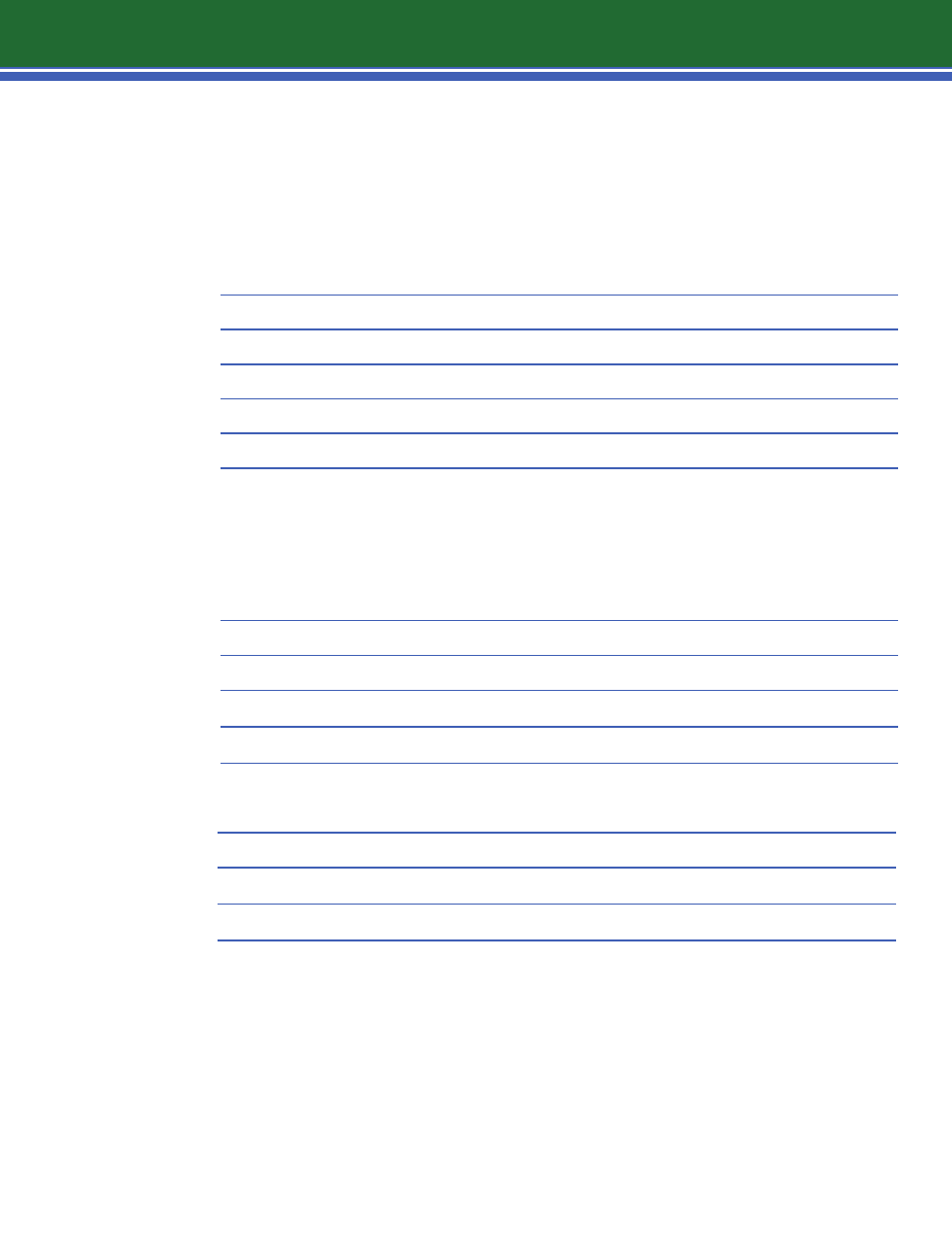
Each Main (master) unit (LM6) and eve unit (LM6-CVC) has a paging/ music input. This is the GREEN wire
(25V) and BLACK wire (COM). Both units also have a paging volume control. This control is factory set
in MID position. Connect the GREEN wires of all Mains and eves of a particular paging zone together
to create a home run. Do the same for the BLACK wires . Connect this home run to the 25-volt output
terminal of the paging power amplifie . GREEN to 25V, BLACK to COM.
In order to utilize a telephone paging system, a telephone interface module is required. This can be a
BSS03, BSS06, BSS09, or other telephone decoding system.
MICROPHONE PAGING INPUT CONNECTIONS
TELEPHONE PAGING INPUT CONNECTIONS
APFR-20 AMPLIFIER EXAMPLE
MC|TEL
selector switch in TEL position
MC|TEL
selector switch in MIC position
RING
from trunk card connect to MIC|TEL INPUT terminal HOT
Microphone Hi
connect to MIC|TEL INPUT terminal HOT
TIP
from trunk card connect to MIC|TEL INPUT terminal COM
Microphone Lo
connect to MIC|TEL INPUT terminal COM
Optional:
FRAME ground shield connect to MIC|TEL INPUT terminal G
Microphone Shield
connect to MIC|TEL INPUT terminal G
CHOOSE APPROPRIATE MODULE TYPE FOR MUTING OPTIONS NEEDED
L-01S
no muting
L-01S
module can be muted
L-41S
voice activated muting of other module
In installations where paging is not utilized and the GREEN wire is not connected, the paging volume control should
be set to minimum position (i.e., counter clockwise) in order to avoid stray electrical noise pickup.
See APFR-20 instructional manual for muting options.
9