C2:ln – Leprecon ULD-360DMX User Manual
Page 10
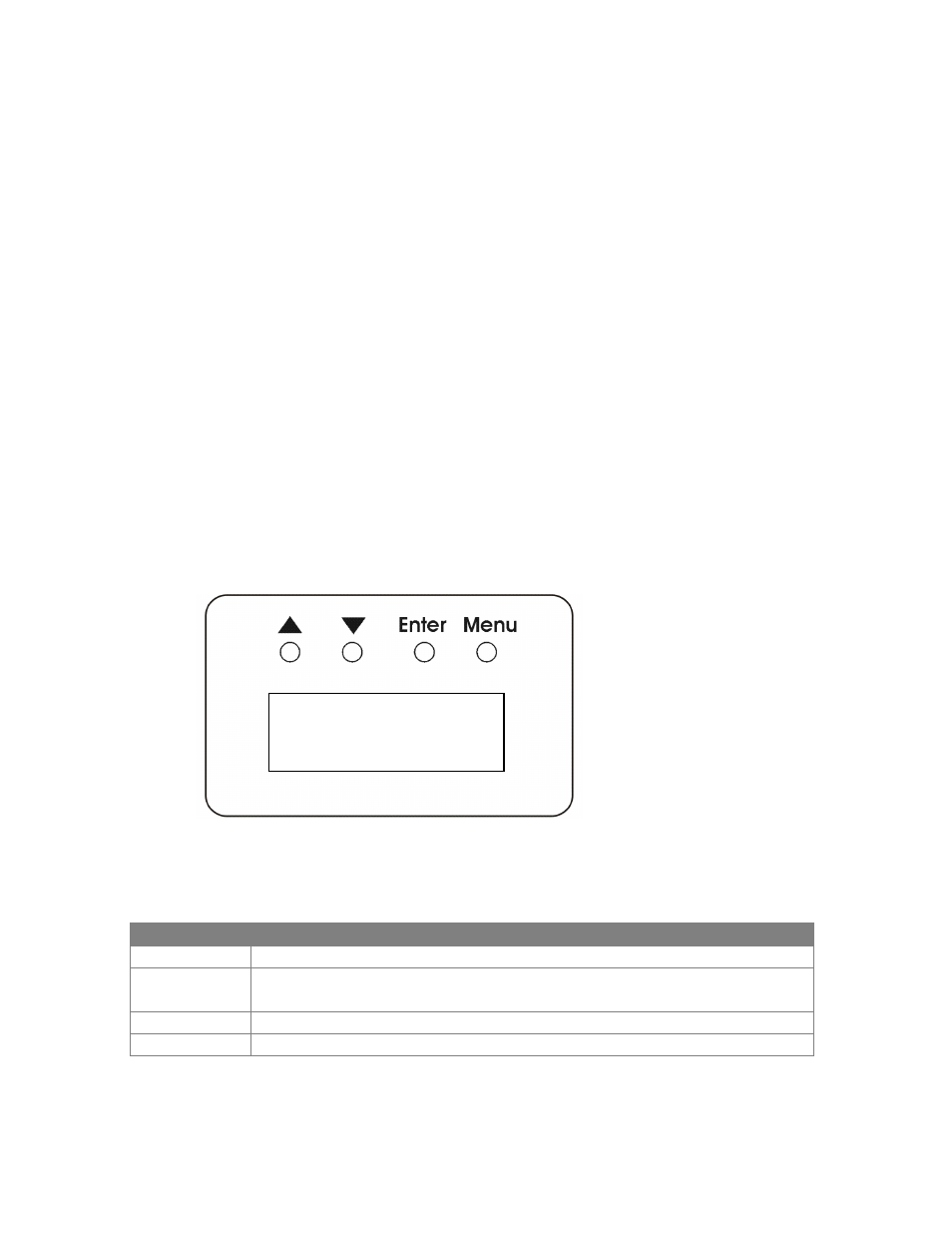
- 10 -
The UP/DOWN keys change the value for the start address. The ULD-360 uses the
changed value immediately and permanently saves it after 10 seconds or if the Enter or
Menu key is pressed.
After power on, the ULD-360 remains in the Address Menu in its simple interface mode.
To go to any other menu requires the user to hold the MENU key for about 5 seconds.
Setting Start Address
The default start address for the ULD dimmer is 001. That means the first dimmer
circuit will respond to the first DMX channel from the controller. If the controller is set to
a ‘normal’ patch, dimmer circuit1 will respond to control channel 1, dimmer circuit 2 will
respond to control channel 2, and so on for all of the circuits in the pack.
If you have multiple ULD dimmers, generally the first dimmer will be set to start address
001. Assuming that each dimmer has six circuits, the start address for the second pack
would be 007. This sets up each dimmer with independent control for each dimmer
circuit.
Channel Mode Menu
The Channel Mode Menu allows setting the mode of each dimmer channel.
This mode is indicated by the letter ‘c’ in the display:
Set the mode for the displayed channel by pressing the UP/DOWN keys. The possible
channel modes are:
Mode
Description
Ln
Linear output. Standard dimmer channel.
Nd
Non- dim. Fader input above 60% turns on channel to 100%. Input
below 40% turns off channel.
FL
Florescent output. Dimmer does not begin to turn on until 20%.
00-FF
Fixed output level. Values are 0, 10-99 and FF. FF is 100% output.
c2:Ln