Leprecon ULD-360DMX User Manual
Page 2
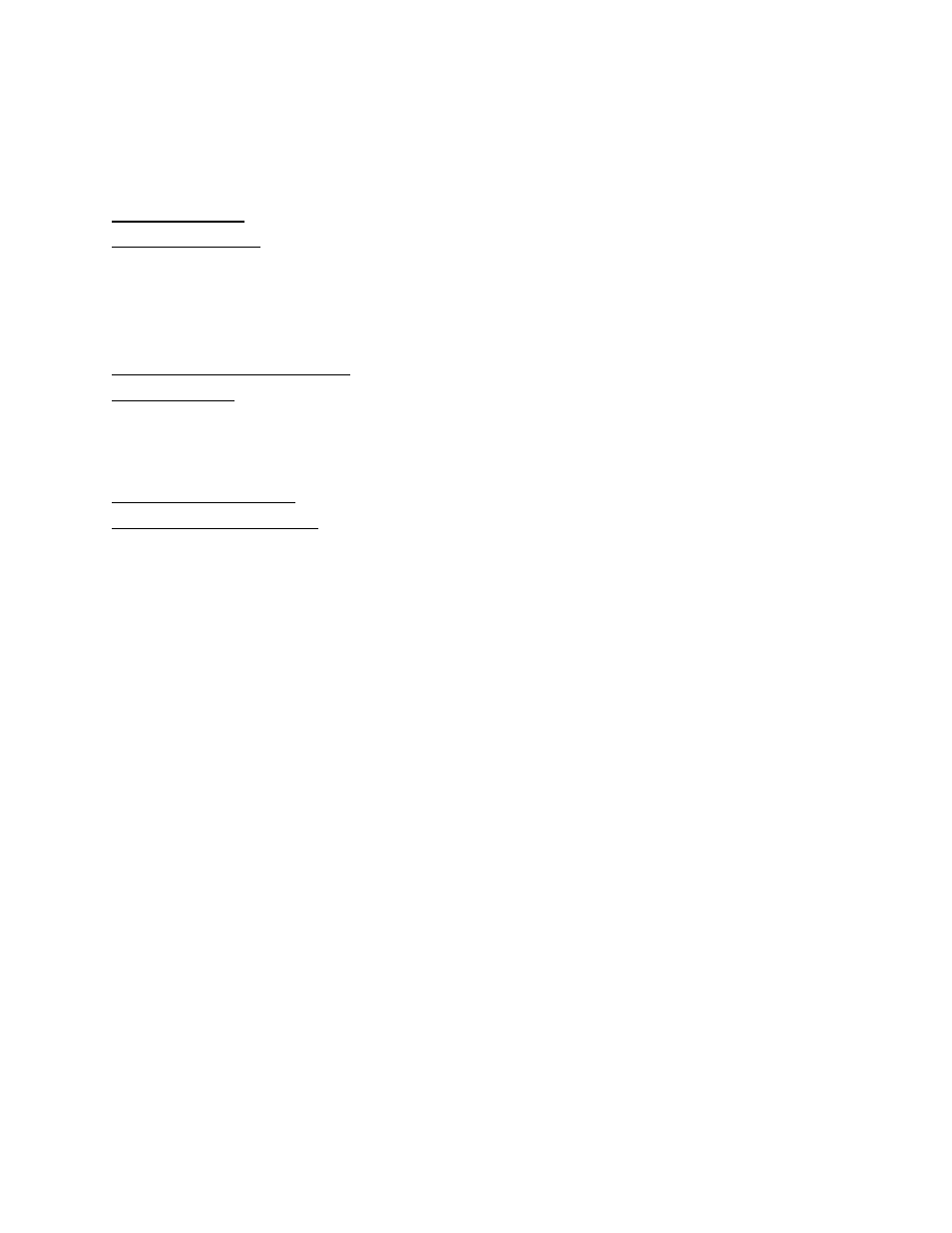
2
Table of Contents
Endplate Illustration – ULD-360DMX-HP ............................................................3
1) Introduction ...........................................................................................................4
2) Specifications ........................................................................................................4
Power Connection ...................................................................................................4
Ambient Temperature..............................................................................................4
Power Capacity .......................................................................................................4
Control input ...........................................................................................................5
3) Optional Wireless DMX........................................................................................6
3) Installation .............................................................................................................8
Mounting .................................................................................................................8
Power Connection ...................................................................................................8
Load Connection .....................................................................................................8
4) Turning on Power ..................................................................................................8
5) Front Panel Controls..............................................................................................9
Resetting the ULD-360 to default values: ..............................................................9
Address Menu .........................................................................................................9
Setting Start Address............................................................................................ 10
Channel Mode Menu............................................................................................ 10
Status Menu.......................................................................................................... 12
Configuration Data............................................................................................... 14
6) Error conditions .................................................................................................. 14
7) Service ................................................................................................................ 15
Service policy....................................................................................................... 15
Warranty Information .......................................................................................... 15
8) DMX 512 Information........................................................................................ 16
Connectors ........................................................................................................... 16
Cable type............................................................................................................. 16