11 freeset parameter scripting – LSC Lighting CLARITY LX Series v.1 User Manual
Page 133
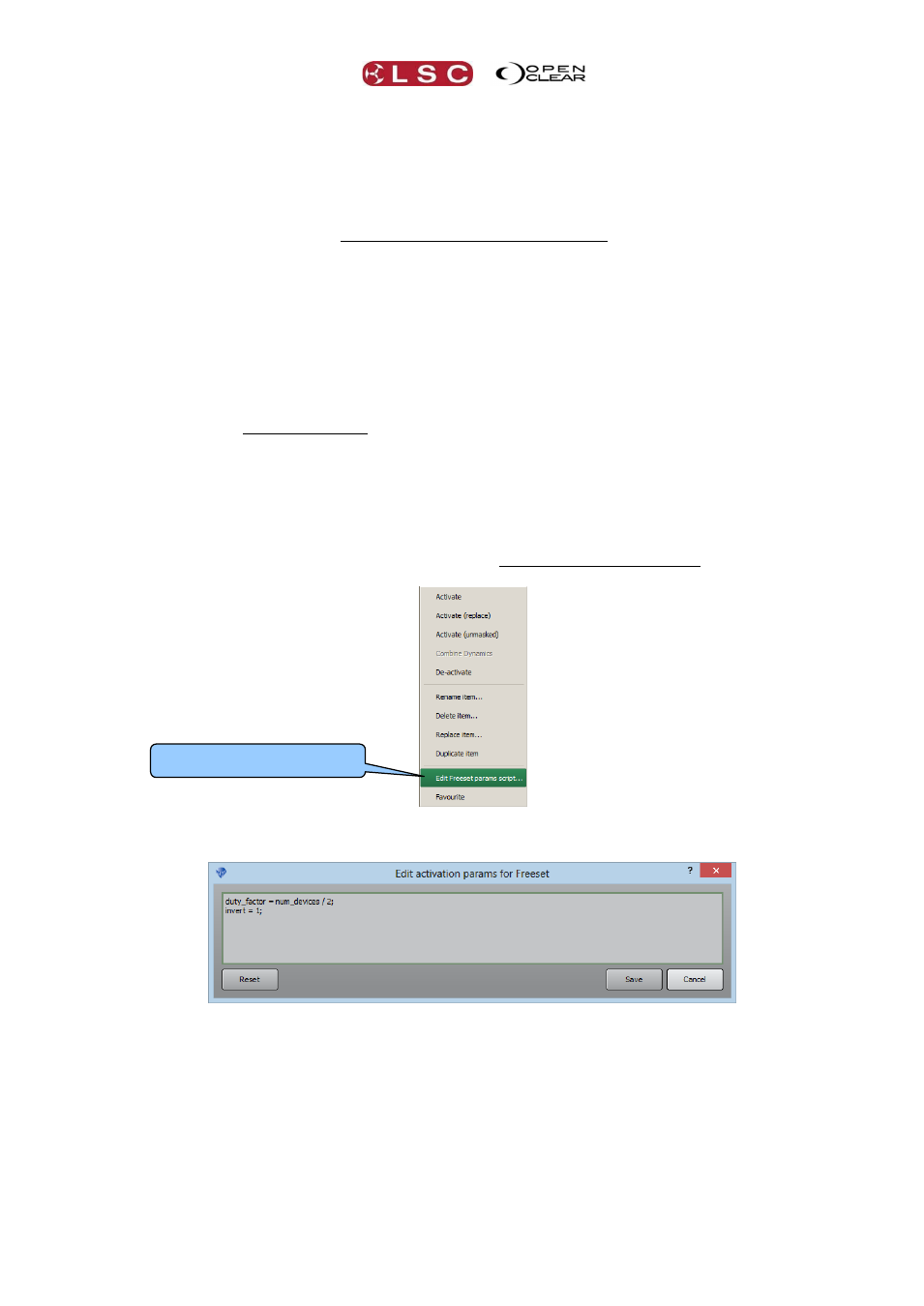
Clarity
Palettes
Operator Manual
Page 123
Clicking the drop down arrow beside the name box and selecting one of the existing preset or
Freeset names allows you to choose the appropriate Update option to either Merge with,
Remove or Replace an existing preset or Freeset.
To record as a Freeset, tick the Record as a free preset (Freeset) check box. When this
option is selected, you can also select the Freeset Application mode: as either Permutate or
Scale. Scale is available when only 2 fixtures have been selected.
See “Scaling Freesets” above for more details.
Activate recorded preset. When this check box is ticked, the preset will be automatically
activated in the programmer.
Set as Favourite. When this check box is ticked, the preset will be automatically added to the
“Favourites” tab in the Palettes and Programmer windows.
19.11 FREESET PARAMETER SCRIPTING
When you apply a dynamic freeset, the values for the dynamics are copied from the values
stored in the freeset (for a permutating freeset) or calculated from the start and end values
stored in the freeset (for a scale freeset) and applied to the Dynamics.
You can change the way that the dynamic effect parameters in the freeset are applied to the
selected fixtures by adding some script commands to the freeset.
The scripts are accessed in the Palettes window by right clicking on a Freeset and selecting
“Edit Freeset Params script….”
The “Edit activation params for Freeset” window pops up….
Many of the Freesets that come with Clarity already have scripts to obtain their desired
effects. Right click on some of these Freesets and take a look at the scripts.
New Freesets that you have recorded will not have a script but will show a page of script
instructions. The instructions are ignored in the script because they are preceded by two
forward slashes as described below.
In the example above, Freeset number 14, “Chase” has the following script…
duty_factor = num_devices / 2;
invert = 1;
Edit Freeset params script…