2 copy multi-patch, 3 removing multi-patches, 7 selecting fixtures – LSC Lighting CLARITY LX Series v.1 User Manual
Page 92: 8 inverting/swapping attributes
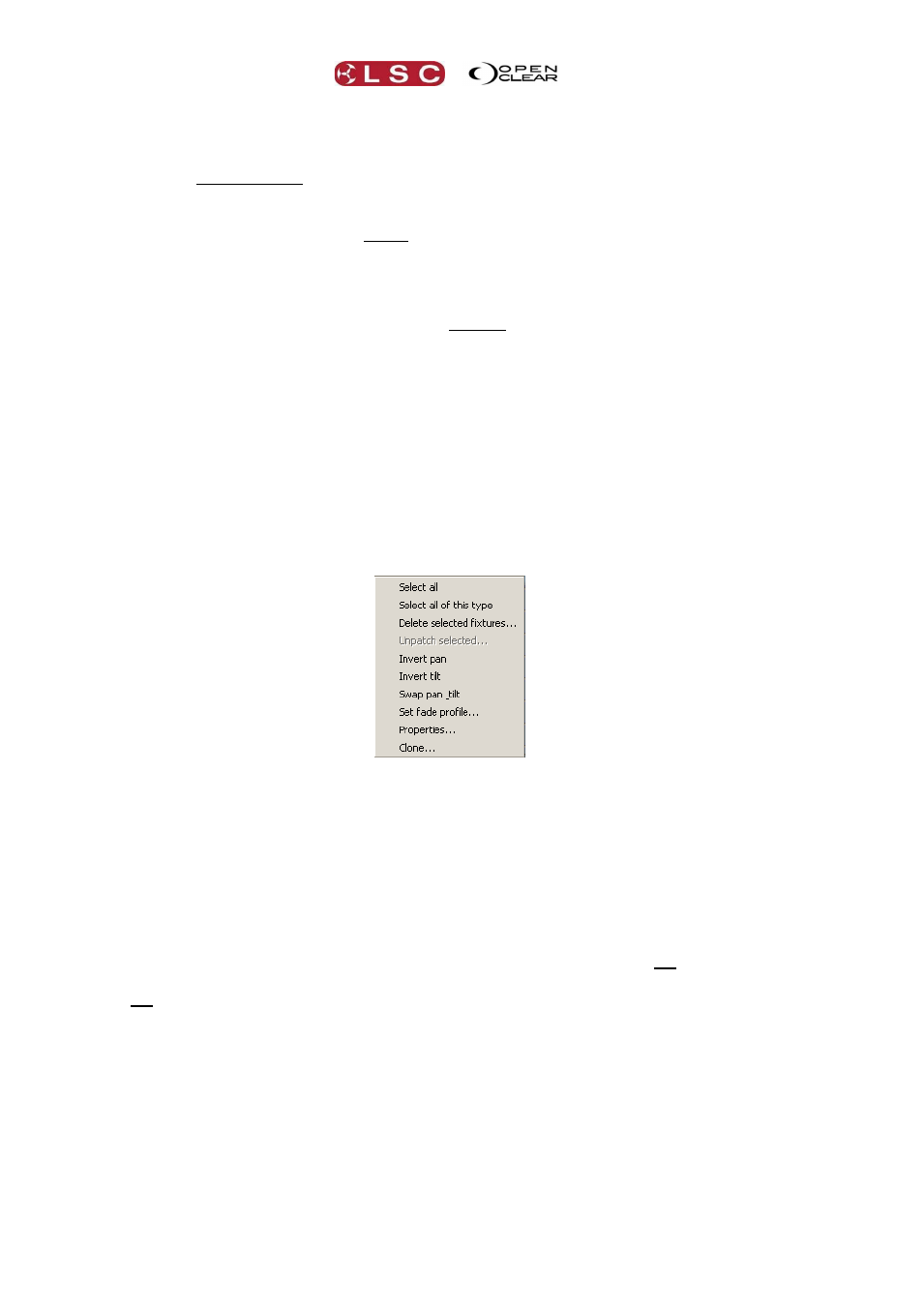
Patching Fixtures
Clarity
Operator Manual
Page 82
For example: # (unit number) @ # (slot number) + # (slot number) Enter.
This command patches a fixture unit number to two DMX slot numbers.
When patching dimmers only you can supply a range of DMX slot numbers.
For example:
# (unit number) @ # (slot number) > # (slot number) Enter.
Patches the unit number to a range of DMX slot numbers.
# (unit number) @ # (slot number) + # (slot number) + # (slot number) Enter.
Patches the unit number to the DMX slot numbers.
11.6.2 Copy Multi-Patch
Copy a patched fixture to another DMX slot by holding Function and clicking and dragging the
patch to another DMX slot number.
11.6.3 Removing Multi-Patches
You can remove multi-patch locations by clicking on their slot number(s) then right clicking and
selecting “Unpatch selected”.
11.7 SELECTING FIXTURES
Fixtures are selected in the patch window by clicking on them. Selected fixtures have a black
border. Multiple fixtures can be selected. You can select all fixtures of the same type by right
clicking on any one of the type and choosing “Select all of this type” from the drop down menu.
Right clicking on a fixture or selecting multiple fixtures then right clicking reveals a drop down
box from which you can choose:
These functions are described below.
To deselect a fixture, click on it again. To de-select all fixtures click [Select None] on the menu
bar or click on an un-patched DMX slot.
11.8 INVERTING/SWAPPING ATTRIBUTES
Inverting or swapping pan and or tilt is used to counter the effects of hanging some fixtures in
different orientations, so that they all respond in the same direction when controlled by Clarity.
The alignment status of each fixture is shown in the patch window by the PT (Pan Tilt) icons at
the end of each fixture.
PT shows normal pan and Tilt
If the bar is above the P or T then that attribute is inverted.
If Pan and Tilt have been swapped then TP is shown instead of PT.