Lumens Technology Ladibug 3.0 User Manual
Page 12
Advertising
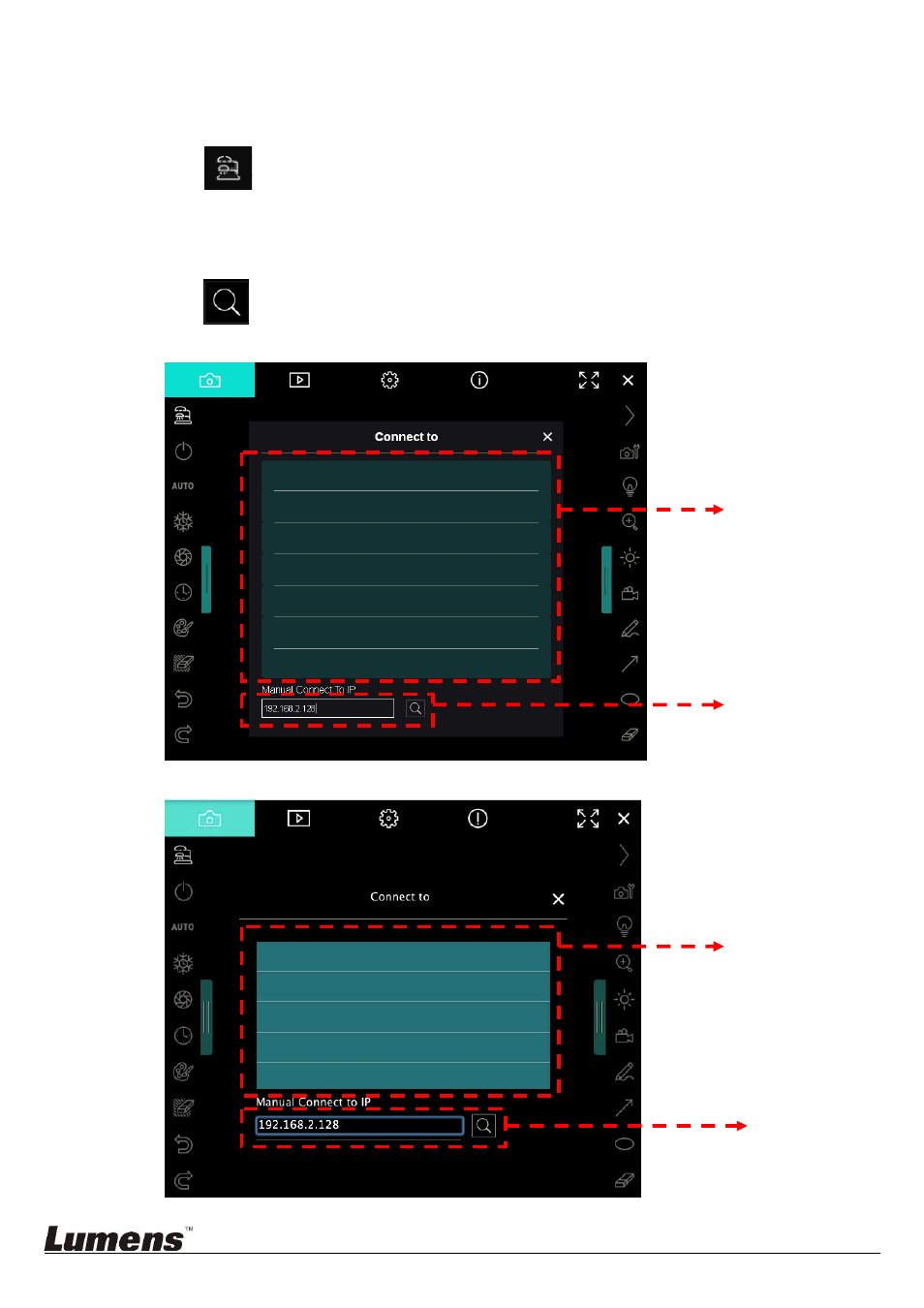
11
5.3.2.
Connect to the image sharing server
Use the Internet to connect the camera to the image sharing server through the following
steps:
Click
, to open [Search Window].
Select [Image Sharing Server].
After automatic search is completed, select camera from the table to connect.
If the camera does not appear on the table, manually input the IP address of the image
sharing server (e.g. 192.168.2.128)
Click
to connect
▼Windows interface
▼ MAC interface
Automatic search
table
Automatic search
table
Manually input
connection address
Manually input
connection address
Advertising