Lumens Technology Ladibug 3.0 User Manual
Page 39
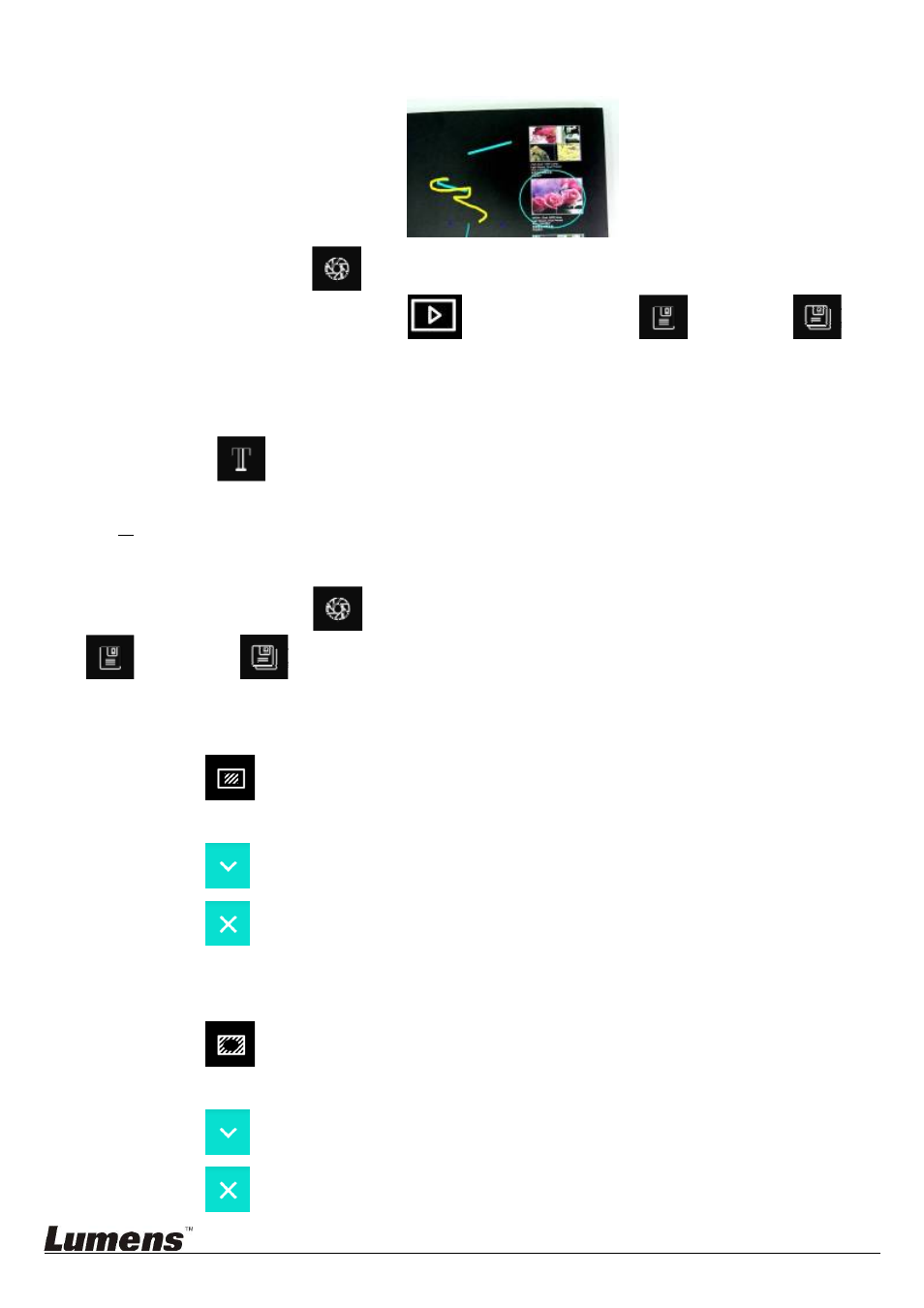
38
Mark or annotate the displayed image.
<Remark> You can Click
to capture images if they are live images. If the image files
are opened on image browser page
, you can press the
[SAVE] or
[SAVE AS] to save files
8.11 I would like to add textual annotation to images
Select
.
Select range on page and enter text
<Remark> You can Click
to capture images if they are live images. You can click
[SAVE] or
[SAVE AS] to save files if they are image files.
8.12 I would like to use the mask mode
Click
to open the mask mode.
You can use the mouse to directly modify the length and the width of the block.
Click
to modify the transparency of the block.
Click
to close the mask mode.
8.13 I would like to use the spotlight mode
Click
to open spotlight mode.
You can use the mouse to directly modify the length and the width of the block.
Click
to modify the transparency and shape of the block.
Click
to close the spotlight mode.