Lumens Technology Ladibug 3.0 User Manual
Page 40
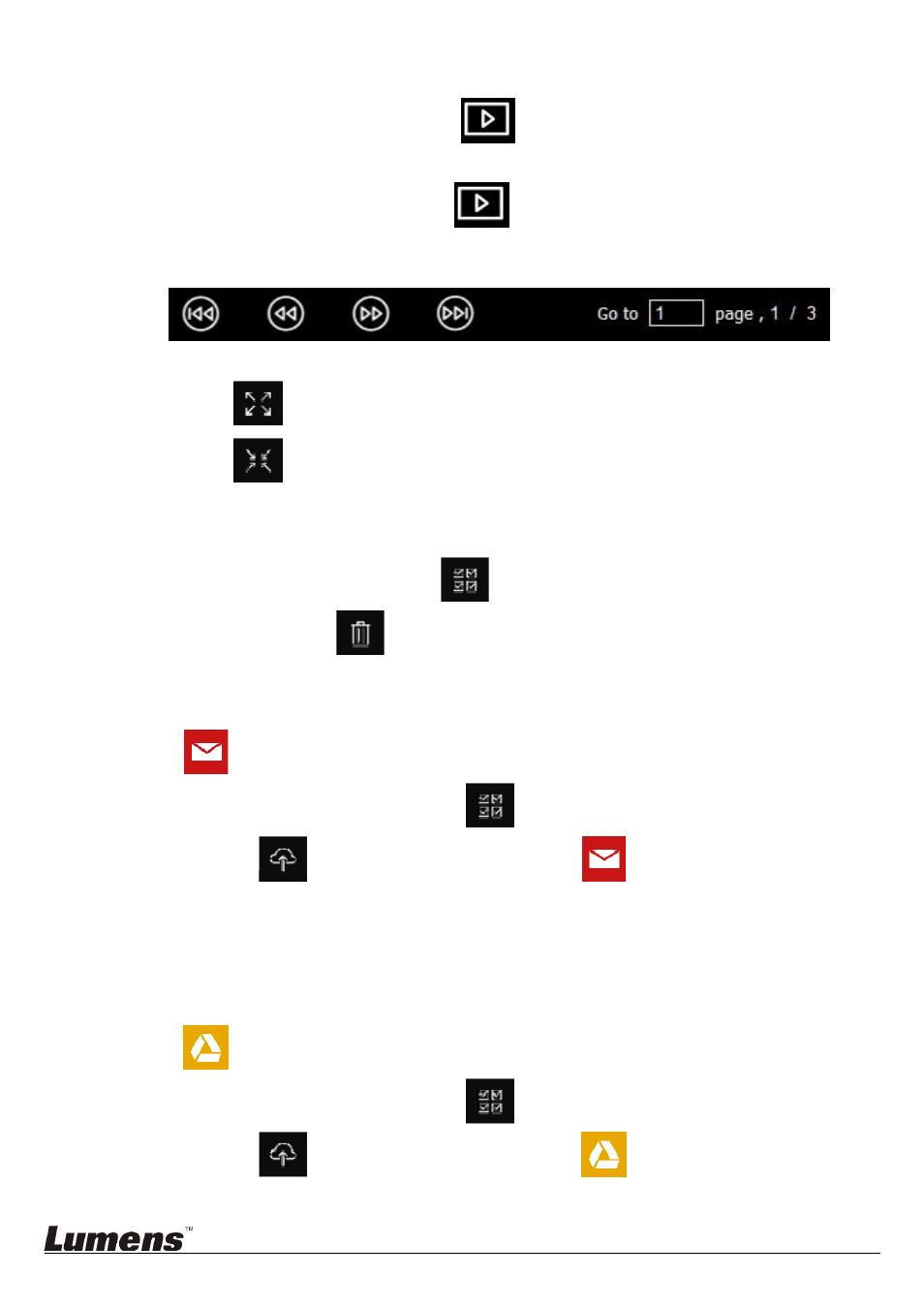
39
8.14 I would like to manage stored image
Please switch to Image browser page
to go through the following steps
8.14.1 Browse images
Open the Image browser page
to view the thumbnails of stored images
Click on the rightward/leftward icon to switch to another page, or enter numbers to
switch to a given page
Double click on the image to display a large picture.
Click
to switch to Full Screen
Click
to return to image thumbnails
8.14.2 Delete Image
Click the image or click Select
All
Then click Delete
to delete the selected image
8.14.3 Share images
: Send by E-mail
a. Click the image or click Select
All.
b. Click
to select how to upload images
c. Enter recipient, subject, and content, and click “Send”
<Remark> Email settings must be completed before sending images via
email. Change settings according to the instructions of various
operating systems and ISPs.
: Upload to Google Drive
a. Click the image or click Select
All
b. Click
to select how to upload images
c. Click “Log In”. Log in by entering your Google username and password.