Display, Rear panel – Marantz MCR503 User Manual
Page 11
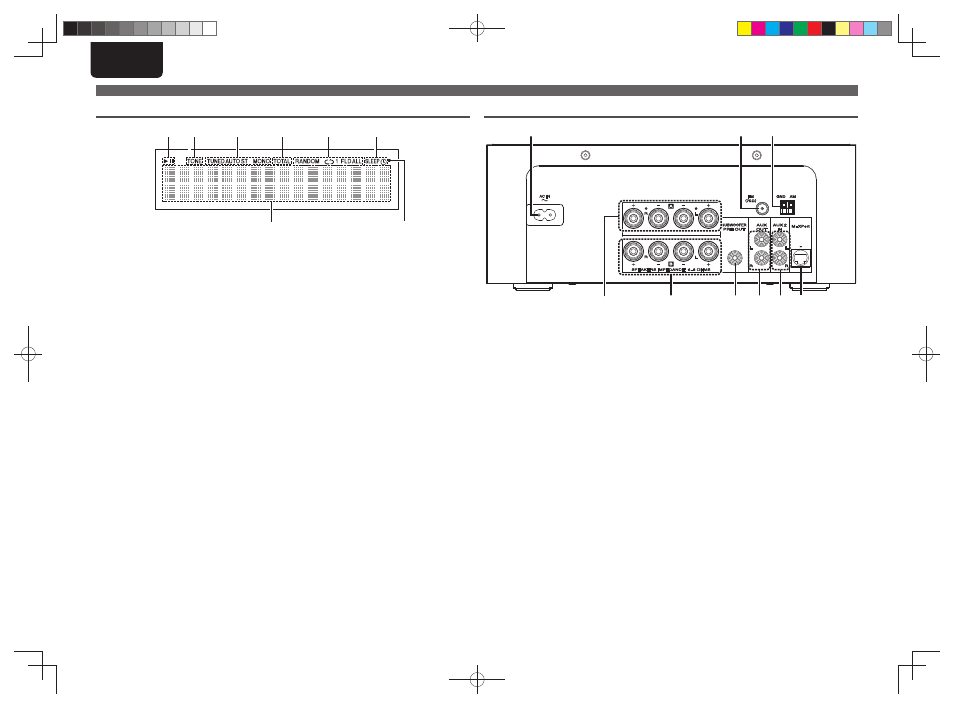
6
ENGLISH
q
Speaker A output terminals ························ (9)
Connect to the speakers.
w
Speaker B output terminals ······················ (28)
Connect to the speakers.
e
SUBWOOFER PRE OUT terminal ················ (9)
Connect to the input terminal of a powered
subwoofer.
r
AUX OUT terminals ··································· (10)
Connect to an external pre-main amplifi er.
t
AUX2 IN terminals ····································· (10)
Connect to an IS301 wireless dock for iPod from
Marantz or CD player.
q
Information display
Various information is displayed here.
w
Remote control signal reception indicator
e
Timer operation indicator
r
Play mode indicator ······················· (15, 23, 25)
t
TOTAL indicator
Lights when the total number of tracks and total
time of the CD are displayed.
y
Tuner reception mode indicators ············· (16)
u
Tone indicators ··········································· (13)
Lights when the tone (bass/treble) is being
adjusted.
i
Playback mode indicators
1 : During Playback
3 : During pause
Part names and functions
Display
q
u
i
y
r
t
e
w
Rear panel
o
i
u
y
t
r
e
w
q
y
M-XPort ······················································· (19)
Connect to RX101 wireless receiver.
u
AM antenna terminal ································· (10)
Connect to the supplied AM antenna.
i
FM antenna terminal ·································· (10)
Connect the supplied FM antenna. Connect to
an external antenna if reception is poor.
o
AC inlet (AC IN) ··········································· (11)
Connect the supplied AC power cord.
1.M-CR503N_ENG_4th_0610.indd 6
1.M-CR503N_ENG_4th_0610.indd 6
2010/06/11 18:24:16
2010/06/11 18:24:16