Setting the current time (24-hour display), Operations possible during playback, Adjusting the master volume – Marantz MCR503 User Manual
Page 18: Input source switching, Adjusting the tone
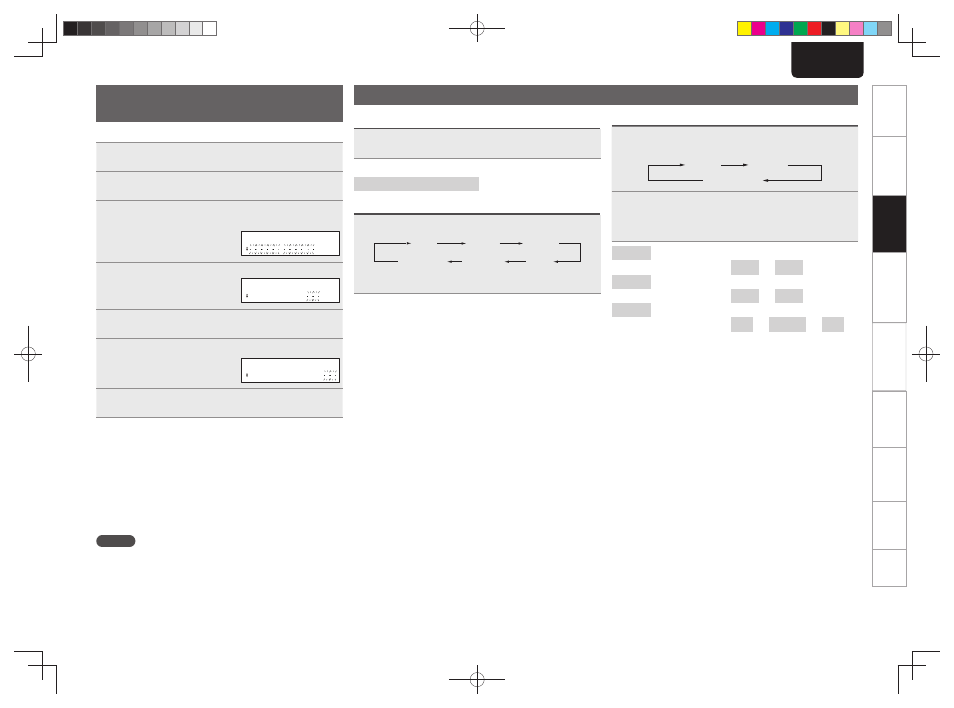
13
Getting Started
Basic Connections
Advanced Connections
Basic Operations
Basic Operations
Advanced Operations
Troubleshooting
Explanation terms
Specifi
cations
Index
ENGLISH
Setting the current time
(24-Hour Display)
GExampleH Setting the current time to 10:15 am
1
Press
ON/STANDBY
to turn the power on.
2
Press
[MENU]
or press
<MODE>
for 3 or more seconds.
Various types of setting menus are displayed.
3
Use
ui
to select “CLOCK SETUP”, then press
[ENTER/MEMO]
,
<ENTER>
or
[p]
.
M E N U
C L O C K S E T U P
4
Use
ui
to set the “hours”.
C L O C K S E T U P
1 0 : 0 0
5
Press
[ENTER/MEMO]
,
<ENTER>
or [
p
].
The “minutes” display fl ashes.
6
Use
ui
to set the “minutes”.
C L O C K S E T U P
1 0 : 1 5
7
Press
[ENTER/MEMO]
,
<ENTER>
or
[p]
.
The current time is set, and the normal display reappears.
n Checking the current time when the power is on
Press
[CLOCK]
.
Press once more and the display returns to its original condition.
n Checking the current time when the power is
set to standby
Press
[CLOCK]
.
The current time is displayed for 10 seconds.
NOTE
The time cannot be set when in the standby mode. Turn on the power
fi rst.
Operations possible during playback
Adjusting the master volume
Press
VOLUME
df
.
The volume level is displayed.
[Adjustable range]
VOLUME MIN, 1 - 59, MAX
Input source switching
Press
[INPUT d]
or
<INPUT>
to select the input source.
AUX1
iPod / USB
TUNER
DISC
M-XPort
z1
AUX2
z1 “M-XPort” appears only when an RX101 wireless receiver is
connected to M-XPort.
Adjusting the tone
1
Use
[TONE]
to select the tone parameter to be adjusted.
BASS
BALANCE
TREBLE
2
Adjust the volume with
8
,
9
or
[o p]
.
• To make other tone adjustments at this time, press
[TONE]
.
• If no operation is performed for 5 seconds, the adjustment is
retained and the normal display reappears.
BASS
Adjusts the bass sound.
[Variable range]
–10dB
–
+10dB
TREBLE Adjusts the treble sound.
[Variable range]
–10dB
–
+10dB
BALANCE Adjusts the left/right volume balance.
[Variable range]
+L06
–
CENTER
–
+R06
Settings made upon purchase:
• BASS ..................................... 0dB
• TREBLE ................................. 0dB
• BALANCE .......................CENTER
1.M-CR503N_ENG_4th_0610.indd 13
1.M-CR503N_ENG_4th_0610.indd 13
2010/06/11 18:24:17
2010/06/11 18:24:17