Marantz MCR503 User Manual
Page 30
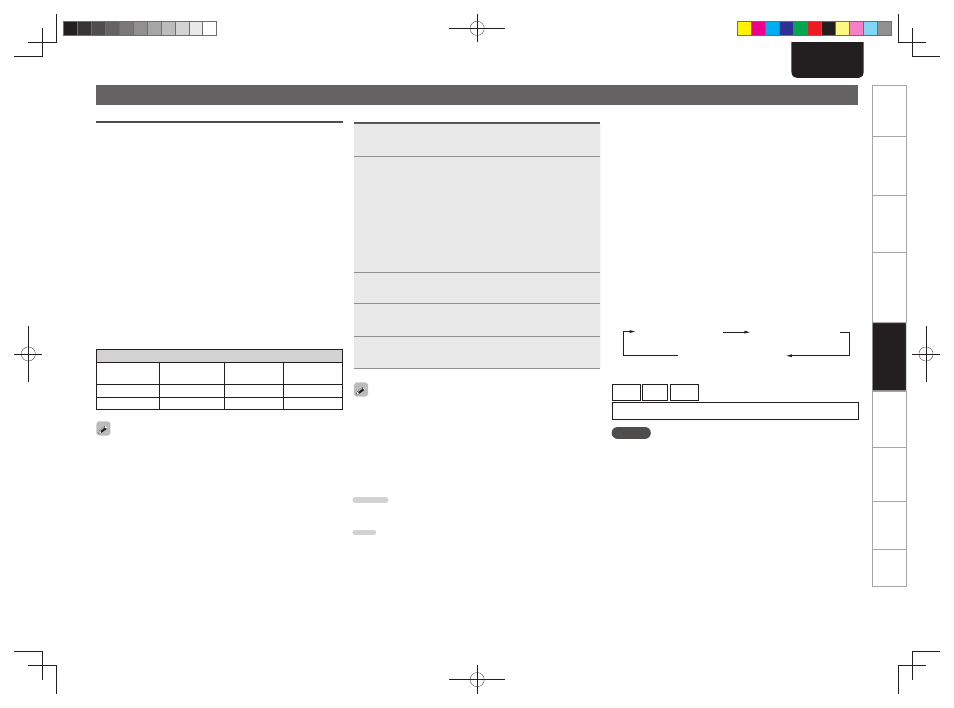
25
Getting Started
Basic Connections
Advanced Connections
Basic Operations
Advanced Operations
Advanced Operations
Troubleshooting
Explanation terms
Specifi
cations
Index
ENGLISH
USB memory device playback
Playable USB memory formats
Files stored on USB memory devices created in the formats below
can be played.
n USB-compatible fi le systems
“FAT16” or “FAT32”
• If the USB memory device is divided into multiple partitions, only
the top drive can be selected.
n Maximum number of playable fi les and folders
Maximum number of fi les in a folder: 255
Maximum number of folders: 255
n File format
MPEG-1 Audio Layer-3
WMA (Windows Media Audio)
n Tag data
ID3-Tag (Ver.1.x and 2.x)
META-Tag
(Compatible with title, artist and album names)
Playable MP3/WMA fi le
File format
Sampling
frequency
Bit rate
Extension
MP3
32, 44.1, 48 kHz
32 ~ 320 kbps
.mp3
WMA
32, 44.1, 48 kHz
64 ~ 192 kbps
.wma
Only music fi les that are not copyright-protected can be played on
this set.
• Contents downloaded from pay sites on the Internet are copyright
protected. Also, fi les encoded in WMA format when ripped from a
CD, etc., on a computer may be copyright protected, depending on
the computer’s settings.
• Mac OS X fi les assigned with fi lenames that begin with "." are not
music data and cannot be played back.
USB memory device playback
1
Playback preparation (vpage 21 “Before playing a
USB or an iPod”).
2
Press
[FOLDER MODE]
and select “Folder Mode” or
“Memory Mode”.
GAbout the displayH
When “Folder Mode” is selected ............. “FLD” indicator lights.
When “Memory Mode” is selected .......... “FLD” indicator turns off.
Folder Mode :
All the fi les in the selected folder are played.
Memory Mode :
After the selected folder and fi les are played, all the fi les in all the
folders are played.
3
Use
ui
to select the folder to be played.
4
Use
8
,
9
or
[o p]
to select the fi le to be
played.
5
Press
1/3
.
• When
[iPod/USB]
is pressed when the input source is anything
other than USB, the input source switches to “iPod/USB”, and the
fi les stored on the USB memory device are played back. (vpage 30
“Auto input source selector function”)
• For details on the order of playback for fi les stored on a USB memory
device, see “MP3 or WMA playback order of MP3 or WMA fi les”
(vpage 21).
n To switch the folder or fi le during playback
Folder
Use
ui
to select the folder, then press
[ENTER/MEMO]
or
<ENTER>
.
File
Use
[o p]
to select the fi le, then press
[ENTER/MEMO]
or
<ENTER>
.
Use
8
,
9
to select the fi le, or use
[NUMBER]
(
0
–
9
,
+10
) to
select the fi le number.
• The folder and fi le numbers are set automatically when the USB
memory device is loaded.
n Stopping playback
Press
2
.
n Stopping playback temporarily
Press
1/3
.
The
3
is displayed.
• To resume playback, press
1/3
or
[iPod/USB]
.
n Fast-forwarding and fast-reversing (searching)
During playback, press and hold in
[6, 7]
.
n Playing repeatedly
Press
[REPEAT]
.
n Playing random order
In the stop mode, press
[RANDOM]
.
n Switching the display
During playback, press
[TIME/DISPLAY]
.
File name
Title name /
Artist name
Title name /
Album name
• The characters that can be displayed are as follows:
A – Z
a – z
0 – 9
! ” # $ % & : ; < > ? @ l [ ] _ ` | { } ˜ ^ ’ ( )
z
+ , - . / = (space)
NOTE
• Marantz will take no responsibility whatsoever for any loss or
damage to data on USB memory devices when using the USB
memory device connected to this unit.
• USB memory devices will not work via a USB hub.
• Marantz does not guarantee that all USB memory devices will
operate or be suppled power. When using a USB connection type
portable hard disk of the type for which power can be supplied by
connecting an AC adapter, we recommend using the AC adapter.
1.M-CR503N_ENG_4th_0610.indd 25
1.M-CR503N_ENG_4th_0610.indd 25
2010/06/11 18:24:21
2010/06/11 18:24:21