Basic operation, Before use, Playback cds – Marantz CD5004 User Manual
Page 12: Turning the power on, Turning the power standby
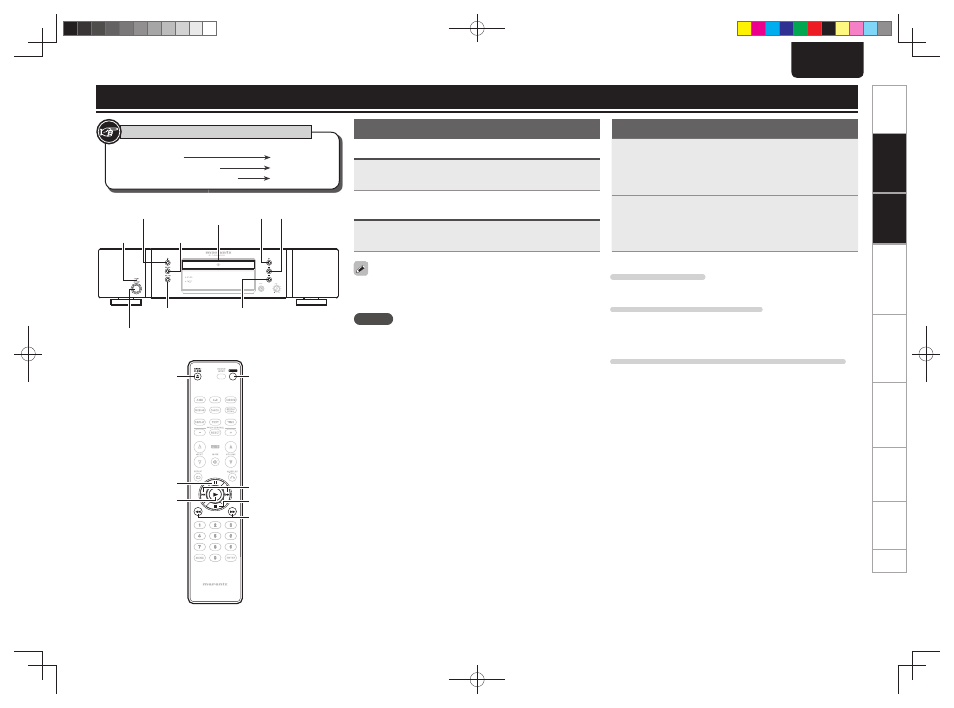
8
Getting started
Basic connections
Basic operation
Specifi
cations
Index
Advanced connections
Advanced operations
Explanation of terms
Troubleshooting
ENGLISH
8
Getting started
Basic operation
Basic operation
Specifi
cations
Index
Advanced connections
Advanced operations
Explanation of terms
Troubleshooting
Basic connections
Button located on both the main unit and
the remote control
BUTTON
Button only on the main unit
<BUTTON>
Button only on the remote control
[BUTTON]
Symbols used to indicate buttons in this manual
5
3
1
2
[POWER]
[8,9]
[6, 7]
<ON/STANDBY>
1
5
2
<7 / 9>
<8 / 6>
3
Disc tray
Power
indicator
Basic operation
Before use
Turning the power on
Press
<ON/STANDBY>
or
[POWER]
.
Power is turned on and the power indicator goes off.
Turning the power standby
Press
<ON/STANDBY>
or
[POWER]
.
Power is set to standby and the power indicator lights.
Before setting power to standby, make sure the disc tray is completely
closed.
NOTE
• Do not force the tray in by hand while power is set to standby. This
could cause a trouble.
• Even when power is set to standby, electrical current passes through
some circuits. If you do not intend to use the unit for an extended
period of time, unplug the power cord from the household power
outlet.
Playback CDs
1
Insert a disc.
• To open or close the disc tray, press 5.
• You can close the disc tray by pressing 1.
2
Press 1.
The “1” indicator lights and the disc is played back.
• After playing all tracks recorded on the disc, the unit automatically
stops playback.
Stopping Playback
Press 2.
Stopping Playback temporarily
Press 3.
• The “3” indicator lights.
• To restart playback, press 1 or 3.
Fast-Forwarding and Fast-Reversing (Searching)
GUsing the buttons on the main unitH
During playback, press and hold in
<8
/
6>
or
<7
/
9>
.
• When you remove your fi nger from the button, normal playback is
resumed.
• When normal playback is resumed after searching, the sound may
be interrupted momentarily.
GUsing the buttons on the remote controlH
During playback, press and hold in
[6]
or
[7]
.
• When you remove your fi nger from the button, normal playback is
resumed.
• When normal playback is resumed after searching, the sound may
be interrupted momentarily.
1.CD5004U_ENG_0528.indd 8
1.CD5004U_ENG_0528.indd 8
2010/05/28 15:42:07
2010/05/28 15:42:07