About the remote control, Cautions on handling, Cautions on storing discs – Marantz CD5004 User Manual
Page 7: Cleaning discs, Inserting the batteries, Operating range of the remote control
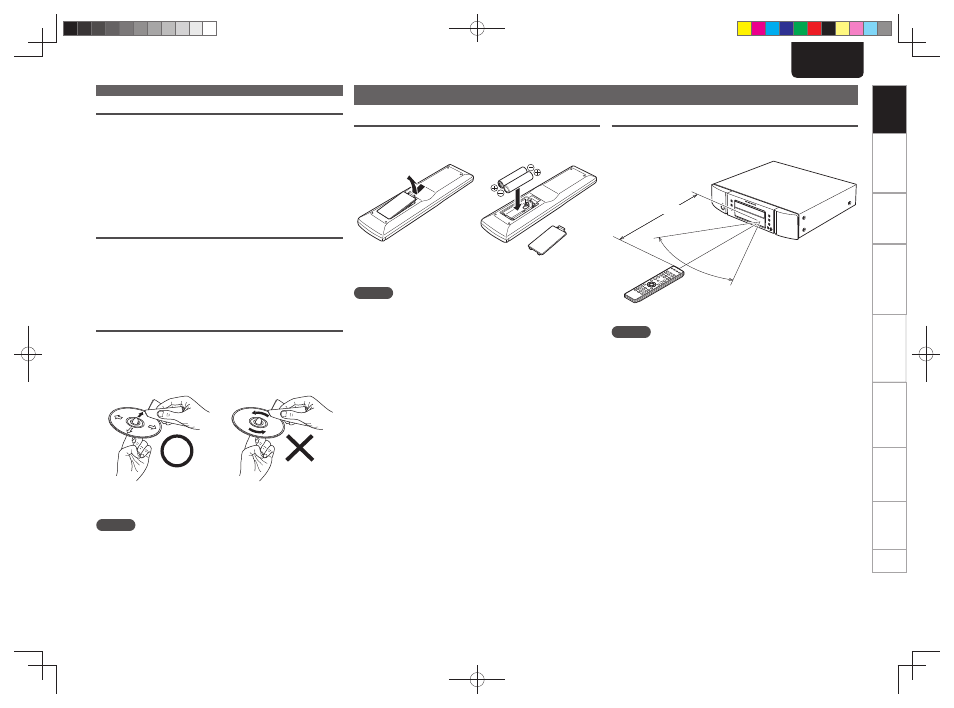
4
Getting started
Basic connections
Basic operation
Specifi
cations
Index
Advanced connections
Advanced operations
Explanation of terms
Troubleshooting
ENGLISH
4
Getting started
Getting started
Basic connections
Basic operation
Specifi
cations
Index
Advanced connections
Advanced operations
Explanation of terms
Troubleshooting
Discs
Cautions on handling
• Do not get fi ngerprints, oil or dirt on discs.
• Take special care not to scratch discs when removing them from
their cases.
• Do not bend or heat discs.
• Do not enlarge the hole in the center.
• Do not write on the labeled (printed) surface with ball-point pens,
pencils, etc., or stick new labels on discs.
• Water droplets may form on discs if they are moved suddenly from
a cold place (outdoors for example) to a warm place, but do not try to
dry them off using a hairdryer, etc.
Cautions on storing discs
• Be sure to remove discs after using them.
• Be sure to store discs in their cases to protect them from dust,
scratches, warping, etc.
• Do not store discs in the following places:
1. Places exposed to direct sunlight for long periods of time
2. Dusty or humid places
3. Places exposed to heat from heaters, etc.
Cleaning discs
• If there are fi ngerprints or dirt on a disc, wipe them off before using
the disc. Fingerprints and dirt can impair sound quality and cause
interruptions in playback.
• Use a commercially available disc cleaning set or a soft cloth to clean
discs.
Gently wipe the disc from the
inside towards the outside.
Do not wipe in a circular motion.
NOTE
Do not use record spray, antistatic agents, benzene, thinner or other
solvents.
About the remote control
Inserting the batteries
q Remove the rear cover of the
remote control.
w Set two R03/AAA batteries in
the battery compartment in
the indicated direction.
e Put the rear cover back on.
NOTE
• Replace the batteries with new ones if the unit does not operate
even when the remote control is operated close to the unit.
• The supplied batteries are only for verifying operation.
• Insert the batteries in the proper direction, following the “q” and
“w” marks in the battery compartment.
• To prevent damage or leakage of battery fl uid:
• Do not use a new battery with an old one.
• Do not use two different types of batteries.
• Do not attempt to charge dry batteries.
• Do not short-circuit, disassemble, heat or dispose of batteries in
a fi re.
• Do not keep the battery in a place exposed to direct sunlight or in
places with extremely high temperatures, such as near a heater.
• If the battery fl uid leaks, carefully wipe the fl uid off the inside of the
battery compartment and insert new batteries.
• Remove the batteries from the remote control if it will not be used
for a long time.
• Dispose of batteries in accordance with local regulations on battery
disposal.
Operating range of the remote control
Operate the remote control while pointing it at the remote sensor.
60°
60°
Approx. 16.4 ft / 5 m
NOTE
The unit may function improperly or the remote control may not
operate if the remote control sensor is exposed to direct sunlight or
strong artifi cial light from a fl uorescent or infrared light.
1.CD5004U_ENG_0528.indd 4
1.CD5004U_ENG_0528.indd 4
2010/05/28 15:42:06
2010/05/28 15:42:06