Getting started, Accessories, About this manual – Marantz CD5004 User Manual
Page 4
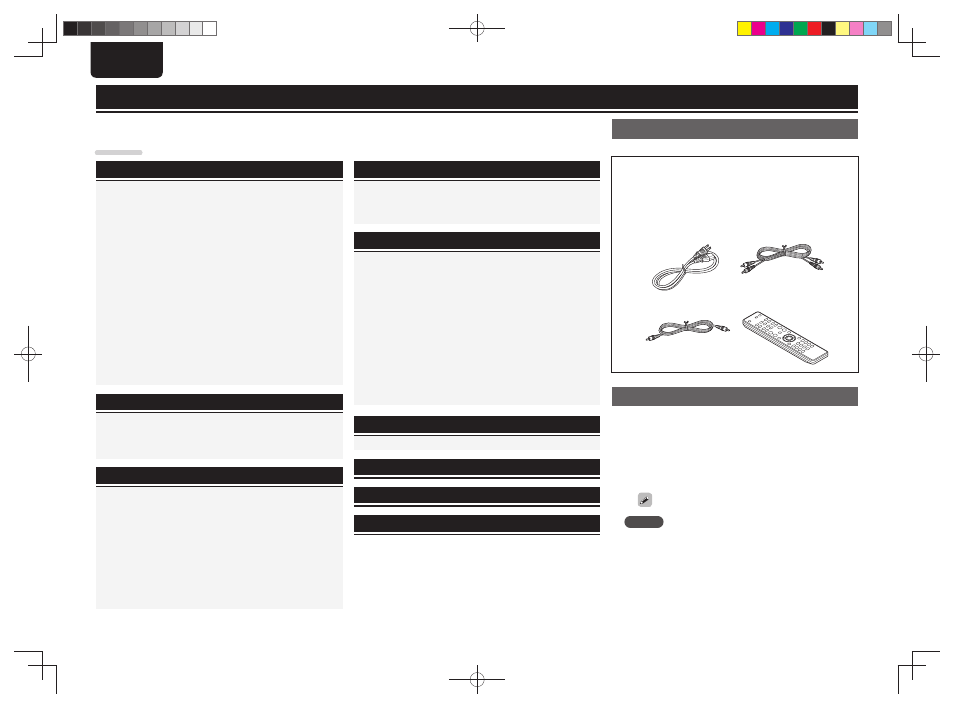
1
ENGLISH
1
Contents
Getting started
·······································································1
Accessories ···················································································· 1
About this manual ········································································ 1
Main features ················································································· 2
Cautions on handling ···································································· 3
Discs ······························································································· 3
Discs playable on this unit ···························································· 3
Holding discs ················································································ 3
Loading discs ················································································ 3
Cautions on loading discs ····························································· 3
Cautions on handling ···································································· 4
Cautions on storing discs······························································ 4
Cleaning discs ··············································································· 4
About the remote control····························································· 4
Inserting the batteries··································································· 4
Operating range of the remote control ········································· 4
Part names and functions····························································· 5
Front panel ···················································································· 5
Display ·························································································· 5
Rear panel ····················································································· 6
Remote control ············································································· 6
Basic connections
··································································7
Preparations ·················································································· 7
Connecting cables ········································································ 7
Analog connections ······································································ 7
Connecting the power cord·························································· 7
Basic operation
·······································································8
Before use ······················································································ 8
Turning the power on ··································································· 8
Turning the power standby ··························································· 8
Playback CDs ················································································· 8
Turning off display ········································································ 9
To change time display ································································ 9
Displaying text ·············································································· 9
Listening with headphone ························································· 10
Playing repeatedly (Repeat Playback) ······································· 10
Repeat Playback Between Specifi ed Points (A-B Repeat) ······· 10
Playing in random order (Random playback) ··························· 11
Searching for a specifi c track (AMS play) ································· 11
Advanced connections
······················································12
Preparations ················································································ 12
Connecting cables ······································································ 12
Digital connections ····································································· 12
Remote control connection ························································ 12
Advanced operations
·························································13
Playing tracks in a specifi c order
(Program playback) ····································································· 13
Playback with unwanted tracks skipped (Delete program
playback) ······················································································ 13
Playing back at different speeds (Pitch control function) ······· 14
Setting higher quality sound (Audio EX function) ··················· 14
Performing menu settings·························································· 14
Peak (Peak level search) ····························································· 15
Edit (Edit mode) ·········································································· 15
MP3/WMA Mode (File playback mode setting) ·························· 16
Digital Out (Digital audio output setting) ····································· 16
Quick Replay (Quick replay playback) ········································· 16
Auto Standby (Auto standby mode) ············································ 16
Playback of MP3 and WMA fi les ················································ 17
Playing MP3 and WMA fi les ······················································· 18
Explanation of terms
·························································20
Accessories
Check that the following parts are supplied with the product.
q User guide ............................................................................... 1
w AC power cord (Cord length: Approx. 4.9 ft / 1.5 m) ............... 1
e Audio connecting cable (Cord length: Approx. 3.3 ft / 1.0 m) .. 1
r Remote control connecting cable ............................................ 1
t Remote controller (RC002CD) ................................................. 1
y AAA-size batteries ................................................................... 2
w
e
r
t
About this manual
n Operation buttons
The operations described in this manual are based mainly on
remote control operation.
n Symbols
v
This symbol indicates a reference page on which
related information is described.
This symbol indicates a supplementary information
and tips for operations.
NOTE
This symbol indicates points to remember operations
or function limitations.
n Illustrations
Note that the illustrations in these instructions are for explanation
purposes and may differ from the actual unit.
Others ··························································································· 20
Troubleshooting
···································································21
Specifi cations
········································································22
Index
··························································································22
Getting started
Thank you for purchasing this Marantz product. To ensure proper operation, please read this owner’s manual carefully before using the product.
After reading the manual, be sure to keep it for future reference.
1.CD5004U_ENG_0528.indd 1
1.CD5004U_ENG_0528.indd 1
2010/05/28 15:42:05
2010/05/28 15:42:05