Switching the display’s brightness, V p. 27) – Marantz HD-DAC1 User Manual
Page 27
Advertising
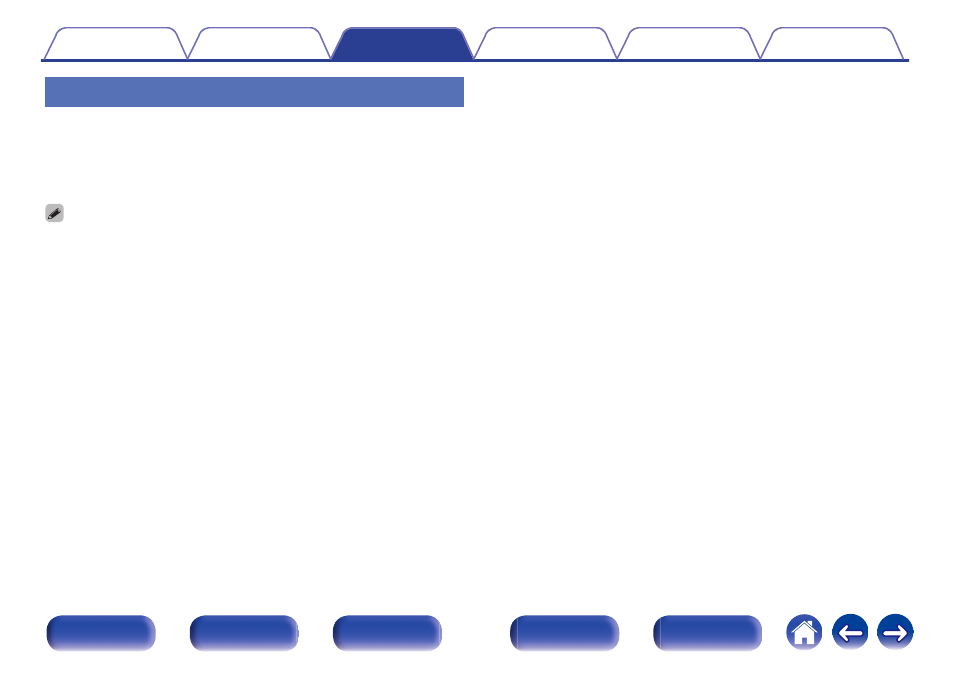
Switching the display’s brightness
The display brightness can be adjusted between four levels. Switching the
display off reduces a source of noise that affects sound quality, enabling
higher sound quality playback.
1
Press DIMMER.
0 When the display is turned off, the DISPLAY OFF indicator lights.
0 The brightness of the display can also be switched in the setting menu on the
display of the main unit.
27
Advertising
See also other documents in the category Marantz Audio:
- AV7702N Quick Start (12 pages)
- AV7702N (343 pages)
- Wizz.it 3 (20 pages)
- AV8801 Getting Started (12 pages)
- CD5005N (54 pages)
- CD5005N Quick Start (8 pages)
- CD5005 Quick Start (8 pages)
- CD6004 (36 pages)
- CD6005 Quick Start (10 pages)
- CD6005 Quick Start (10 pages)
- HD-DAC1 Quick Start (16 pages)
- HD-DAC1 Quick Start (16 pages)
- CD6005N (64 pages)
- NA6005N Quick Start (14 pages)
- NA6005N (140 pages)
- NA8005N Quick Start (14 pages)
- NA8005N (120 pages)
- SA8005 Quick Start (12 pages)
- SA8005 Quick Start (12 pages)
- NA-11S1N (65 pages)
- NA-11S1 Getting Started (11 pages)
- SA-7S1N (30 pages)
- SA11S3N (38 pages)
- SA-14S1N (43 pages)
- SA-15S2N (35 pages)
- SA-15S2N (34 pages)
- SA8005N (79 pages)
- CD6005N Quick Start (10 pages)
- TT5005N (12 pages)
- TT15S1N (39 pages)
- CD6003 (33 pages)
- SA7003 (34 pages)
- SA-KI Pearl Lite (36 pages)
- SA-KI Pearl Lite (31 pages)
- ST-15S1 (26 pages)
- ST6003 (17 pages)
- DH9300N (132 pages)
- SA-17S1N (27 pages)
- DR6050N (30 pages)
- DR6000N (26 pages)
- DR6000N (25 pages)
- ST6000N (13 pages)
- ST7001N (35 pages)
- SR4320N (172 pages)