O pc or mac files cannot be played back, O ipod cannot be played back – Marantz HD-DAC1 User Manual
Page 56
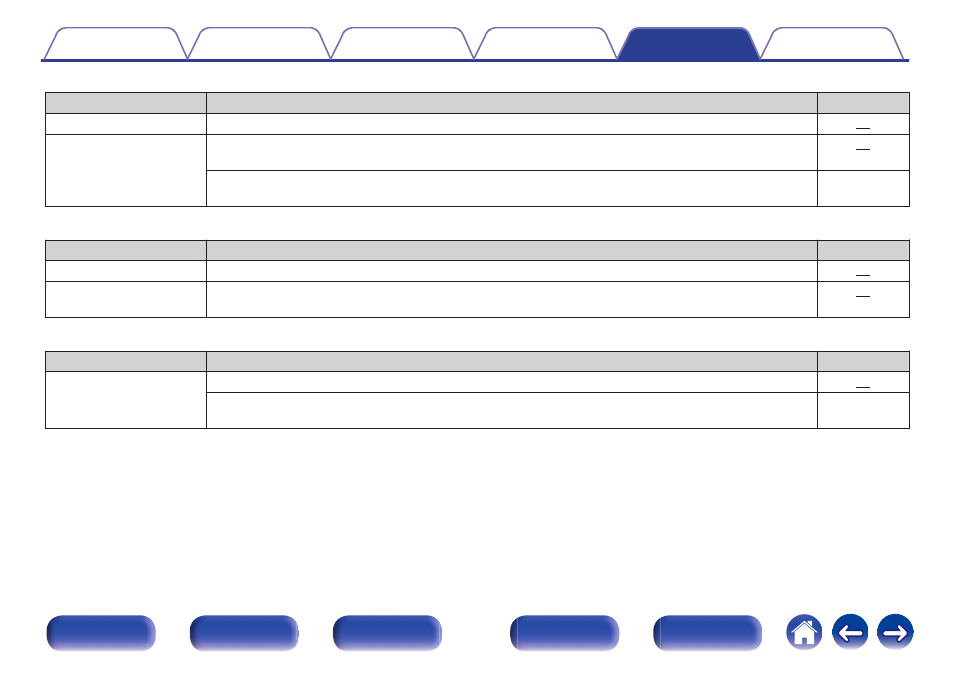
o PC or Mac files cannot be played back
Symptom
Cause / Solution
Page
“Unlocked” is displayed.
0
When digital audio signals cannot be detected properly, “Unlocked” is displayed.
“Unsupported” is
displayed.
0
“Unsupported” is displayed when audio signals that are not supported by this unit are input. Check the
settings on your computer or player software.
0
If the computer you use is “Mac OS”, please check if the “HD-DAC1” format is set below “192000.0 Hz”
using the “Audio MIDI Setup”.
-
o Audio from digital devices cannot be played back (Coaxial/Optical)
Symptom
Cause / Solution
Page
“Unlocked” is displayed.
0
When digital audio signals cannot be detected properly, “Unlocked” is displayed.
“Unsupported” is
displayed.
0
“Unsupported” is displayed when audio signals that are not supported by this unit are input. Check the
audio output signal format from your digital device.
o iPod cannot be played back
Symptom
Cause / Solution
Page
iPod cannot be connected
or “Error 5” is displayed.
0
When using iPod by connecting it to the USB port, some iPod variations are not supported.
0
When iPod is connected by using a USB cable other than the genuine cable, iPod may not be
recognized. Use a genuine USB cable.
-
56