Settings, Menu map – Marantz HD-DAC1 User Manual
Page 47
Advertising
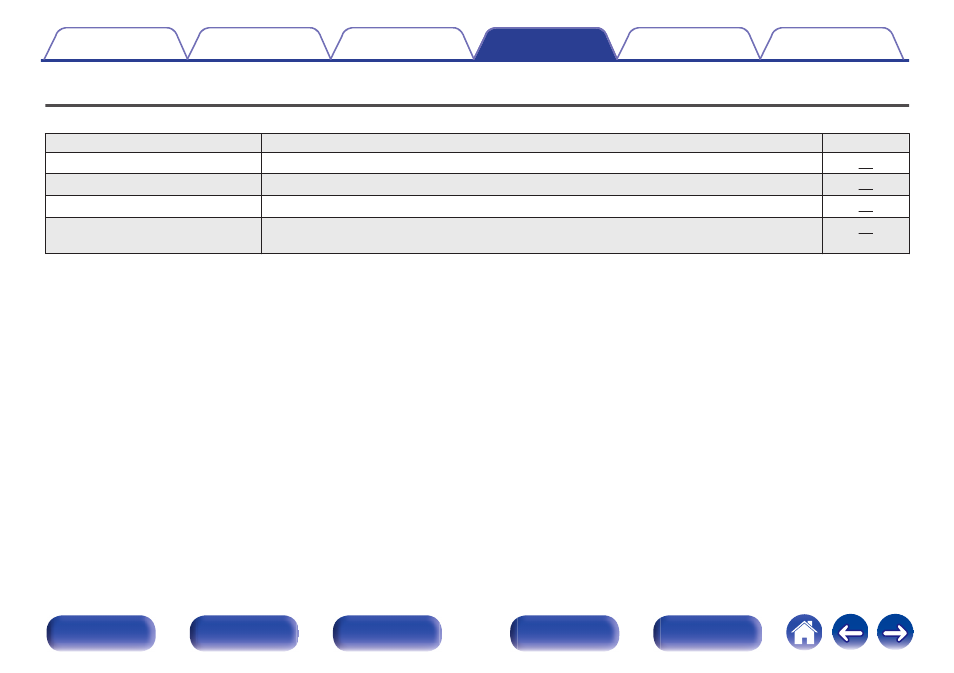
Menu map
By default, this unit has recommended settings defined. You can customize this unit based on your existing system and your preferences.
Setting items
Description
Page
AMP Gain
Set the gain of the headphone amplifier.
Dimmer
z
This switches the brightness of the display.
iPodMode
z
Set whether to operate the iPod from this unit or on the iPod.
AutoStby
Sets whether to automatically switch the unit to the standby mode when the unit remains in the stop
mode for more than 30 minutes.
z Displayed when SETUP is pressed on this unit.
47
Advertising