Playing back files stored on pc and nas – Marantz NA8005 User Manual
Page 40
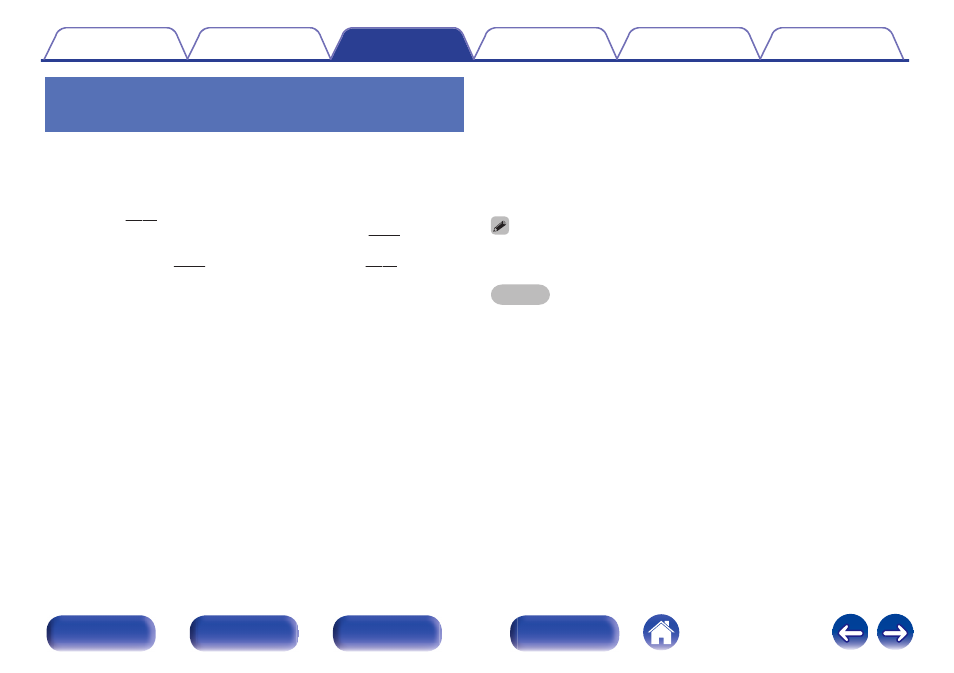
Playing back files stored on PC and
NAS
Use this procedure to play music files or playlists.
1
Prepare for playback.
A Check the network environment, then turn on this unit’s power.
B
If settings are required, make the “Network” (v p. 86).
C Prepare the computer. (“Applying media sharing
settings” (v p. 39), “About Music server” (v p. 42))
2
Press MUSIC SERVER to switch the input source to
“Music Server”.
3
Use ui to select the server including the file to be
played, then press ENTER.
4
Use ui to select the search item or folder, then press
ENTER.
5
Repeat step 4 until the file is displayed.
6
Use ui to select the file, then press ENTER.
Playback starts once buffering reaches “100%”.
WMA Lossless files can be played when using a server supporting transcoding, such
as Windows Media Player (Ver.11 or later).
NOTE
0 When playing back music files with your PC or NAS connected through wireless
LAN, audio may be interrupted depending on your wireless LAN environment. In
this case, play back music files with your PC or NAS connected through wired
LAN.
0 The order in which the tracks/files are displayed depends on the server
specifications. If the tracks/files are not displayed in alphabetical order due to the
server specifications, searching by the first letter may not work properly.
40