Web control function, Function. “web control function” (v p. 62), Ip address – Marantz NA8005 User Manual
Page 62
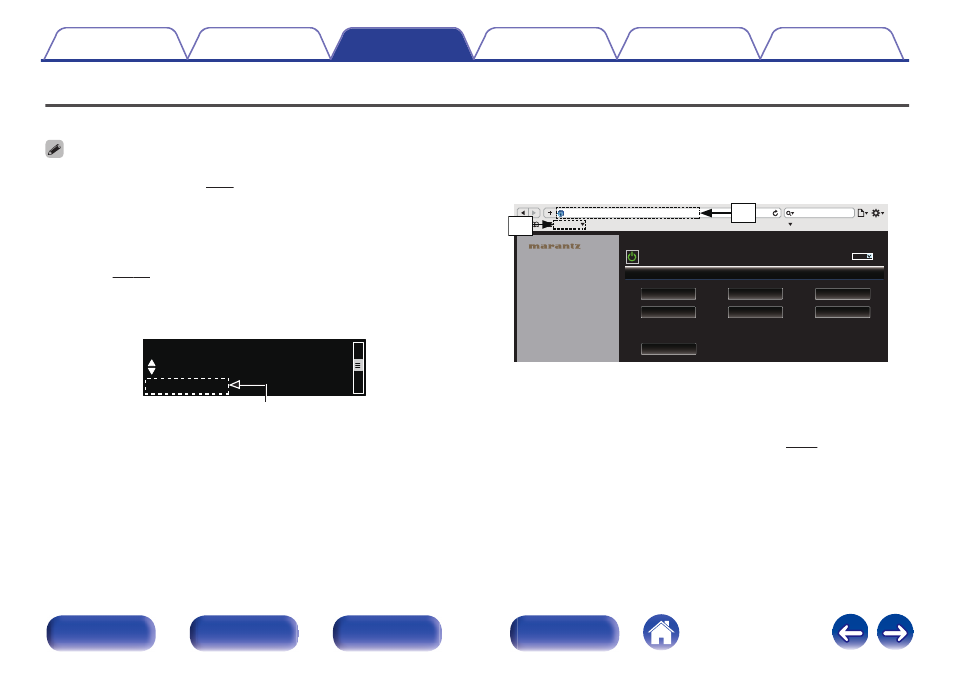
Web control function
You can control this unit from a web control screen on a web browser.
0 This unit and the PC need to be connected to the network properly in order to use
the web control function. (v p. 24)
0 Depending on the settings of your security-related software, you may not be able
to access this unit from your PC. If this is the case, then change the settings of the
security-related software.
1
Switch the “Network Control” setting to “On”.
2
Check the IP address of this unit with “Network
Information”.
.
IP Address
[Network Information ]
192.168.100.19
Checking the IP address.
3
Start up the web browser.
4
Enter the IP address of this unit in browser’s address
box.
For example, if the IP address of this unit is “192.168.100.19”, enter
“http://192.168.100.19/”.
.
Player View
RELOAD
Setup Menu
SLEEP
Marantz NA8005
NET
Internet Radio
Music Server
Optical
Coaxial
USB-DAC
news(41)
Wikipedia
YouTube
Google map
Yahoo! Japan
apple
Bonjour
http://192.168.100.19/TopMenu/index.html
USB
Favorites
q
w
A Entering the IP address.
0
By adding this unit’s IP address to the browser’s bookmark,
you can display the web control screen using the bookmark
function the next time you use the browser. If you are using a
DHCP server and “Network Control” (v p. 85) is set to
“Off”, turning the power on/off changes the IP address.
B If you are using the Safari web browser, you can select “Bonjour”
and directly access the unit’s web control screen from the
overview section.
62