Marantz NA8005 User Manual
Page 79
Advertising
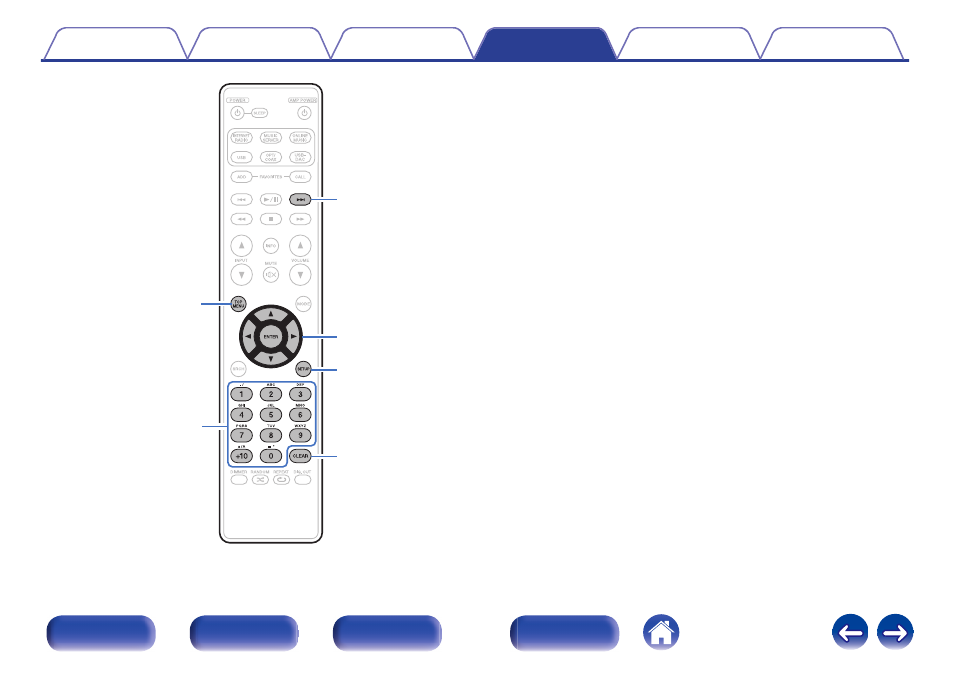
.
uio p
ENTER
SETUP
CLEAR
0 - 9, +10
TOP MENU
9
o
Menu operation
1
Press SETUP while playback is stopped.
The menu is displayed on the display.
2
Use ui to select the menu to be set or operated, then
press ENTER.
3
Use ui to change to desired setting.
4
Press ENTER to enter the setting.
0
To return to the previous item, press o.
0
Exiting the Menu, press SETUP while the menu is displayed. The
display returns to the standard display.
0
To back to the top of the menu, during menu operation, press
TOP MENU.
79
Advertising
This manual is related to the following products: