Image position adjustment – Marantz VP-12S1N User Manual
Page 14
Advertising
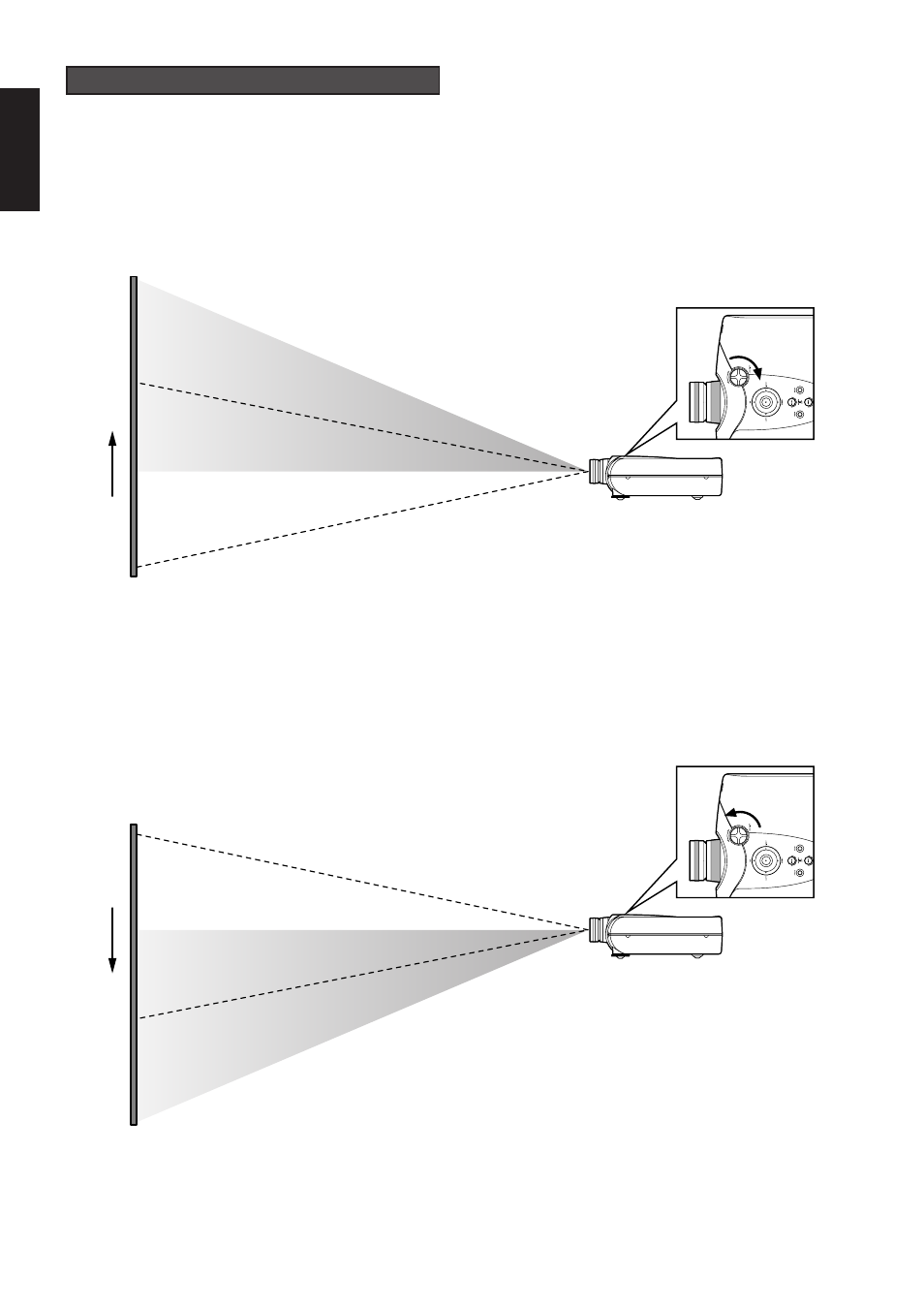
12
ENGLISH
You can adjust the image position with the Lens Shift knob.
7
Turn the Lens Shift knob to clockwise :
The image goes up.
• Maximum range to throw up :
Bottom of the image correspond to the center of the
Projection Lens.
7
Turn the Lens Shift knob to counterclockwise :
The image goes down.
• Maximum range to throw down :
Top of the image correspond to the center of the
Projection Lens.
Image Position Adjustment
Clockwise
Up
Counterclockwise
Down
Advertising
This manual is related to the following products: