Specifications, On screen message – Marantz VP-12S1N User Manual
Page 27
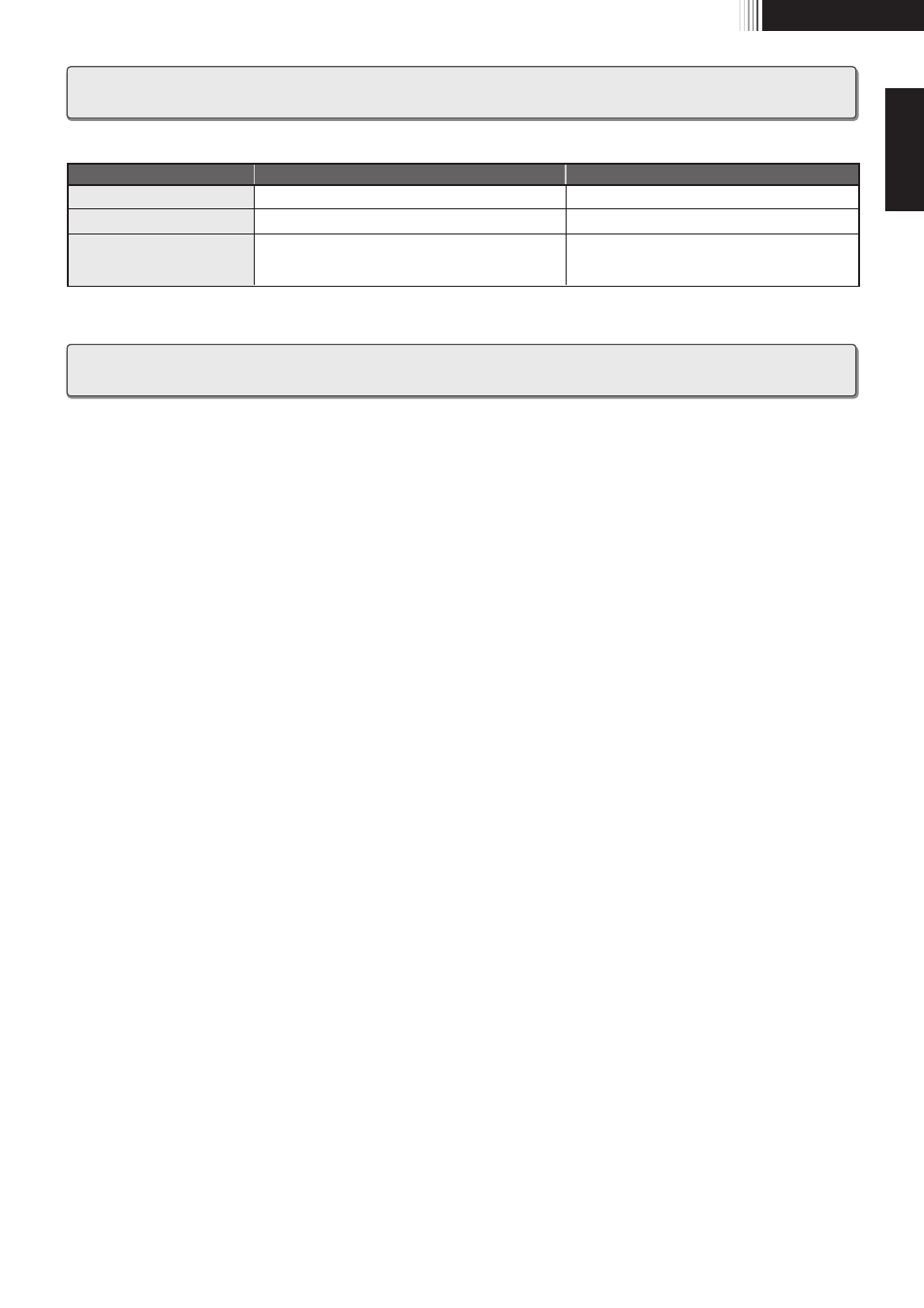
25
ADDITIONAL INFORMATION
ENGLISH
7
Optical characteristics
Panel 0.85inch
16:9
1,280 x 720 pixels
Digital Micromirror Device
TM
Lamp
Super High Pressure 150W
Lens
f: 26.5 to 30.7 / F: 3.0
Projection size
40 to 250 inches
Light output
700 ANSI LUMEN typical
7
INPUT/OUTPUT
VIDEO IN
RCA x 1
NTSC-3.58/PAL-4.43/SECAM
Composite video 1.0V
p-p
/75 Ohm
S-VIDEO IN
S-Connector x 1
NTSC-3.58/PAL-4.43/SECAM
S-Video
COMPONENT IN
RCA x 3
Y, C
B
/P
B
, C
R
/P
R
RGB/HD IN
D-sub M 15 pin x 1
Analog RGB
HD:1080i, 720p, 480p
REMOTE
CONTROLLER IN
Mini jack type x 1
REMOTE
CONTROLLER OUT
Mini jack type x 1
AC IN
3 Prong Grounding Type
TRIG.1 OUT,
TRIG.2 OUT
Mini Jack x 2
Output: DC12V or 0V
RS232C
RS232C receptacle plug x 1
AUX. IN
IEEE1394 AV receptacle plug x 1
COAXIAL Digital
AUDIO OUTPUT
COAXIAL audio data output x 1
OPTICAL Digital
AUDIO OUT
OPTICAL audio data output x 1
7
GENERAL
Power requirement
AC 100-120V / 220-240V, 50/60 Hz
Power consumption
<250 W
Standby consumption
<3.3 W
Chassis isolation
Class-1
Safety
UL6500
CSA E60065
EN60950
J60065
IEC60950
EMC
FCC Part-15 Class-B
EN55022 Class-B
EN55024
EN61000-3-2,3
Dimensions
405(W) x 471(D) x 155(H)mm
Net weight
13 kg
Operating Temperature 5 to 35 °C
Operating humidity
30 to 85%
Storage Temperature
-20 to 60 °C
Storage humidity
30 to 85%
Accessories
• Lens cap x 1
• Remote controller x 1
• Batteries x 2
• AC power code x 1
• User Guide x 1
• Control Adapter cable
(Mini jack to RCA) x 1
• Ferrite cores x 2
Specifications may be subjected to change without any prior notice.
SPECIFICATIONS
NO SIGNAL
REPLACE LAMP!
OUT OF RANGE
No input signal.
The lamp has reached the end of its life.
Improper signal feed to the projector.
Properly connect the cables.
Replace the lamp and reset lamp life.
Adjust resolution, V(Hz) : refresh rate of the
equipment, referring to the Timing Chart.
Meaning
Message
Remedy
Use the list below to check the message displayed on the screen.
ON SCREEN MESSAGE