Marantz MOUNT20BL User Manual
Page 3
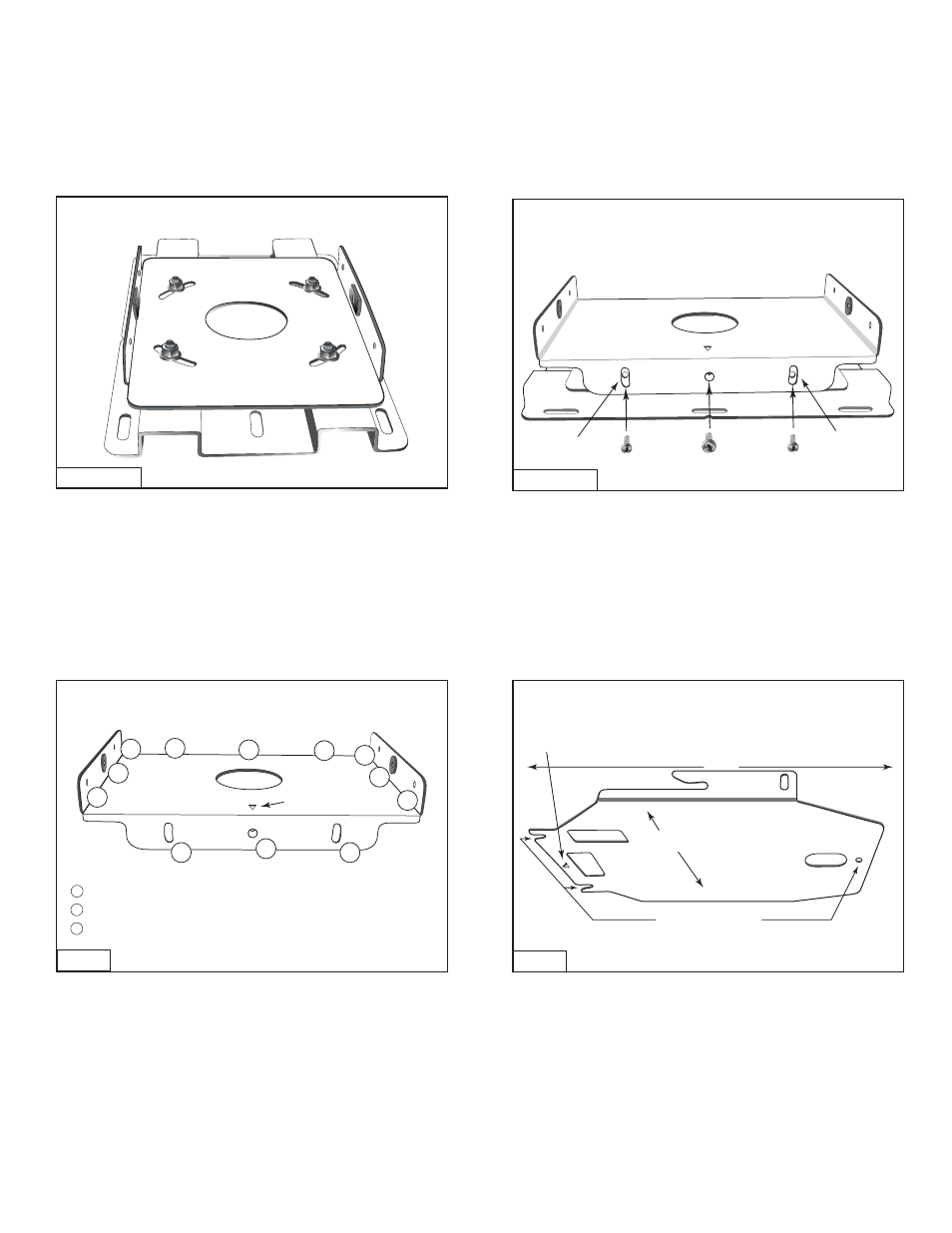
MOUNT20
PROJECTOR MOUNT
INSTALLATION INSTRUCTIONS continued
Step 3
Step 2 B
Step 3 B
Figure 3
Figure 4
Figure 6
Figure 5
Step 4
Wire
Access
Wire
Access
1
3
1
2
2
2
2
2
2
2
2
2
3
1
3
Plate 3
Plate 4
Plates 1 & 2
Plate 3
Horizontal Adjustment Plate 2 (Figure 2) attached to
Projector Mount Ceiling Plate 1.
Horizontal Tilting Plate 3
Projector Mounting Plate 4
Install the combined plates (above) securely to the ceiling
structure in accordance with local commercial building
standards.
Use suitable hardware in adequate quantity and size depending
on the installation requirements. (Please note that Projector
VP-12SX weighs 28.6 lbs. (13 kgs).
Attach Horizontal Tilting Plate 3 to the previously combined
plates (already installed on ceiling) using the two (2) 8 (mm)
screws and four (4) 6 (mm) screws provided, as indicated
in Figure 4. Install two (2) 6 (mm) screws with rubber
spacers and metal washers into the welded metal studs
(indicated
#1).
Holes for 6mm screws
Holes for 8mm screws
Holes for 6mm screws with rubber washer and steel washer
Indicates Forward
Positioning of Mount
Indicates Forward
Positioning of Mount
Tilting Capability
Tilting Capability
Horizontal Tilting Plate 3 Attached to Plates 1 and 2.
The newly combined Plate 3 provides 10
0
degrees of
horizontal tilt. When positioned, tighten with screws
provided.
12 1/4"
17"
continued over
Invert the projector and place it on a soft and flat
surface. Align the three (3) rubber spacers provided
with the three (3) 6(mm) mounting holes on the
projector and secure with three (3) 6(mm) screws
provided.
mounting holes