Quick settings, See “ quick, Settings – Motorola moto x User Manual
Page 19: Next, Control & customize
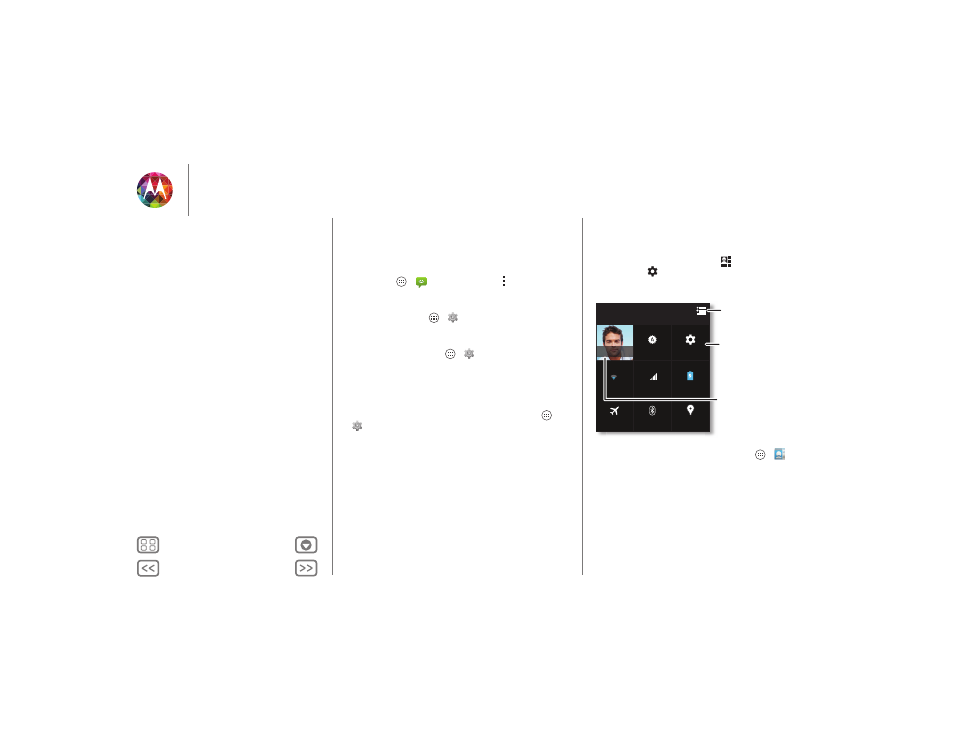
Control & customize
• Volume: To set volume, just press the volume keys when in
the home screen (ringtone volume), during a call (earpiece
volume), or while playing music or a video (media volume).
• Message alert: To change your new message notification,
touch Apps
>
Messaging
> Menu
>
Settings
, then
choose
Notifications
.
• Display settings: To change brightness and other display
settings, touch Apps
>
Settings
>
Display
.
• Rotate: In many apps, the touchscreen switches from
portrait to landscape when you rotate your phone. To turn
this on or off, touch Apps
>
Settings
>
Display
>
Auto-rotate screen
.
• Home screen: To change your wallpaper, touch and hold an
empty spot on your home screen. For more, see
“Redecorate your home”.
• Language: To set your menu language, touch Apps
>
Settings
>
Language & input
>
Language
.
Quick settings
To change Wi-Fi, Bluetooth, Airplane mode, and other settings,
flick the status bar down and touch
. For even more
settings, touch
.
Note: Your quick settings may look a little different.
Tip: To set up your owner profile, touch Apps
>
People
>
Set up my profile
. (You may need to scroll to the top of the
screen.)
BRIGHTNESS
Michael
SETTINGS
BLUETOOTH OFF
AIRPLANE MODE
LOCATION
NETWORK
Freddy’s Wi-Fi
CHARGED
THU, JANUARY 2
8:58
Go back to
notifications.
See all of your
settings.
Set your owner
profile.
Control & customize
Quick start: Control & customize
On, off, lock & unlock
Press
Speak
Customize
Quick settings
Motorola Assist
Accessibility