Email, Gmail, E “ email – Motorola moto x User Manual
Page 32: See “ email, Next, Messages
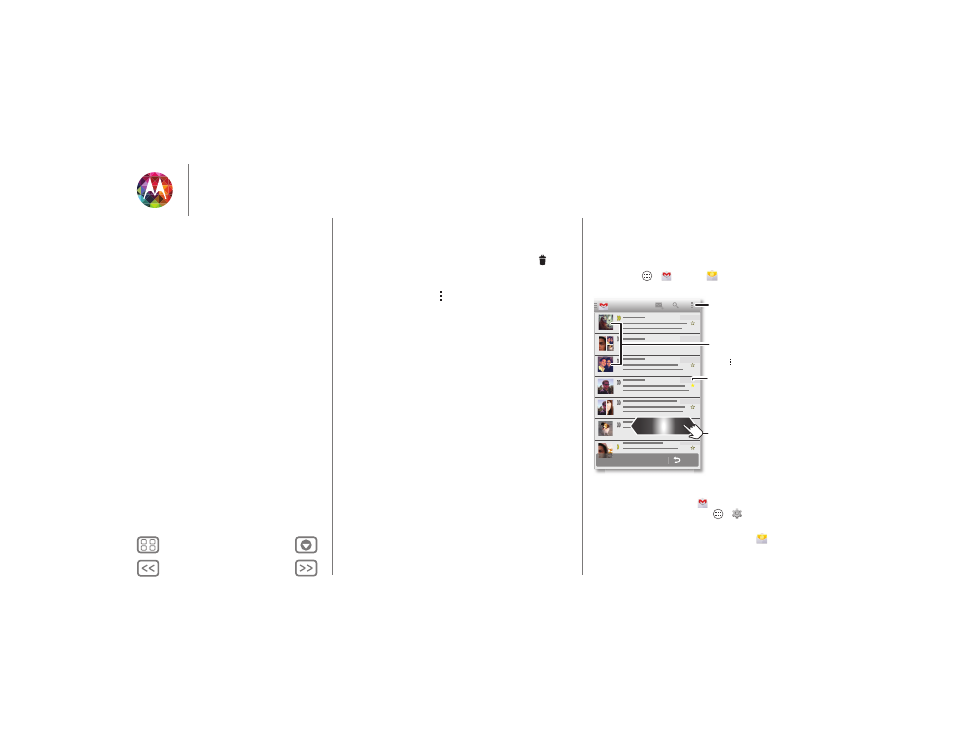
Messages
• Forward: Open a conversation, touch and hold the
message you want, then touch
Forward
.
• Delete: Touch and hold a conversation, then touch
at the
bottom. Or, open the conversation, touch and hold one
message and touch
Delete
.
• Settings: Touch Menu
>
Settings
to change your
notifications and other options.
Check email accounts, and send responses, photos, websites,
and more.
Find it: Apps
>
Gmail
or
• Add Gmail accounts: The first time you turned on your
phone, you probably set up or logged in to your Google™
account—that sets up the
Gmail
app for one account,
but you can add more in Apps
>
Settings
>
ACCOUNTS
.
• Add email accounts: To add accounts for
follow
the prompts when you first open the app or touch
2 deleted.
UNDO
Primary
“Star” a message to
add it to the Starred
Gmail label.
See settings &
options.
Choose multiple
messages, then touch
Menu .
Swipe left or right to
archive a message
thread.
Messages
Quick start: Messages
Read, reply, forward & delete text messages
Email
Chat using Hangouts™