Play books, Quick start: books, Books – Motorola moto x User Manual
Page 43: Next
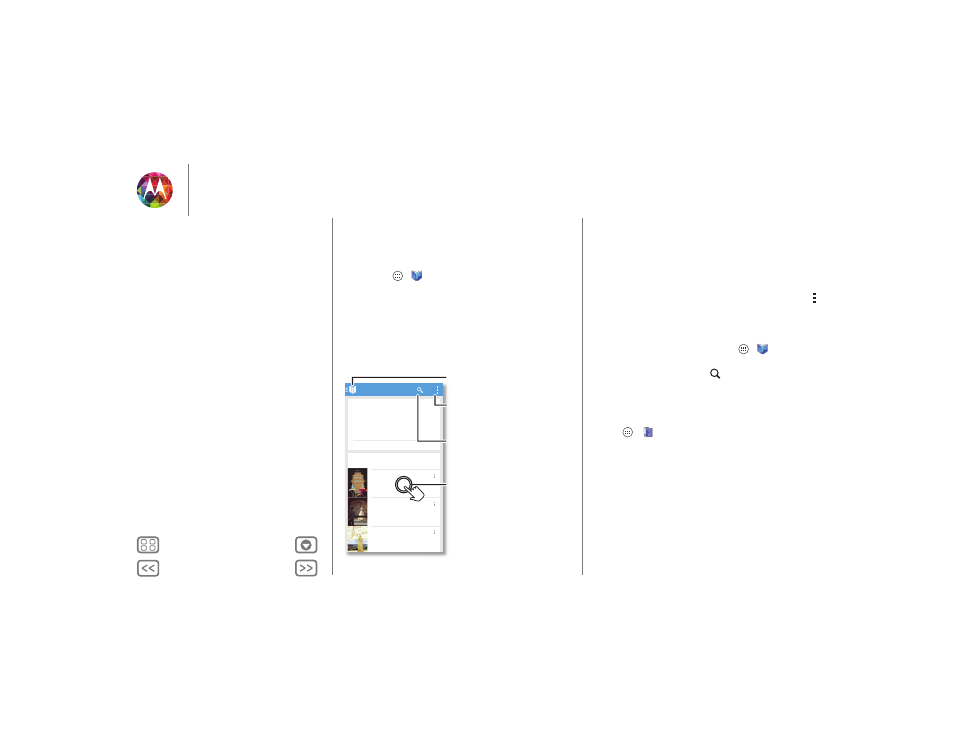
Play Books
even thick books fit
Quick start: Books
Read your favorite books, magazines, and newspapers when
and where you want.
Find it: Apps
>
Play Books
>
Read Now
All books
Jane Austen
Pride and Prejudice
Charles Dickens
Great Expectations
Lewis Carroll
Alice’s Adventures in Wonderland
MY BOOKS
All books
Jane Austen
Pride and Prejudice
Charles Dickens
Great Expectations
Lewis Carroll
Alice’s Adventures in Wonderland
M
M
MY BOOKS
Shop books
Shop for free and paid books, or check out
My Library for a few classics. Books you’re
reading or have recently bought appear
here.
Ready to read?
Recommended for you
Read Now
Alice’s Adventures in Wonderland
Lewis Carroll
Top book
$0.00
Great Expectations
Charles Dickens
Top book
$0.00
Pride and Prejudice
Jane Austen
Top book
$0.00
Search for &
download books.
Choose options, like
hearing a book read aloud.
Touch a book to see
more info.
Go to your library or
shop for books.
Tips & tricks
• Turn pages: While reading the book, turn the pages by
flicking them.
• Recent page: When you open a book, it shows the page
you were reading last.
• Table of contents: Touch a book page, then touch Menu
to open the table of contents or to change the view.
• Close: To return to your book list, touch the book title at the
top.
• Shop: To shop for books, touch Apps
>
Play Books
>
Shop
.
Browse by category, or touch
and search for a title or
author. Touch a book to show details. Then, touch the book’s
price to buy it (or touch
OPEN
to open a free book). After
you confirm a purchase, the book appears in your library.
• Magazines: If your phone supports it, you can touch
Apps
>
Play Magazines
.